Convert Video to Anime with Consistent Character | Domo AI New Update Tutorial
Science & Technology
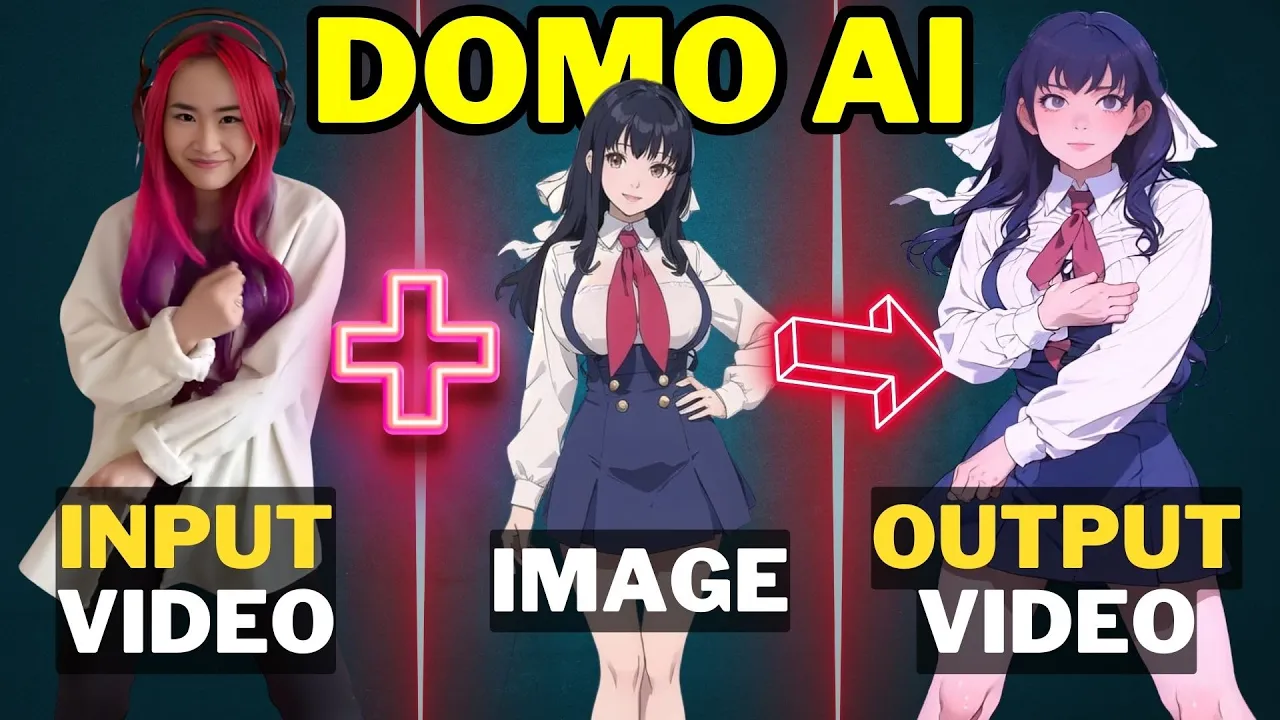
Ever wondered how to transform a real video into a cartoon version with specific faces, figures, and environments? You’re not alone. YouTube is packed with tutorials on this topic, but today, we’re diving deeper with Domo AI, a powerful tool that allows you to achieve this seamlessly. Let’s explore how to use Domo AI to create stunning anime videos from real footage.
Introduction to Domo AI
Domo AI is an AI tool available on Discord that allows users to convert real videos into anime-style videos with specific characters and environments. To get started, you need a Discord account. Join the Domo AI Discord server to access the tool.

Joining the Domo AI Discord Server
**Visit the Domo AI Page:** Click on "Join our Discord" or "Get started for free" to be redirected to the Discord invitation page.
Accept the Invite: Click on "Accept Invite" and agree to the server rules.
Explore the Server: The server includes a guide, basic commands, subscription plans, and a prompt guide to help you get started.

Using Domo AI to Create Anime Videos
Join a Channel: Select one of the generate or video generate channels from the channel tab.
Type Commands: In the text box, type
/to see the available Domo AI apps. Each app has a specific function.Anime Tool: Use the anime tool to generate videos from any image. Upload the image, set the video intensity and duration, and hit start.

New Feature: Move
Domo AI has introduced a new feature called "Move" which allows you to convert videos into anime with a specific image reference.
Upload Video and Image: Upload the reference video and the targeted image.

Describe the Scene: Enter a detailed description in the prompt box for better results.

Set Anime Style: Choose from three styles: Detail Anime Style 2.0, Japanese Anime Style, and Flat Color Anime Style.
Set Duration: Choose the output duration (3s, 5s, 10s, 20s). The 20-second option is available only for pro users.
**Generate Video:** Hit the start button and wait for the video to be generated.

Experimenting with Domo AI
You can experiment with Domo AI by using a realistic image and selecting the anime style model. This allows you to see how well the tool converts real images into anime style while maintaining recognizable features.
Pricing Plans
Domo AI offers three pricing plans:
Basic Plan: $9.99 per month for 500 credits.
Standard Plan: $19.99 per month for unlimited generations in relaxed mode and 1,200 credits for fast mode.
Pro Plan: $29.99 per month for 3,000 credits in fast mode and unlimited relaxed mode generations with extra features.

Conclusion
Domo AI is a powerful tool for anime lovers, offering the ability to convert real videos into anime-style videos with specific characters and environments. Share your experiences and results in the comments section, and don’t forget to like the video and subscribe for more tutorials.
Keywords:
- Domo AI
- Convert video to anime
- Anime-style video
- AI video conversion
- Discord AI tool
- Video animation
- Anime generation
FAQ:
What is Domo AI? Domo AI is an AI tool available on Discord that allows users to convert real videos into anime-style videos with specific characters and environments.
How do I start using Domo AI? Join the Domo AI Discord server, accept the invite, and explore the server guide for detailed instructions on using the tool.
What are the pricing plans for Domo AI? Domo AI offers three plans: Basic ($9.99/month), Standard ($19.99/month), and Pro ($29.99/month), each with different credits and features.
How does the "Move" feature work? Upload a reference video and a targeted image, describe the scene, set the anime style and duration, and generate the video.
Can I convert realistic images into anime style with Domo AI? Yes, you can experiment by uploading a realistic image and selecting the anime style model to see how the tool converts it into anime style.

