CreateStudio - Creating Custom Animations with Keyframes
Science & Technology
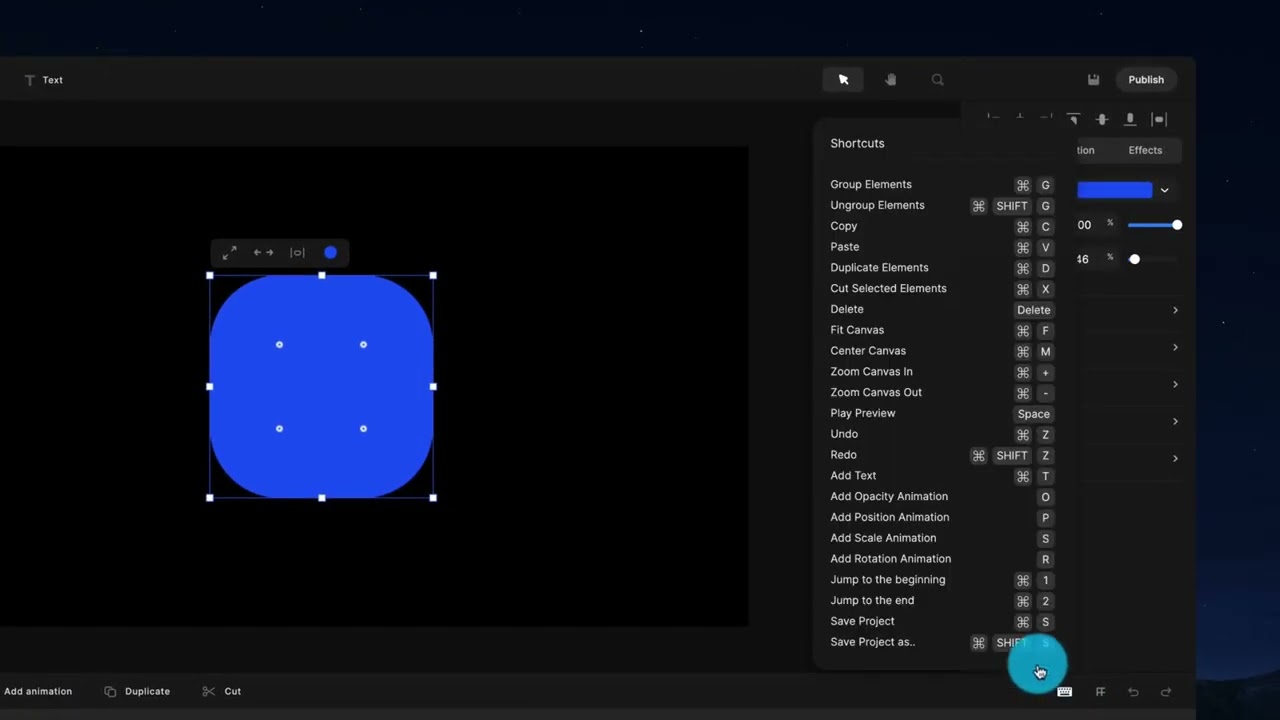
Introduction
In this article, we will explore how to work with keyframes and create custom animations inside of CreateStudio. Keyframes are essential for creating dynamic and engaging animations that bring your projects to life. Whether you are a beginner or an experienced animator, mastering keyframes can take your animations to the next level.
To begin, you can follow these steps to create animations using keyframes in CreateStudio. The process involves adding shapes, setting keyframes for properties like position, scale, and rotation, adjusting the timing and easing of animations, and utilizing motion presets for quick and easy animations. By understanding keyframes and experimenting with different settings, you can achieve unique and captivating animations for your projects.
Keywords
- CreateStudio
- Keyframes
- Custom Animations
- Motion Presets
- Position Animation
- Scale Animation
- Rotation Animation
- Easing
FAQ
What are keyframes in animation? Keyframes are specific points in a timeline where the properties of an object, such as position, scale, or rotation, are set. These keyframes help define the starting and ending points of an animation, allowing for smooth transitions and dynamic movement.
How can I adjust the speed and easing of animations in CreateStudio? In CreateStudio, you can adjust the speed and easing of animations by selecting different easing options such as linear, back, elastic, etc. These options control the type of movement and speed at which the animation plays, allowing you to customize the look and feel of your animations.
Why should I use motion presets in CreateStudio? Motion presets in CreateStudio offer a quick and convenient way to add pre-made animations to your projects. These presets save time and effort, especially for beginners or those looking for a straightforward way to create animations. Additionally, motion presets can be customized further to suit your specific animation needs.

