Generate Figma Designs with AI
People & Blogs
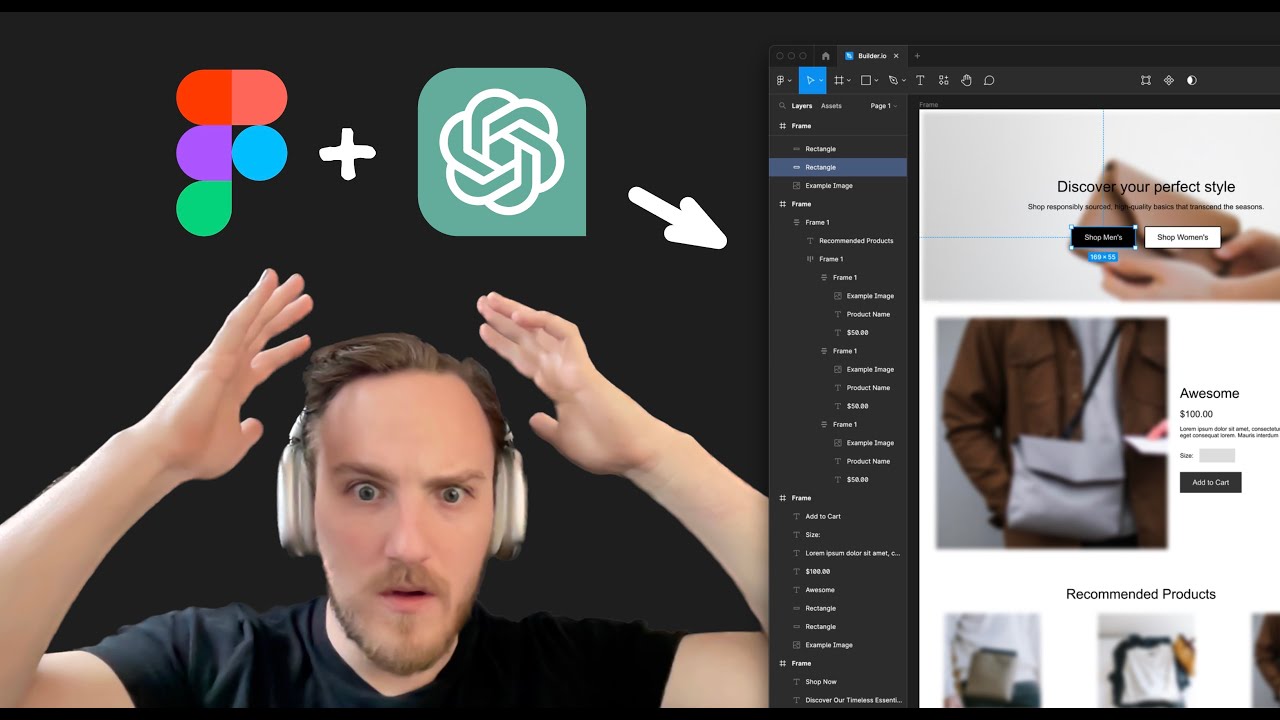
Generate Figma Designs with AI
With the integration of the Builder.io plugin, Figma users can now leverage AI to generate designs efficiently. By simply providing prompts such as creating a product page similar to Everlane.com, users can receive fully editable design suggestions in real time. The plugin allows for the creation of various design elements like homepage heroes and product sections, all tailored to specific requirements. This groundbreaking feature extends beyond e-commerce scenarios, enabling users to design pages ranging from podcast streaming to app sign-up interfaces with ease. The generated designs are editable and customizable, making the process seamless and flexible for users to modify as needed. To explore this innovative tool further, users can install and configure the Builder.io plugin for Figma, which utilizes cutting-edge technology to generate responsive and interactive designs that can be seamlessly exported for implementation on live websites or exported to code for further development.
Keywords
Figma, Builder.io plugin, AI design generation, user prompts, editable designs, customization, responsive design, interactive design, export to code, live website implementation.
FAQ
How can Figma users leverage AI to generate designs?
- Figma users can utilize the Builder.io plugin to generate AI-powered designs by providing prompts and receiving fully editable design suggestions in real time.
Can the generated designs be customized?
- Yes, the designs generated through the plugin are fully editable and customizable, allowing users to modify them as needed for their specific requirements.
What types of designs can be created using the AI feature in Figma?
- Users can create a wide range of designs, from e-commerce product pages to app sign-up interfaces, with the AI design generation feature in Figma.

