HOW TO FACE SWAP WITH VIDEO | Face Replacement Tutorial
People & Blogs
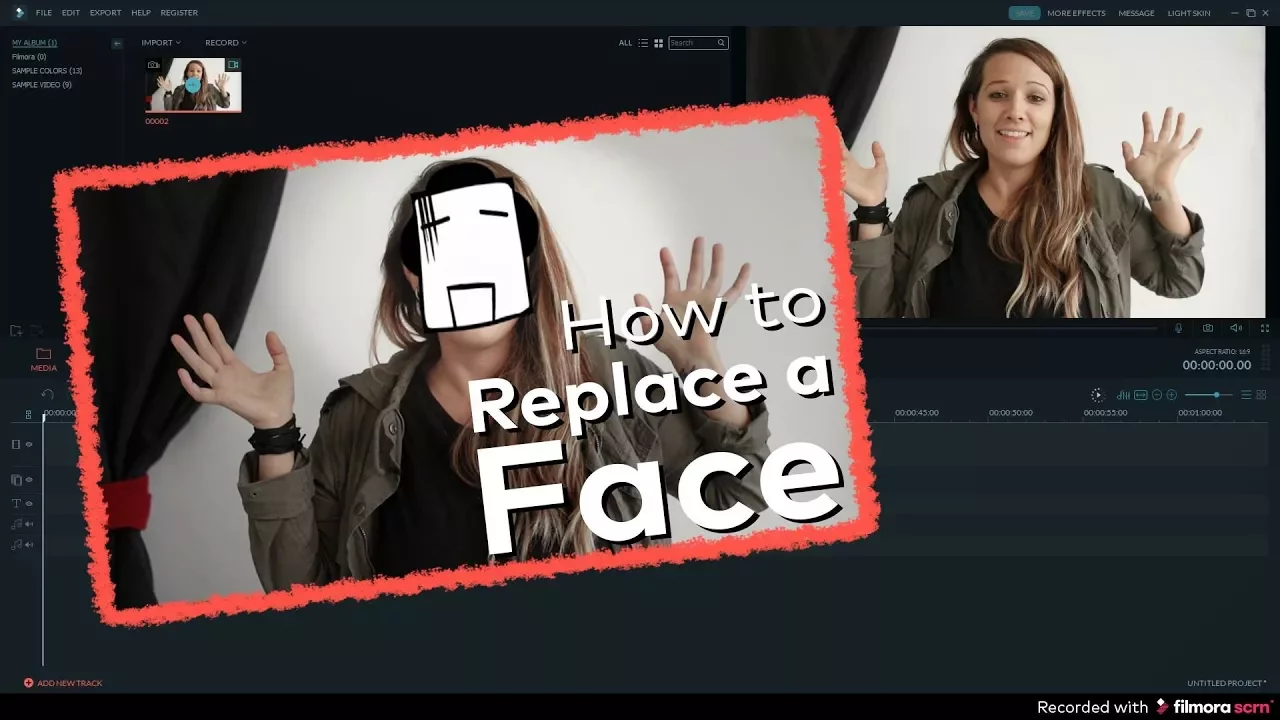
HOW TO FACE SWAP WITH VIDEO | Face Replacement Tutorial
In this tutorial, we will guide you through the process of replacing a face in a video using Filmora. Follow the steps below to seamlessly swap faces in your videos.
Begin by downloading Filmora from the official website at filmora.wondershare.com.
Import your video clip into Filmora by clicking on "Import" and selecting "Import Media Files." Drag and drop the imported clip onto the timeline.
To access the Face Off tool, select your clip and click on the Power Tool found in the timeline tools section. Then, select the "Face Off" tab.
Activate the Face Off feature by checking the box next to "Apply Face Off to the clip." Filmora will automatically detect faces in the video.
Choose the face you want to replace with from the available options in the Face Off feature. Click "OK" to apply the selected face to the clip.
Your video clip will update with the new face on the timeline. And that's how you can easily replace a face in Filmora.
[Music]
Keywords:
Filmora, Face Swap, Face Replacement, Video Editing, Face Off Tool
FAQ:
Can I use Filmora for face replacement in my videos? Yes, Filmora offers a Face Off tool that allows users to replace faces in videos with just a few simple steps.
Do I need any technical skills to perform face swapping in Filmora? No, the process of face replacement in Filmora is user-friendly and does not require any advanced technical knowledge.

