How I Made A YouTube Channel Using Only AI
Entertainment
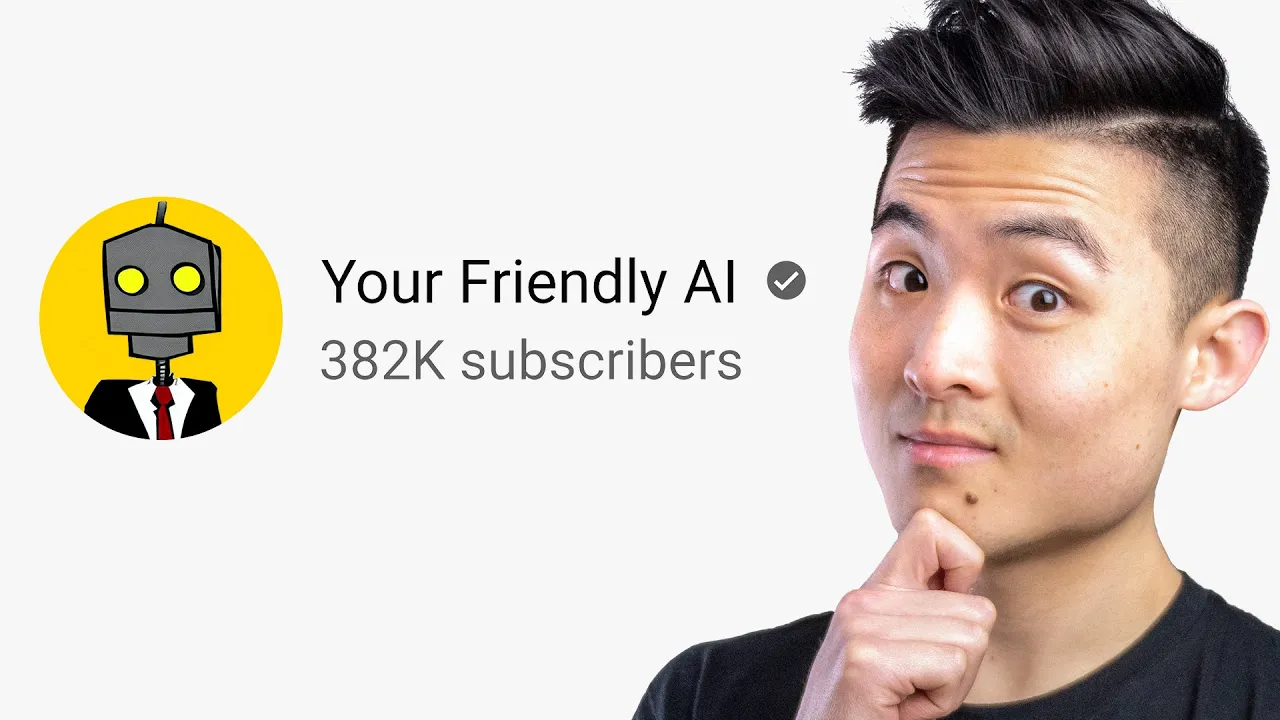
How I Made A YouTube Channel Using Only AI
I embarked on a unique challenge - creating a YouTube channel solely driven by AI. The goal was to automate every aspect of the creative process, from scriptwriting to visuals and voiceovers, to see if AI could garner 100,000 views in 30 days. This article details the journey undertaken to establish the channel named "Facts from Frankie" in the niche of fun and interesting facts.
I began by leveraging AI tools to streamline the creation process. The channel's branding, led by an AI named Frankie, was meticulously crafted, complete with an intriguing backstory. Utilizing Microsoft Edge browser's built-in AI voice reader, I generated a captivating voiceover for the videos effortlessly. Visual elements were generated using tools like Stable Diffusion for art and BeamNG for gameplay footage. Background music was crafted with Strove, an AI music generator, and captions were automated using Adobe Sensei.
The videos followed a YouTube shorts format to ensure quick production and engagement. By using chat GPT for generating scripts and facts, each video was crafted with interesting clickbait hooks and concise, compelling content. Despite encountering challenges with AI's limitations and accuracy, the channel gained traction, garnering nearly 93,000 views within the 30-day timeline.
Through this experiment, it became evident that AI can be a potent tool for content creators, offering efficiency and creativity in content production.
Keyword
YouTube channel, AI automation, scriptwriting, visuals, voiceovers, Microsoft Edge browser, AI tools, video creation, challenges, content creation, automation.
FAQ
What was the objective of creating a YouTube channel using only AI?
- The goal was to automate the entire creative process, including scriptwriting, visuals, voiceovers, and more, to test if AI could amass 100,000 views in 30 days.
Which AI tools were used in developing the YouTube channel?
- Tools such as Stable Diffusion for art, Microsoft Edge browser for voiceovers, Strove for music generation, and Adobe Sensei for captions were instrumental in the automation process.
What challenges were faced while utilizing AI for the channel?
- Limitations in AI's ability to create specific visuals and inaccuracies in generated content were some of the hurdles encountered during the experiment.
What format was chosen for the videos on the channel, and why?
- YouTube shorts format was selected for quick production and higher engagement levels, leveraging the audience familiarity with short-form content.

