How To Edit Like Pro | Basic to Advance Editing
Howto & Style
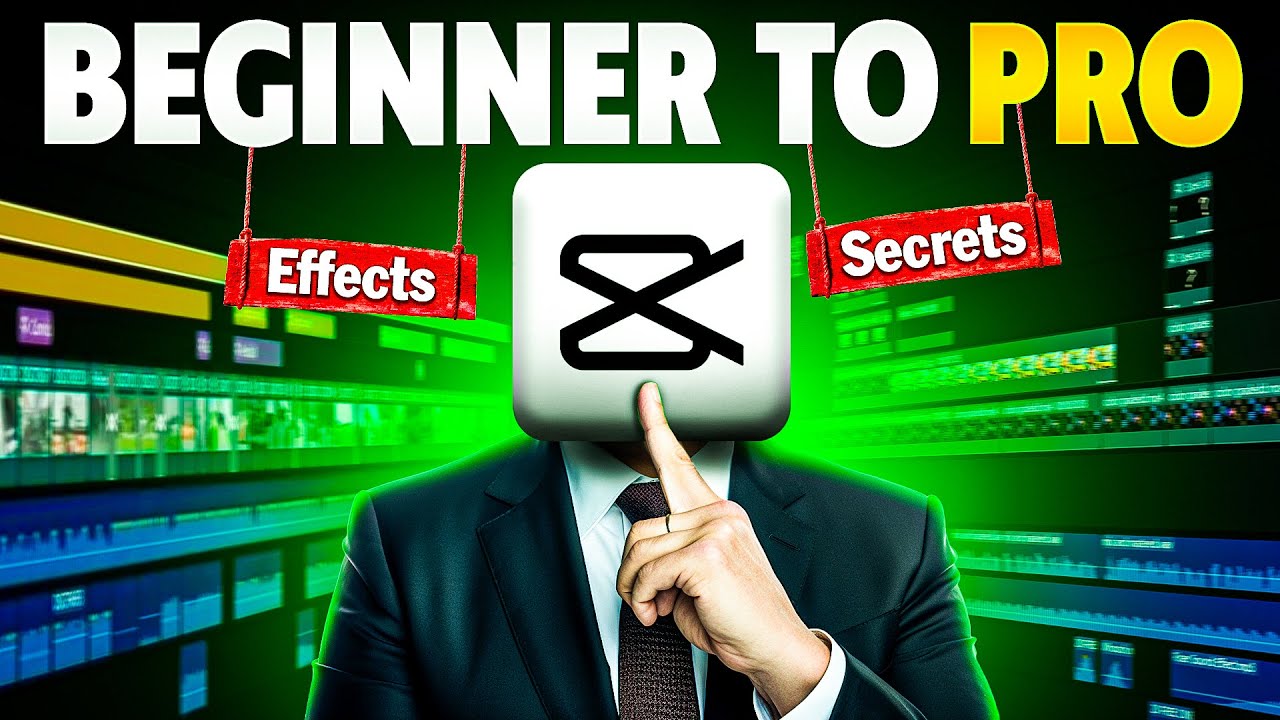
Introduction
In this article, we will dive into the world of professional video editing and learn how to create stunning videos that stand out. We will cover the essential editing techniques, as well as advanced tips and tricks to take your editing skills to the next level. Whether you are a beginner or an experienced editor, this comprehensive guide will provide you with the knowledge and tools to edit like a pro.
Table of Contents
- Collecting Resources
- Stock Footage and Copyright
- Editing with Cap Cut
- Keyframes and Animation
- Adjustments and Effects
- Text and Typography
- Creating Unique Effects
- Developing Your Editing Style
Collecting Resources
When starting a video edit, it's important to collect all the necessary resources, such as footage, music, and graphics. It's recommended to divide your footage into A roll (main footage) and B roll (secondary footage), which helps in organization. You can find free stock footage and resources on websites like Mix Kit and Videvo.net. However, it's crucial to check the licenses and usage rights for each clip before using them in your videos.
Stock Footage and Copyright
While using stock footage, it's important to understand the different licensing options available. Some clips are royalty-free and can be used for commercial purposes, while others require attribution or cannot be used for commercial purposes. Websites like Story Blocks offer a wide range of stock videos, music, and effects for a monthly subscription fee.
Editing with Cap Cut
Cap Cut is a powerful editing software that can be used on both mobile phones and PCs. With Cap Cut, you can import and arrange your footage, apply transitions, animations, and effects, and create professional-level edits. It's important to familiarize yourself with the various features and tools available in Cap Cut to utilize its full potential.
Keyframes and Animation
Keyframes are essential for creating movement and animation in your edits. They collect and carry data smoothly between two points, allowing for seamless transitions and effects. By placing keyframes at different intervals, you can control the position, size, and properties of your elements. Understanding how to work with keyframes and animation will greatly enhance your editing skills.
Adjustments and Effects
Cap Cut offers a range of adjustments and effects that can be applied to your footage. You can control brightness, contrast, saturation, exposure, and more to enhance the colors and overall look of your video. Additionally, you can add effects like edge glow, sharpening, and grain to give your video a unique style. Experimenting with these adjustments and effects will allow you to create the desired aesthetic for your videos.
Text and Typography
Adding text to your videos is crucial for conveying information, storytelling, or branding. Cap Cut provides various text styles, fonts, and animations to give your text a professional look. You can add effects like glow, stroke, and shadow to make your text stand out. By utilizing the text features in Cap Cut, you can enhance the visual impact of your videos.
Creating Unique Effects
To create unique effects, it's important to think outside the box and experiment with different techniques. Using masking, you can selectively reveal or hide parts of your footage. Blending modes allow you to combine different layers and create interesting visual effects. By applying personalized animations, transitions, and creative overlays, you can create a signature editing style that sets your videos apart.
Developing Your Editing Style
Developing your own editing style takes time and practice. It involves combining your personal preferences, creativity, and storytelling skills to create a unique visual identity for your videos. It's important to stay updated with the latest editing trends, techniques, and tools, while also experimenting with your own ideas. By continuously honing your editing skills, you can create a style that is distinctively yours.
Introduction
- Video editing
- Stock footage
- Cap Cut
- Keyframes
- Adjustments
- Effects
- Text
- Typography
- Masking
- Blending modes
- Animation
- Editing style
Introduction
What is the best software for video editing? There are several great software options for video editing, including Cap Cut, Adobe Premiere Pro, Final Cut Pro, and DaVinci Resolve. The best software for you depends on your specific needs, budget, and level of expertise.
Can I use stock footage in my videos without copyright issues? Yes, as long as you use stock footage from reputable sources that provide the appropriate licenses, you can use the footage in your videos without copyright issues. However, always double-check the licensing terms and attributions required for each clip to ensure compliance.
How can I enhance the visual look of my videos? You can enhance the visual look of your videos by adjusting elements such as brightness, contrast, saturation, and exposure. Additionally, you can apply effects like edge glow, sharpening, and grain to give your videos a unique and professional look.
How can I create my own editing style? Creating your own editing style is a process that involves experimenting with different techniques, exploring your creativity, and developing a unique visual identity. Stay up to date with the latest editing trends, practice regularly, and continuously seek inspiration from other creators to develop your own style.
How long does it take to become a proficient video editor? Becoming a proficient video editor requires time and practice. The duration varies depending on your dedication, learning pace, and commitment to improving your skills. With consistent practice and a strong willingness to learn, you can become proficient in video editing in a matter of months or years.

