How To Integrate Calendly To Systeme.io (Step By Step)
Howto & Style
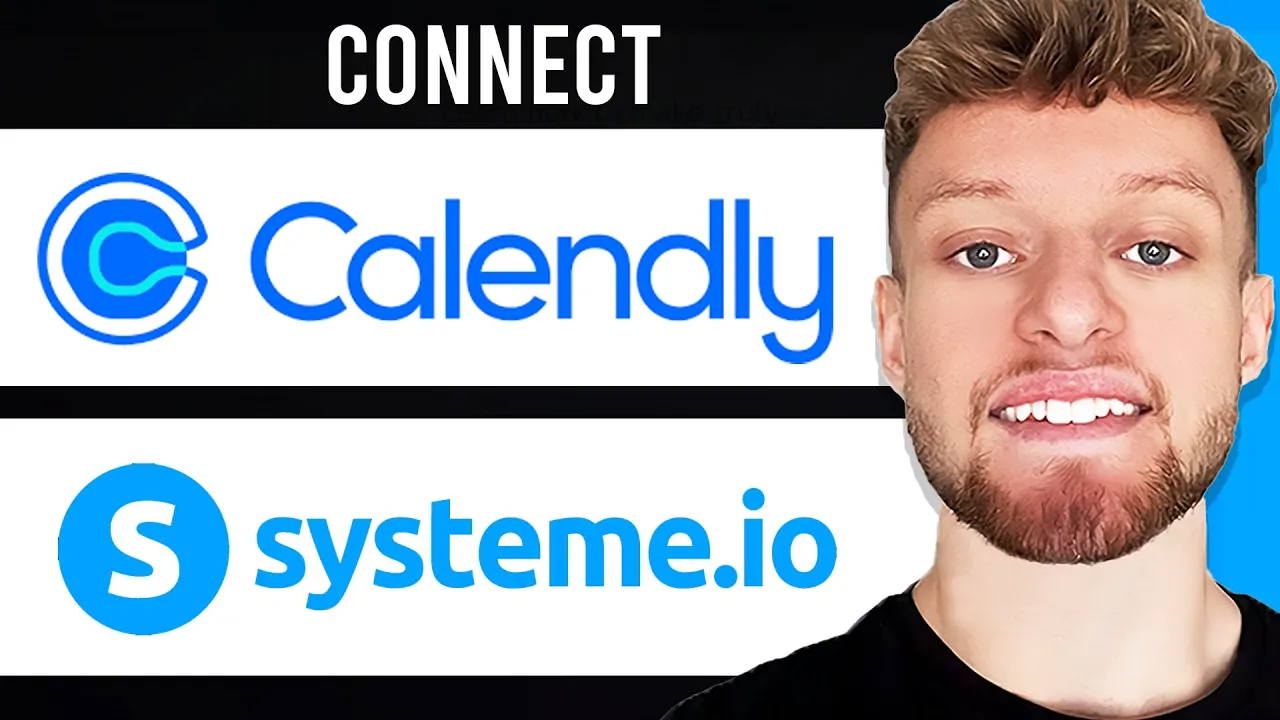
Introduction
In this tutorial, you will learn how to connect your Calendly calendar to Systeme.io and embed it into a Systeme.io funnel. This integration allows you to seamlessly schedule meetings and appointments through your funnel. Follow the step-by-step guide below to set up Calendly within your Systeme.io account.
Accessing Systeme.io Funnels:
- After logging into your Systeme.io account, navigate to the "Funnels" section.
- Choose the funnel where you want to add the Calendly calendar.
Editing Your Funnel Page:
- Select the funnel and go to "View Funnel."
- Ensure there is space on the page to add your calendar and click on "Edit Page."
Setting Up Calendly:
- Create or log in to your Calendly account.
- Create a meeting event or choose an existing one.
- Click on "Share" and copy the event link.
Embedding Calendly in Systeme.io:
- Go back to your Systeme.io editor and find the "Raw HTML" element.
- Drag the element to where you want to place the calendar.
- Click on "Raw HTML," then "Edit Code."
- Paste the Calendly embed code obtained earlier and save the changes.
Testing Your Calendar:
- Save the edits, preview the page, and confirm that the Calendly calendar displays correctly.
- Visitors can now book meetings with you directly through your Systeme.io funnel.
Follow these steps carefully to seamlessly integrate your Calendly calendar into your Systeme.io funnel and streamline your appointment scheduling process.
Keywords:
Calendly, Systeme.io, integration, calendar, scheduling, meetings, appointments, embedding, funnel, editing, Calendly account, embed code.
FAQ:
Can I customize the appearance of the Calendly calendar within Systeme.io?
- Yes, you can customize the colors and styling of the Calendly calendar during the embedding process on the Calendly website.
Do I need to create a new Calendly account to integrate it with Systeme.io?
- No, you can use your existing Calendly account or create a new one specifically for this integration. Simply log in to Calendly and follow the steps outlined in the tutorial.
Can visitors directly book meetings through the embedded Calendly calendar on Systeme.io?
- Yes, once you have embedded the Calendly calendar on your Systeme.io funnel, visitors can easily schedule meetings and appointments with you by clicking on the available time slots.
By following these instructions, you can efficiently manage your appointments and meetings by integrating Calendly into your Systeme.io funnel.

