How To Make Vector/SVG Images Using MidJourney A.I | Make Vinyl Cut Files
Education
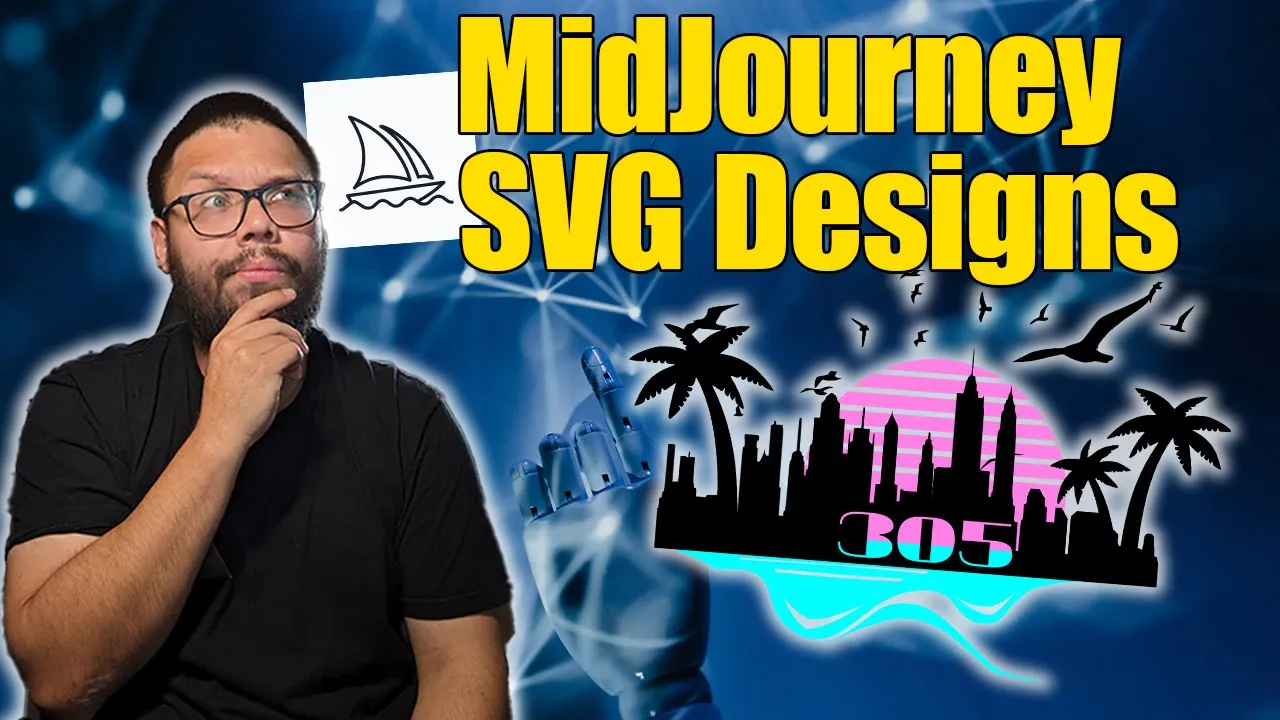
Introduction
Do you want to create vector or SVG images for vinyl cutting or heat transfer vinyl projects? In this tutorial, we will explore how to use an AI model called MidJourney to generate PNG images that can be easily converted into SVG format. While MidJourney cannot directly create SVG files, we can trace the PNG images to create our own SVG files. Let's get started!
Step 1: Using MidJourney to Generate PNG Images
To begin, access MidJourney through Discord. You can find the links to both the Discord and MidJourney websites in the description. Once you're set up and ready, you can start telling MidJourney what you want to create. Use the command "/imagine" followed by a description of what you want your image to look like.
For example, if you want a vector of a city skyline with beach aspects in a modern logo style, you can describe it like this. Keep in mind that MidJourney might not always generate the exact image you're looking for, but it can provide inspiration and templates for your design.
Step 2: Selecting the Best Image and Converting to SVG
MidJourney will generate several PNG images based on your description. Take a look at the options and choose the one that best fits your vision. Once you've selected an image, copy it and open a design software such as Inkscape or Illustrator. Paste the image into your design software and use the "Trace Bitmap" feature to convert it into a vector image.
Adjust the settings as needed to achieve the desired results. You might need to do some manual editing and add your own personal touches to the image. Remember, the PNG image generated by MidJourney is just a starting point, and you will need to convert it into an SVG file to use it for vinyl cutting or heat transfer vinyl.
Step 3: Customize and Finalize Your SVG Image
Now that you have your vector image, you can customize it further to meet your requirements. Add or remove elements, change colors, or make any other modifications to make it unique. You can also search for additional SVG elements, such as palm tree silhouettes or bird silhouettes, to complement your design.
Once you're satisfied with your image, save it as an SVG file. You can now use this file for vinyl cutting, heat transfer vinyl, or any other DIY project you have in mind.
By using MidJourney and tracing the PNG images it generates, you can create custom vector or SVG files for your vinyl cutting projects. Remember to add your own personal touches and edits to make the design truly yours.
Keywords: MidJourney A.I, SVG images, vector images, vinyl cutting, heat transfer vinyl, PNG images, design software, Inkscape, Illustrator, customization.
FAQ
Q: Can MidJourney directly generate SVG files? A: No, MidJourney generates PNG images that need to be converted to SVG format using design software like Inkscape or Illustrator.
Q: Are the PNG images from MidJourney ready to be used as vinyl cut files? A: No, the PNG images need to be traced and converted into SVG files to be suitable for vinyl cutting or heat transfer vinyl projects.
Q: Can I modify the images generated by MidJourney to fit my design preferences? A: Yes, after converting the PNG images to SVG, you can customize them further by adding or removing elements, changing colors, or making other modifications to match your vision.

