How to Convert Video to AI Animation Using CapCut
People & Blogs
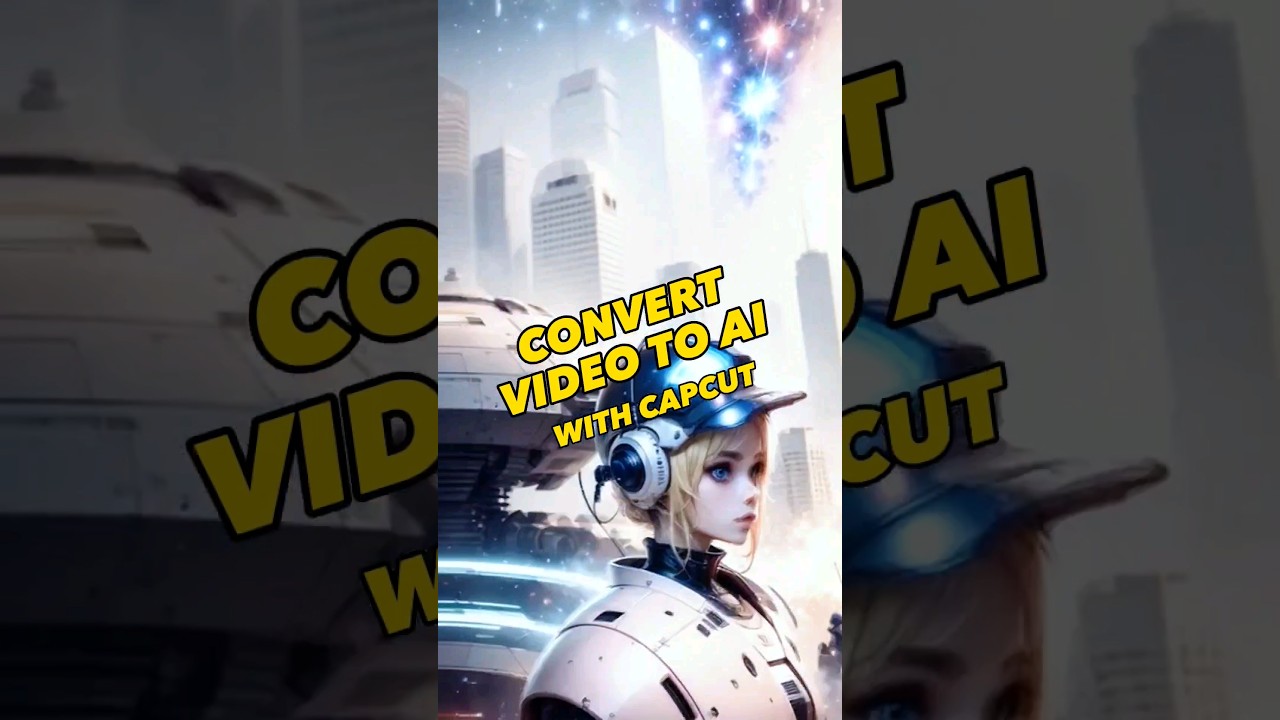
Introduction
If you're looking to convert a video into an AI-generated animation, CapCut is a great tool to help you achieve this. Follow the steps below to successfully convert your video using AI effects in CapCut:
Search for the Video on TikTok: Start by searching for the video you want to convert on TikTok. Look for the video called "wake up" featuring Adrian.
Select the Video and Try Template: Once you've found the video, select it and tap on "Try This Template" at the bottom of the video. In CapCut, you have two free uses of templates, so make sure to select the one you like.
Apply AI Effect: Find a suitable video and select it. Wait for the AI effect to generate on your selected video. One free use will be deducted for this AI effect application.
Export Your Video: After the AI effect has been applied, tap on "Export," change the resolution to 4K, and then tap on "Done" and "Export without Watermark."
Remember to choose your video wisely before exporting it, or consider upgrading to CapCut Pro for more options. Feel free to comment below to share your experience with this process.
Keywords: AI animation, CapCut, video conversion, TikTok, AI effects, export video
FAQ
Can I use CapCut to convert any video into an AI-generated animation? While CapCut offers AI effects for video conversion, the results may vary depending on the original video and the selected template. It's recommended to experiment with different videos to find the best results.
Is it necessary to have prior experience with video editing to use CapCut for AI animation conversion? CapCut is designed to be user-friendly, making it accessible even for those with limited video editing experience. The step-by-step process outlined in the article should guide you through the conversion smoothly.
What are the benefits of using AI-generated animations in videos? AI-generated animations can add a unique and visually appealing touch to your videos, making them more engaging for viewers. Additionally, AI effects can help you create professional-looking animations without the need for complex editing skills.

