How to Edit Gaming Subtitles (Premiere Pro)
Gaming
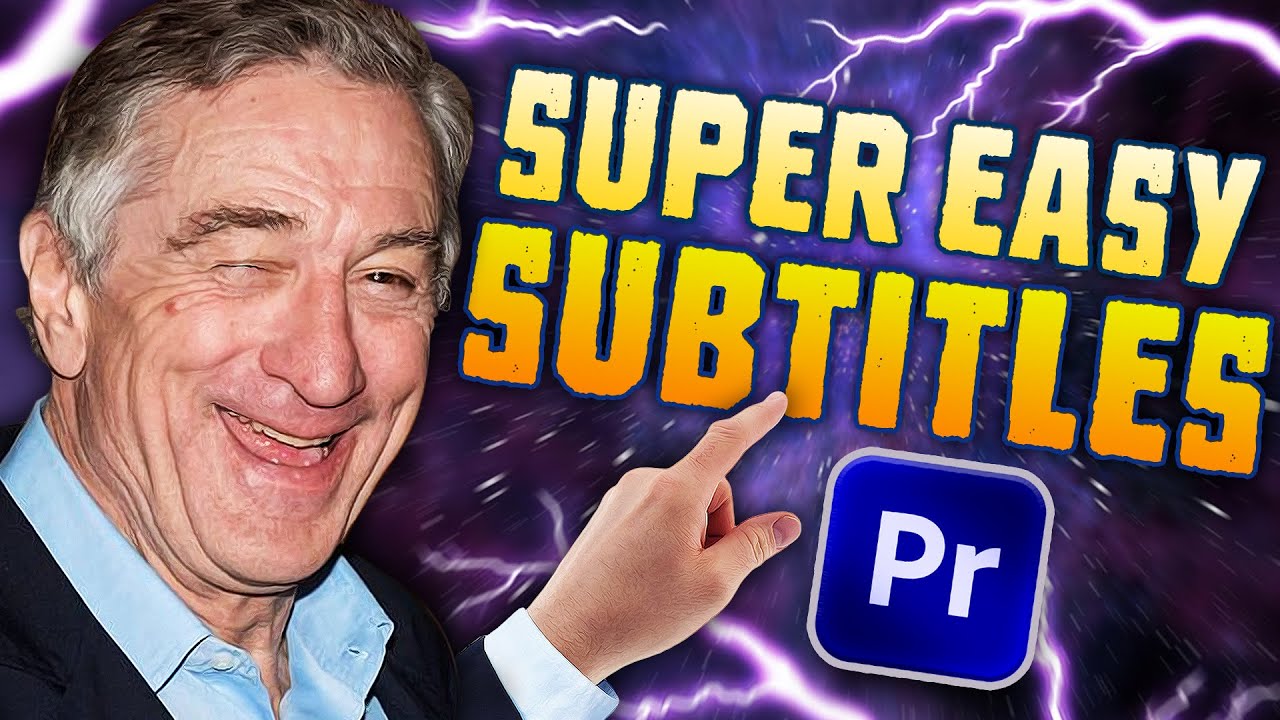
How to Edit Gaming Subtitles (Premiere Pro)
Are you a gaming content creator looking to enhance your videos with accurate and engaging subtitles? Editing gaming subtitles can be a crucial aspect of creating high-quality content for your audience. In this article, we will explore how to effectively edit gaming subtitles using Premiere Pro, a popular video editing software.
To start editing gaming subtitles in Premiere Pro, follow these steps:
- Import your video footage into Premiere Pro.
- Create a new caption file by selecting "New Item" and then "Captions."
- Choose the caption standard and language for your subtitles.
- Start adding your subtitles by typing the text and adjusting the timing to match the dialogue in your video.
- Customize the appearance of your subtitles by adjusting the font, size, color, and background.
- Make sure to review and preview your subtitles to ensure accuracy and readability.
- Export your video with the edited subtitles included for your audience to enjoy.
Editing gaming subtitles in Premiere Pro can help improve the accessibility and viewer engagement of your gaming content. By following these steps and utilizing the tools available in Premiere Pro, you can create professional-looking subtitles that enhance the overall viewing experience for your audience.
Keywords:
- Premiere Pro
- Gaming subtitles
- Video editing
- Caption customization
- Accessibility
FAQ:
- Can I customize the appearance of subtitles in Premiere Pro?
- Yes, you can customize the font, size, color, and background of subtitles in Premiere Pro to match the style and tone of your gaming content.
- How important are subtitles in gaming videos?
- Subtitles play a crucial role in enhancing accessibility for viewers, especially those with hearing impairments. They also help in engaging a wider audience and improving overall viewer retention.
- Is Premiere Pro user-friendly for editing subtitles?
- Premiere Pro offers a user-friendly interface for editing subtitles, making it a suitable choice for content creators looking to enhance their gaming videos with accurate and visually appealing subtitles.

