How to write and format screenplays like a pro! Script writing tips and tricks
Education
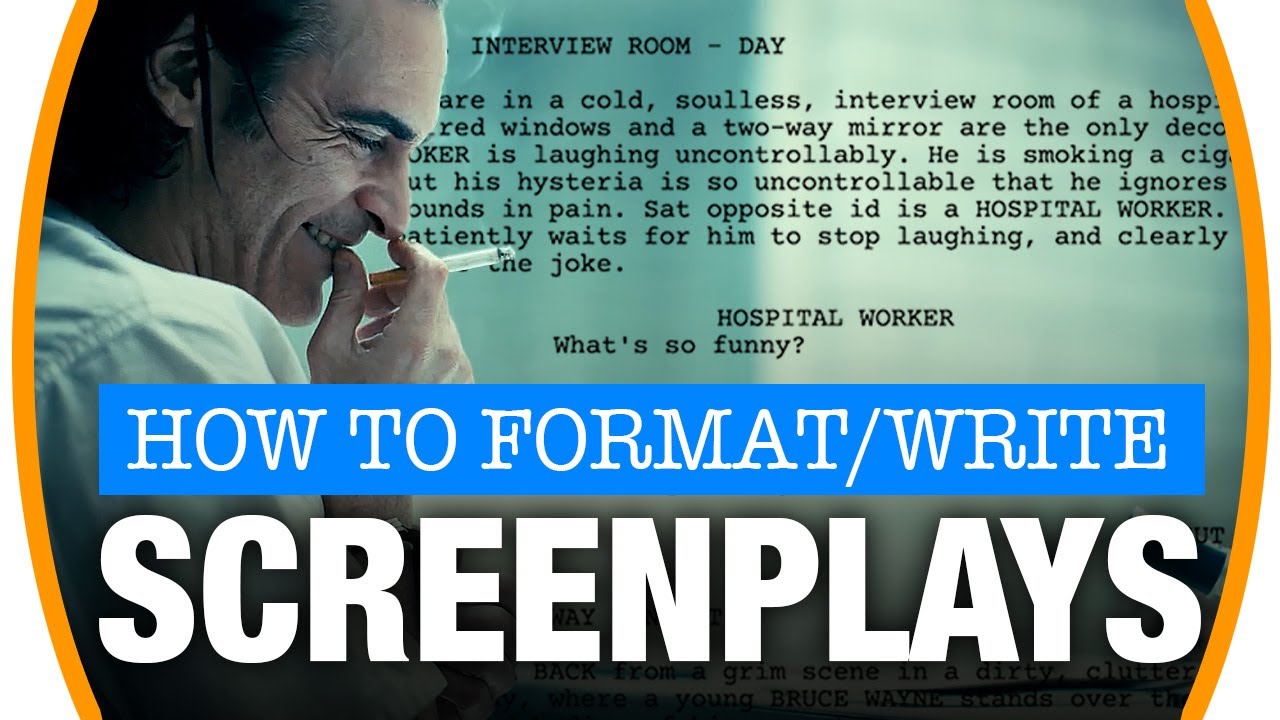
How to Write and Format Screenplays Like a Pro! Script Writing Tips and Tricks
If you've ever wanted to write a screenplay, now is the perfect time. With lockdown restrictions in place, you have the opportunity to dive into the creative process. A screenplay is an essential part of filmmaking, as it serves as the foundation for the entire production. In this article, we will guide you on how to write and format a screenplay, using industry-standard conventions.
Formatting Your Screenplay
The Hollywood system in the 1930s and 1940s standardized the formatting of screenplays as large studios streamlined their processes. To maintain a professional appearance, it's crucial to follow these formatting guidelines. Whether using software like WriterDuet, Studio Binder, or even basic programs like Microsoft Word or Google Docs, adhere to the following guidelines:
Font: Set the font to Courier, size 12. This convention allows for the estimation that each page corresponds to approximately one minute of on-screen time.
Slug Line: Start your screenplay with a slug line, which indicates a new scene's beginning. Write the scene's location (interior or exterior), the specific place, and the time of day (day, night, morning, afternoon). For example: INT. Interview Room - Day.
Action: The majority of a screenplay consists of action descriptions written in the present tense. Describe what happens in the scene and who performs specific actions. Capitalize characters' names when first introducing them and keep the description concise.
Dialogue: Dialogue should be centralized on the page. When a character speaks, write their name in capital letters. Optionally, you can provide direction in brackets to indicate how the line should be delivered.
Transitions: Use transitions to indicate when a scene changes. For most cases, "CUT TO:" is sufficient, written on the right-hand margin. Additionally, you can transition back to a previous scene by writing "BACK TO:".
Scene Changes: When there are significant cross-cuts between scenes, avoid repeating the slug line. Instead, use transitional phrases like "CUT BACK TO" to indicate the return to a previous scene.
Remember to omit any references to music in the screenplay, as this is typically the responsibility of the composer and director.
Keywords
Screenplay, Formatting, Hollywood system, Font, Courier, Slug Line, Action, Dialogue, Transitions, Scene Changes
FAQ
Q: Why is it important to follow screenplay formatting conventions? A: By adhering to established formatting conventions, your screenplay will appear professional and be easier for others to read and interpret.
Q: How long should a screenplay be? A: As a general rule, each page of a screenplay usually equals one minute of on-screen time. A typical two-hour movie would have around 120 pages.
Q: Can I give directions to actors in the screenplay? A: While it is possible to provide direction on how lines should be delivered, it is ultimately up to the director and actors to interpret and execute the scenes.
Q: Should I include music references in the screenplay? A: It is generally best to leave music choices to the composer and director, as the screenplay's focus is primarily on dialogue, action, and scene descriptions.
Q: What software can I use to write a screenplay? A: There are various software options available, such as WriterDuet and Studio Binder. However, traditional word processing programs like Microsoft Word or Google Docs can also be used with proper formatting.
Writing a screenplay can be an exciting and fulfilling experience, especially during a lockdown. By following proper formatting guidelines and utilizing software designed for scriptwriting, you can bring your creative ideas to life. So grab your pen or keyboard and start crafting your story on the pages of an industry-standard screenplay.

