I Tried Editing Video on a Chromebook with Clipchamp!
Film & Animation
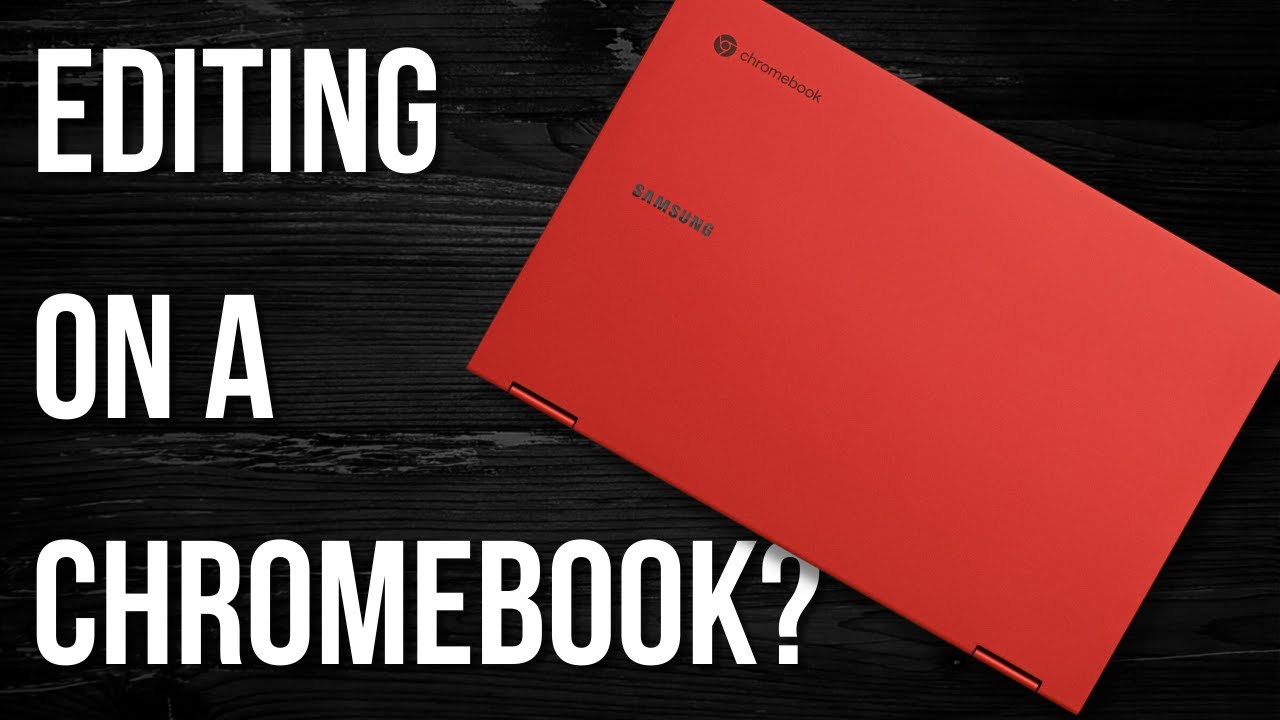
I Tried Editing Video on a Chromebook with Clipchamp!
Have you ever wondered if it's possible to edit videos on a Chromebook? As a beginner video editor, I decided to put this question to the test. Despite owning expensive editing equipment, including a custom editing PC and a high-end laptop, I wanted to revisit my humble beginnings when I started editing on a Chromebook due to its affordability. To do this, I ordered a Samsung Galaxy Chromebook 2 online and picked it up from Best Buy. In this article, I will share my experience of editing videos on a Chromebook using Clipchamp, a browser-based editor.
Getting Started with Clipchamp
Before diving into the editing process, I signed up for a Clipchamp account. The registration process was straightforward, and I used the coupon code "clipchampjlippman" to avail a one-month free trial of their business premium plan, which provides unlimited access to stock footage, music, sound effects, and images. Once registered, Clipchamp optimizes your dashboard based on your preferences as a creator. You can even back up your media to the cloud, allowing you to continue editing seamlessly across different devices.
Exploring Clipchamp's Editing Features
Clipchamp's dashboard offers several features that cater to different editing needs. You can choose from various templates, including gaming, Instagram, social media ads, TikTok, YouTube, and more. Additionally, you have access to stock footage, images, titles, graphics, filters, transitions, and even a brand kit to customize the look and feel of your videos.
Editing on a Chromebook
Using Clipchamp on the Chromebook was a surprisingly smooth experience. I imported my video clips from Google Drive, and Clipchamp quickly processed them. The editor features a timeline where you can drag and drop your media. Basic editing functions like trimming, splitting, deleting, and duplicating clips are easily accessible. You can also adjust the appearance of your clips using filters and control settings for exposure, saturation, temperature, and contrast. The audio can be separated and edited independently, allowing for precise adjustments.
Creating the Video
With the media imported and edited, I began crafting my video. I added clips to the timeline, made J and L cuts, and experimented with transitions to create smooth transitions between scenes. Clipchamp's library of sound effects and music enhanced the overall quality of the video. I even added a title card using the graphics feature. The process felt intuitive, and I was able to achieve the desired result.
Exporting the Final Video
Once satisfied with the editing, I proceeded to export the video. Clipchamp offers different export options, including resolution and quality settings. I chose to export the video in 1080p for maximum quality. The export process was seamless, and I had the option to save the video to my Google Drive. Overall, the editing and exporting experience on the Chromebook using Clipchamp was impressive.
Keywords
Chromebook, Clipchamp, video editing, beginner, browser-based editor, Samsung Galaxy Chromebook 2, editing features, templates, stock footage, music, sound effects, images, timeline, trimming, splitting, deleting, duplicating, filters, control settings, transitions, J and L cuts, sound effects, music, graphics, export, resolution, quality settings.
FAQ
Can you edit videos on a Chromebook using Clipchamp?
- Yes, Clipchamp is a browser-based editor that can be used on a Chromebook for video editing.
What are the features available on Clipchamp for editing?
- Clipchamp offers a variety of features, including templates, stock footage, music, sound effects, images, titles, graphics, filters, transitions, and more.
Is Clipchamp suitable for beginner video editors?
- Yes, Clipchamp's user-friendly interface and intuitive editing tools make it suitable for beginners.
Does Clipchamp support cloud backup?
- Yes, Clipchamp allows you to back up your media to the cloud, enabling seamless editing across different devices.
Can you export videos in different resolutions and quality settings using Clipchamp?
- Yes, Clipchamp offers export options where you can choose the resolution and quality settings for your videos.

