Magic Write | Canva for Education
Howto & Style
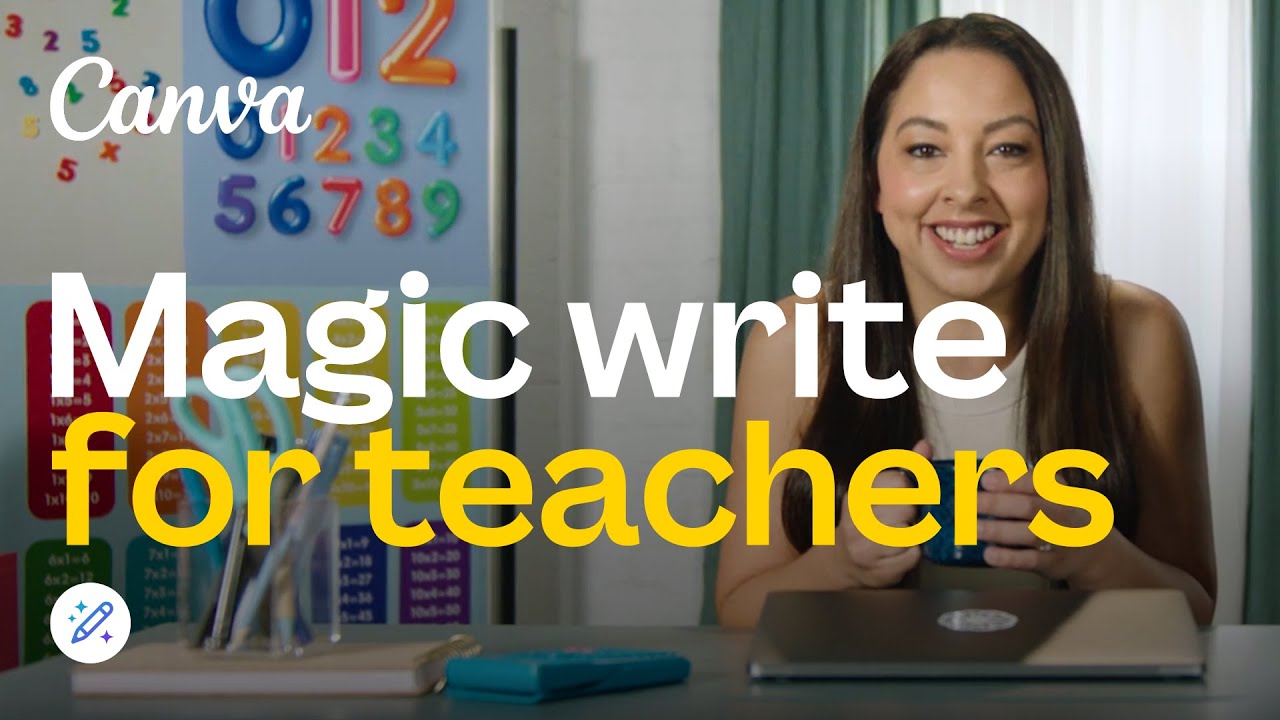
Introduction
Are you ready to experience the power of your very own AI teaching assistant with Magic Write in Canva for Education? This innovative tool is designed specifically for teachers and teaching staff to enhance the educational experience. Let's explore some exciting lesson ideas tailored for different grade levels and subjects to engage students in a fun and relevant way.
For a fifth-grade math class, incorporating basketball into the lessons can be both educational and enjoyable for students who love the sport. Creating math problems related to basketball statistics or designing activities that involve scoring points can make learning math more interactive and engaging.
In a seventh-grade science class, a presentation about precipitation can be a valuable teaching resource. Exploring the concepts of rainfall, snow, sleet, and hail can help students understand how weather patterns work and the role of precipitation in the water cycle.
In an art history class, a brainstorming activity can ignite creativity among students. Encouraging them to explore different artistic movements, styles, and artists can lead to lively discussions and inspire new ideas for artistic projects.
For second graders learning about the solar system, creating easy, medium, and hard activities can cater to students' varying levels of understanding. Incorporating games, crafts, and interactive lessons can make learning about planets and space more engaging for young learners.
In a grade 12 English class, providing students with 10 story starter ideas can help stimulate their imagination and inspire creative writing. These prompts can serve as jumping-off points for students to develop their own unique stories and narratives.
For grade 8 geometry students, designing three math problems that challenge their understanding of geometric concepts can enhance their problem-solving skills and critical thinking abilities. Incorporating real-world examples or visual aids can make the problems more relatable and engaging.
In Canva for Education, the possibilities are endless with Magic Write, offering a range of tools and resources to create dynamic and interactive educational content. Try Magic Write in Canva for Education today and elevate your teaching experience to new heights.
Keywords
Magic Write, Canva for Education, lesson ideas, fifth-grade math, basketball, seventh-grade science, precipitation, art history, solar system, grade 12 English, geometry, educational content
FAQ
What grade levels can benefit from using Magic Write in Canva for Education?
- Magic Write in Canva for Education can be tailored for various grade levels, offering tools and resources for teachers to create engaging and interactive lessons for students.
How can teachers use Magic Write to enhance their teaching experience?
- Teachers can utilize Magic Write to create customized lesson content, design interactive activities, and stimulate creativity among students in different subjects and grade levels.
What are some examples of lessons that can be created using Magic Write in Canva for Education?
- Lessons such as incorporating basketball into math classes, exploring precipitation in science, sparking creativity in art history, and designing math problems for geometry students are just a few examples of how Magic Write can enhance the learning experience.

