Making a Music Video with AI using Kaiber (full process)
Music
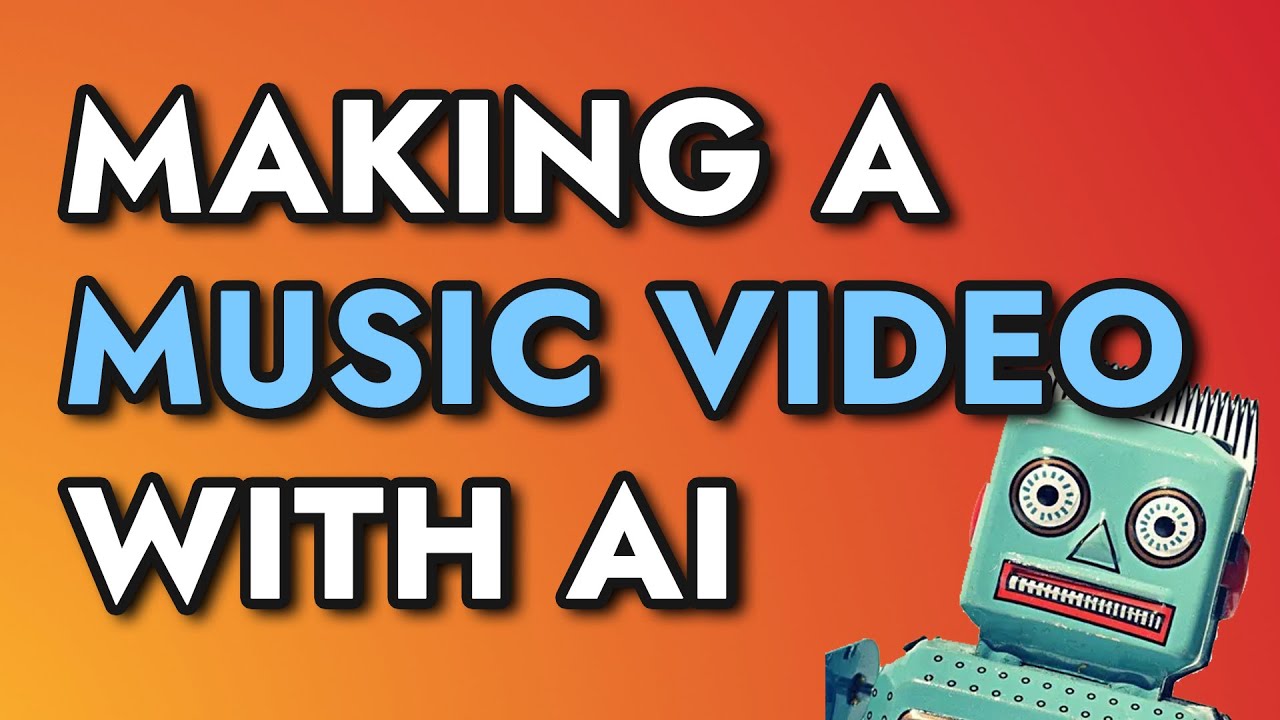
Introduction
Welcome back to my channel! Today, I'm going to show you how I created a music video for one of my upcoming tracks called "The Shrine" using an AI platform called Kaiber. In this article, I will take you through the complete process step by step.
Step 1: Using Kaiber for Video Generation
To begin, I subscribed to Kaiber, a subscription-based AI platform that allows you to create videos using AI. I chose Kaiber because it offers the option to use the generated material for commercial use, which was important for me as I planned to upload the video to YouTube and monetize it.
Kaiber works on a credit-based system, where one credit accounts for one second of video. I chose the medium-sized package with 1000 credits to have enough to experiment with and create longer videos. I also made sure to select the 16:9 aspect ratio and opted for minimal camera movement and audio reactivity.
Step 2: Creating the Video
I started the video creation process in Kaiber by selecting the option to start with a text prompt. I envisioned a mystical forest ritual with a temple as the theme for my music video. I uploaded a snippet of my audio track to help Kaiber analyze the beat and make the video animations more reactive.
After setting the video parameters and prompt, I previewed the generated frames and selected the one that matched my vision. I then proceeded to create the video using Kaiber. The process took a few minutes, and the generated video was ready for download.
Step 3: Using Premiere Pro for Further Editing
To take my music video to the next level, I imported the generated video and audio snippet into Adobe Premiere Pro. I also downloaded stock videos from Pexels to add more visual elements to my video.
In Premiere Pro, I used markers to indicate where I wanted the scene switches to occur, aligning them with the beats of my music track. I then carefully chopped and arranged the videos to match the markers, ensuring a seamless transition between scenes. I paid attention to not repeat the same video parts consecutively and shuffled them for a varied visual experience.
Finally, I exported the edited video into two parts to fit within Kaiber's maximum length limit of four minutes. I made sure to include the audio snippet in the exported videos for Kaiber to analyze the beat and create reactive animations.
Full Video and Final Result
To see the final music video created with AI and further edited in Premiere Pro, please watch the video [here](insert video link).
Keywords
AI, Kaiber, music video, video generation, AI platform, commercial use, text prompt, audio reactivity, Premiere Pro, video editing, stock videos, Pexels, scene switches, markers, seamless transition, beat analysis, reactive animations.
FAQ
Q: Can I use the generated videos for commercial purposes?
A: Yes, Kaiber allows the use of generated videos for commercial use, making it suitable for uploading to platforms like YouTube and monetization.
Q: How does Kaiber determine the animation based on the audio?
A: Kaiber analyzes the beat of the audio snippet provided and uses it to create reactive animations in the generated video.
Q: Can I combine AI-generated videos with real videos in video editing software?
A: Yes, you can combine AI-generated videos with real videos in video editing software like Premiere Pro to enhance the visual elements and create a unique music video.
Q: Is there a limit to the length of the videos that can be created?
A: Yes, Kaiber has a maximum length limit of four minutes for the generated videos. However, you can split longer videos into multiple parts and combine them later in video editing software.

