New ChatGPT Data Analysis is Mind Blowing
Education
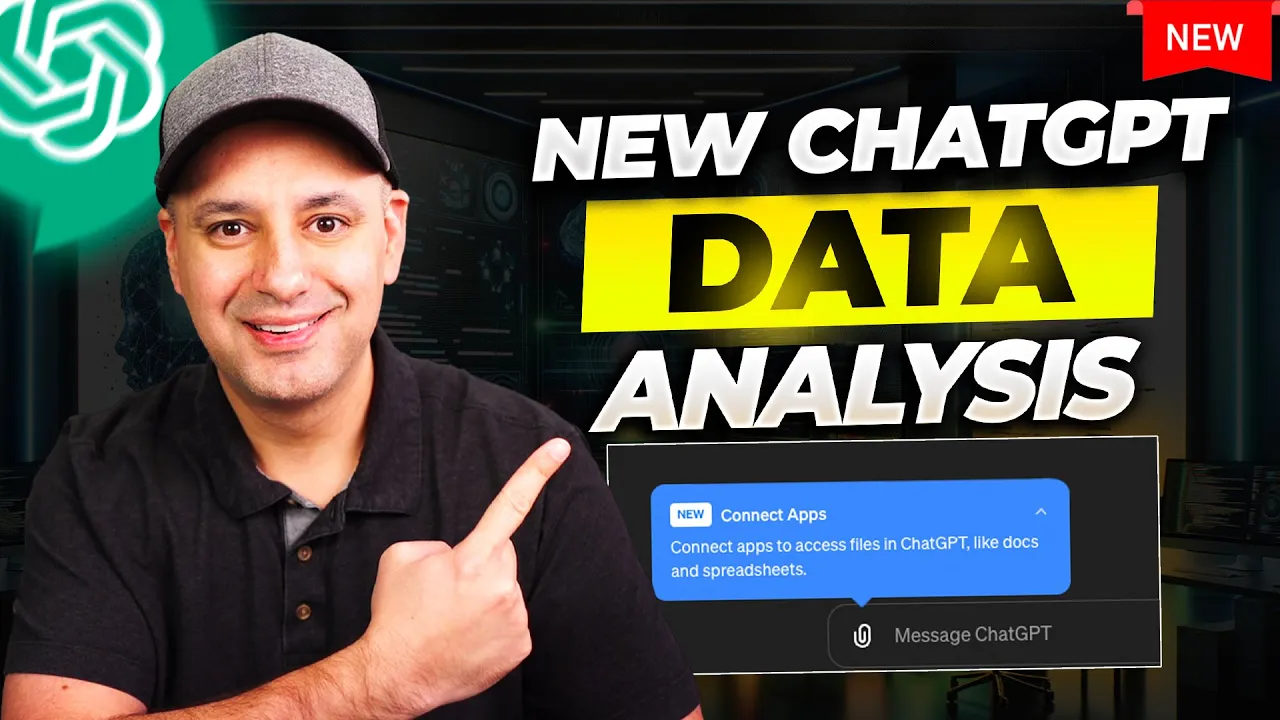
Introduction
ChatGPT has recently rolled out an incredibly useful update, particularly for data analysis. This update allows users to connect directly to Google Drive and Microsoft OneDrive, enabling the easy integration of Google Sheets and other documents. The new feature significantly enhances data analysis capabilities and streamlines the process. Tasks that would have taken hours can now be completed in just minutes using ChatGPT.
Previously, users had to download files from their drive and then upload them into ChatGPT. However, with this update, the integration is seamless, eliminating the need for manual transfers. The improvements made to data analysis, such as creating charts and analyzing data sets, are impressive. The frustrating issues and slow performance that were previously encountered have been vastly improved.
To utilize these data analysis capabilities, you need to have a paid plan for ChatGPT. Currently, it is available for the Teams plan and will also be accessible for ChatGPT Plus users. Privacy and security are prioritized, as the model is not trained on any user-provided information by default. Additionally, ChatGPT Plus users can opt-out of training.
The integration with Google Drive and OneDrive can be accessed directly from the ChatGPT interface, making it effortless to connect and access files. By simply giving a prompt to analyze a document, ChatGPT quickly generates detailed analyses and visualizations. Various prompts are available for data analysis, including financial data and other types of analysis.
To showcase the capabilities, a sample data set from Kaggle.com, the World Happiness Report, was used. By selecting the document and giving prompts, ChatGPT generated tables, word clouds, visual summaries, and even a PowerPoint presentation. The PowerPoint slides were further enhanced using PowerPoint's AI Designer feature for effortless customization. The combination of ChatGPT's data analysis features with PowerPoint's AI capabilities creates a powerful tool for streamlined data analysis and presentation creation.
The update also includes improvements beyond direct integration with cloud storage. Users can still upload CSV files from their computers to perform data analysis tasks. Segmentation of data and creation of interactive tables are some of the new features provided. Although it was not possible to test the interactive tables in this instance, ChatGPT allows users to view data sets in full screen and provides recommended prompts for analysis.
With the introduction of this groundbreaking data analysis update, a new section related to data analysis has been added to the ChatGPT Mastery course. This course offers advanced material for users of GPT-4 and covers various aspects of AI for more advanced learners. The comprehensive e-learning platform provides access to over 20 AI courses, regularly updated to reflect the latest developments.
Keywords
ChatGPT, data analysis, Google Drive, Microsoft OneDrive, Google Sheets, PowerPoint presentation, charts, AI Designer, privacy, security, prompts, World Happiness Report, Kaggle.com, tables, word clouds, PowerPoint slides, CSV files, interactive tables, ChatGPT Mastery course, GPT-4, e-learning platform.
FAQ
Q: What is the major update in ChatGPT for data analysis?
A: The major update in ChatGPT for data analysis is the integration with Google Drive and Microsoft OneDrive, allowing users to directly access files from these cloud storage platforms, including Google Sheets and other documents.
Q: Do I need a paid plan to use the data analysis features in ChatGPT?
A: Yes, to utilize the data analysis features in ChatGPT, you need to have a paid plan. Currently, it is available for the Teams plan and will soon be accessible for ChatGPT Plus users as well.
Q: Is my data secure when using ChatGPT's data analysis capabilities?
A: Yes, ChatGPT prioritizes privacy and security. By default, the model does not use any user-provided information to train its model. Additionally, ChatGPT Plus users can opt-out of training.
Q: Can ChatGPT create charts and visualizations from data sets?
A: Yes, ChatGPT can analyze data sets and generate charts and visualizations, making it easier to understand and present the data in a visually appealing manner.
Q: How does ChatGPT enhance PowerPoint presentations?
A: ChatGPT allows users to create PowerPoint presentations based on data sets. Users can utilize PowerPoint's AI Designer feature to customize the presentation and choose from various design ideas for a professional look.
Q: Can ChatGPT handle large data sets for analysis?
A: Yes, ChatGPT can handle large data sets for analysis. However, there might be limitations on the number of files that can be uploaded simultaneously.
Q: Are there any additional resources available for learning data analysis with ChatGPT?
A: Yes, a new section related to data analysis has been added to the ChatGPT Mastery course. This course offers advanced material and covers various aspects of data analysis using ChatGPT.

