Opus Clip Tutorial - How To Use It To Publish A Lot Of Videos
Film & Animation
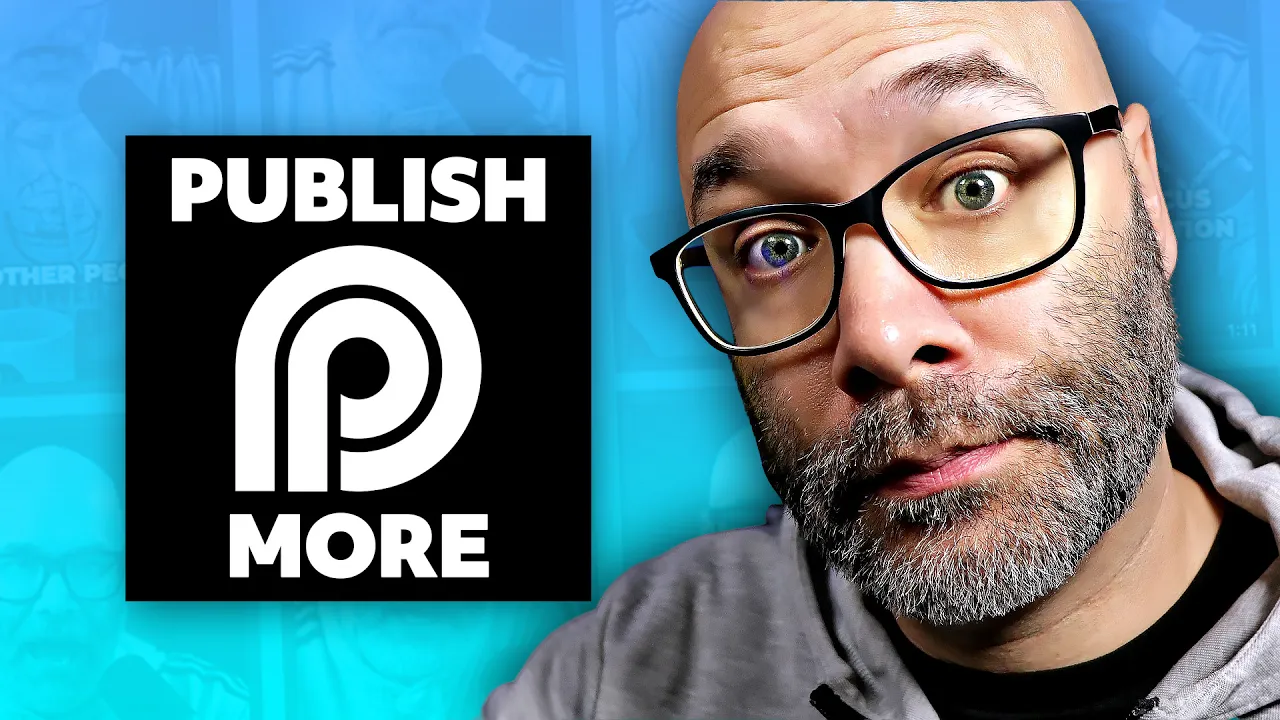
Introduction
If you're a content creator looking to maximize the value of your content by repackaging and distributing it across various social platforms, Opus Clip might be the tool you need. This article will guide you through using Opus Clip to easily create clips from your existing videos, podcasts, or live streams, optimizing them for sharing on platforms like TikTok, YouTube, and more.
To begin, visit opus.one and sign up for an account if you don't already have one. Select a video or live stream under 3 hours long from your YouTube channel, copy the link, and paste it into Opus Clip. Set the desired clip length, processing timeframe, and any specific words to focus on. With a simple click, Opus Clip will generate multiple clips for you, complete with captions and voice identification for guest appearances.
After generating clips, you can edit them to your liking, adjust captions, customize captions' appearance, and even add logo watermarks. Opus Clip also allows you to adjust framing, making it easy to present yourself perfectly in each clip. You can choose to compile the clips with the edits you've made, and Opus Clip will even support multiple languages for captions.
Opus Clip goes beyond just YouTube videos; you can also use it with StreamYard content, videos stored in your library, and even videos from Rumble. The tool is continually evolving, with plans to support clips from other platforms in the future.
If you're looking to save time, enhance your content strategy, and reach a wider audience, Opus Clip is a valuable tool for content creators.
Keyword: Opus Clip, content creation, social platforms, video repackaging, AI tools.
FAQ
1. What types of content can be used with Opus Clip? Opus Clip is compatible with videos, live streams, and podcasts under 3 hours long, making it versatile for various content creators.
2. Can Opus Clip generate captions for videos automatically? Yes, Opus Clip not only creates clips but also adds captions automatically, saving users time and additional captioning services.
3. How can Opus Clip benefit content creators? Opus Clip helps content creators maximize the value of their content by repackaging it into multiple clips optimized for different social platforms, ultimately boosting views and subscriber counts.

