PAYMENT BUTTON & PAYMENT PLAN SETUP IN SYSTEME.IO
Gaming
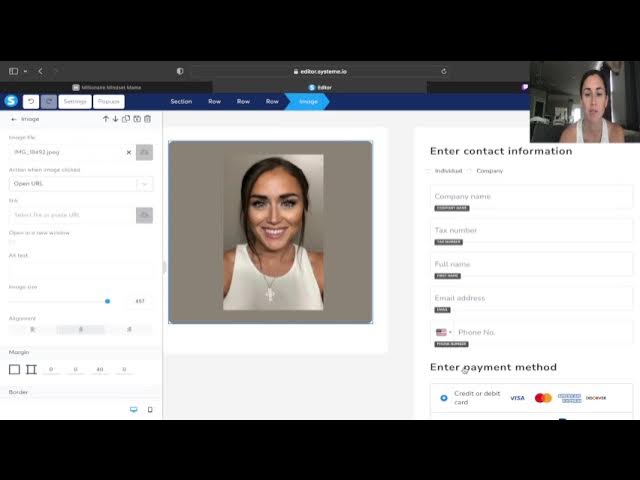
Introduction
This article will guide you through the process of setting up a payment button and payment plan in Systeme.io. Systeme.io is a platform that allows you to set up passive income streams and make money online. Whether you are interested in learning how to set up passive income or make money online, this tutorial will help you get started.
Setting Up the Payment Button
- Log in to your Systeme.io account and go to the "Funnels" page.
- Click on "Create" in the top right corner and select "Sell."
- Fill out the necessary details, such as the currency (e.g., U.S. dollars), and click "Save."
- Click on the name of the funnel you just created to access the order form.
- Customize the order form by changing the title, font, and image to match your branding.
- Edit the contact information fields to include only the necessary details (e.g., name and email address).
- Customize the thank you page to provide relevant information to customers, such as access instructions and any additional notes.
- Modify the button on the thank you page to reflect the action you want customers to take (e.g., "Access Course").
- Copy the URL of the order form and share it with your customers. They can use this link to make a payment and access their purchase.
Setting Up the Payment Plan
- In Systeme.io, go to the "Funnels" page and select the funnel you want to add a payment plan to.
- Click on the "Price Plans" tab at the bottom of the page.
- Click on the "+" button to create a new price plan.
- Fill out the details of the price plan, such as the name and description.
- Select "Payment Plan" as the price plan type.
- Set the price, duration, and number of payments for the plan.
- Save the price plan and exit the editor.
- Copy the URL of the order form with the payment plan and share it with your customers who prefer to pay in installments.
- Customers can choose the payment plan option on the order form and complete their purchase.
By following these steps, you can easily set up a payment button and payment plan in Systeme.io, allowing your customers to make one-time payments or opt for a payment plan.
Keywords: payment button, payment plan, Systeme.io, sell, order form, contact information, thank you page, URL, price plan
FAQ:
Can I customize the appearance of the payment button and order form?
- Yes, Systeme.io allows you to change the title, font, image, and button color to match your branding.
How can customers access their purchase after making a payment?
- After completing the payment, customers will be directed to a thank you page with instructions on how to access their purchase.
Can I offer both a one-time payment option and a payment plan?
- Yes, Systeme.io allows you to create multiple price plans, including both one-time payment options and payment plans.
Can I share the payment link with customers directly?
- Yes, you can copy the URL of the order form or the specific payment plan and share it with your customers for easy access.
Can I set up different payment plans with different durations and prices?
- Yes, Systeme.io offers flexibility in setting the price, duration, and number of payments for each payment plan.

