AI Mail Assistant by Klart AI / Powered by ChatGPT
Science & Technology
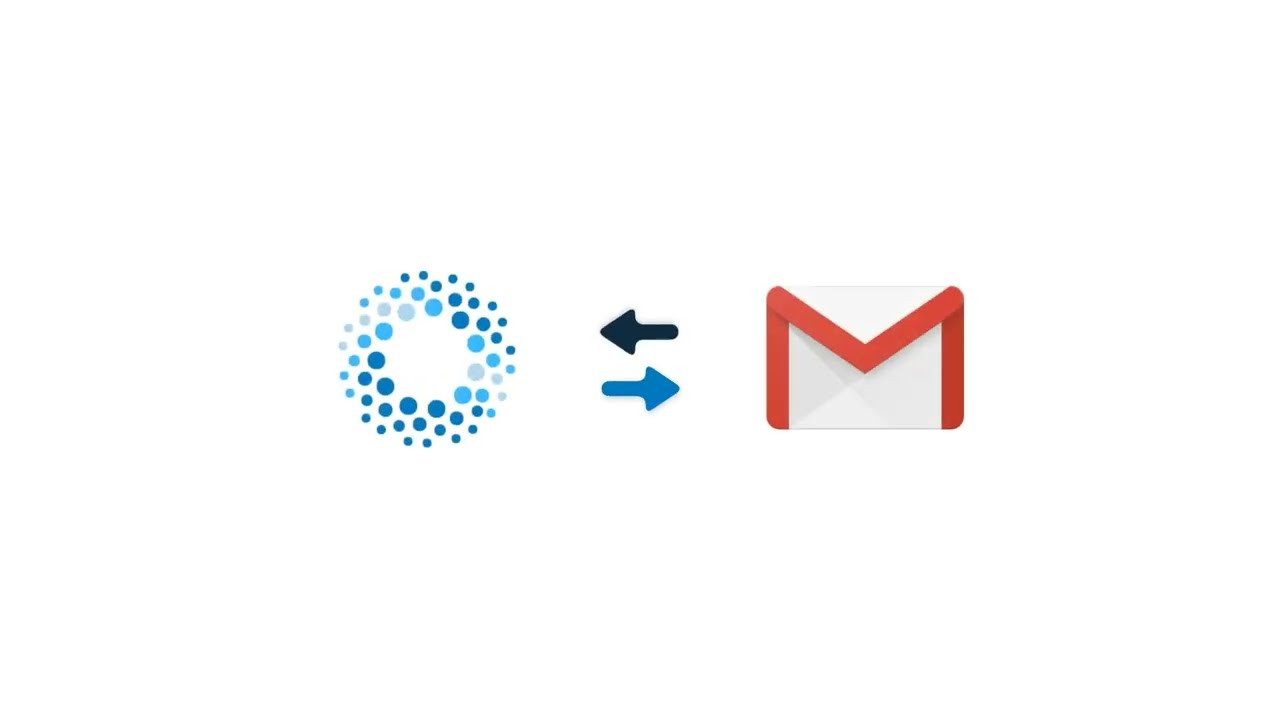
Introduction
Are you looking to enhance your email productivity? The Gmail add-on AI Mail Assistant powered by ChatGPT is here to revolutionize the way you manage your emails. This powerful tool offers a range of features such as generating responses, summarizing emails, translating content into 13 languages, and improving draft quality. Let's dive into how you can utilize this add-on to streamline your email management tasks.
Once you've installed the AI Mail Assistant add-on, a new icon will appear in your Gmail interface. Simply open an email and click on the AI Mail Assistant icon to access its functionalities. You can generate responses based on email content, summarize emails into bullet points, translate content, and improve draft quality with just a few clicks. This tool is designed to save you time and effort by automating mundane tasks and enhancing your overall email experience.
To generate a response, click on the "Generate Response" option and customize the answer as needed before hitting send. The summarization feature allows you to quickly grasp the key points of an email in a clean and organized manner. Translating emails or drafts into different languages is made easy with the add-on's translation functionality, which supports 13 languages. Additionally, the AI Mail Assistant can help enhance your draft quality by suggesting changes and improvements to your content.
With the aim of making email management more efficient and user-friendly, the AI Mail Assistant by Klart AI is a valuable tool for anyone looking to optimize their email communication.
Keywords
Gmail add-on, AI Mail Assistant, ChatGPT, email productivity, generate responses, summarize emails, translate content, improve draft quality, automate tasks, enhance email experience, time-saving.
FAQ
How can I access the AI Mail Assistant in Gmail? To access the AI Mail Assistant, simply install the add-on and look for the new icon that appears in your Gmail interface. Click on the icon to access a range of features to streamline your email management tasks.
Can the AI Mail Assistant translate emails into multiple languages? Yes, the AI Mail Assistant supports translation into 13 different languages. You can easily translate emails or drafts to communicate effectively with recipients who speak different languages.
How does the AI Mail Assistant help improve draft quality? By utilizing the "Improve Draft" feature, the AI Mail Assistant can suggest changes and improvements to your content, helping you enhance the quality of your drafts before sending them out.
Is the AI Mail Assistant by Klart AI suitable for both personal and professional email management? Yes, the AI Mail Assistant is designed to cater to both personal and professional email management needs. Whether you're looking to streamline your inbox at work or enhance your email productivity in your personal life, this tool can benefit users in various contexts.

