ChatGPT Prompt Engineering: How to Write a Story
Science & Technology
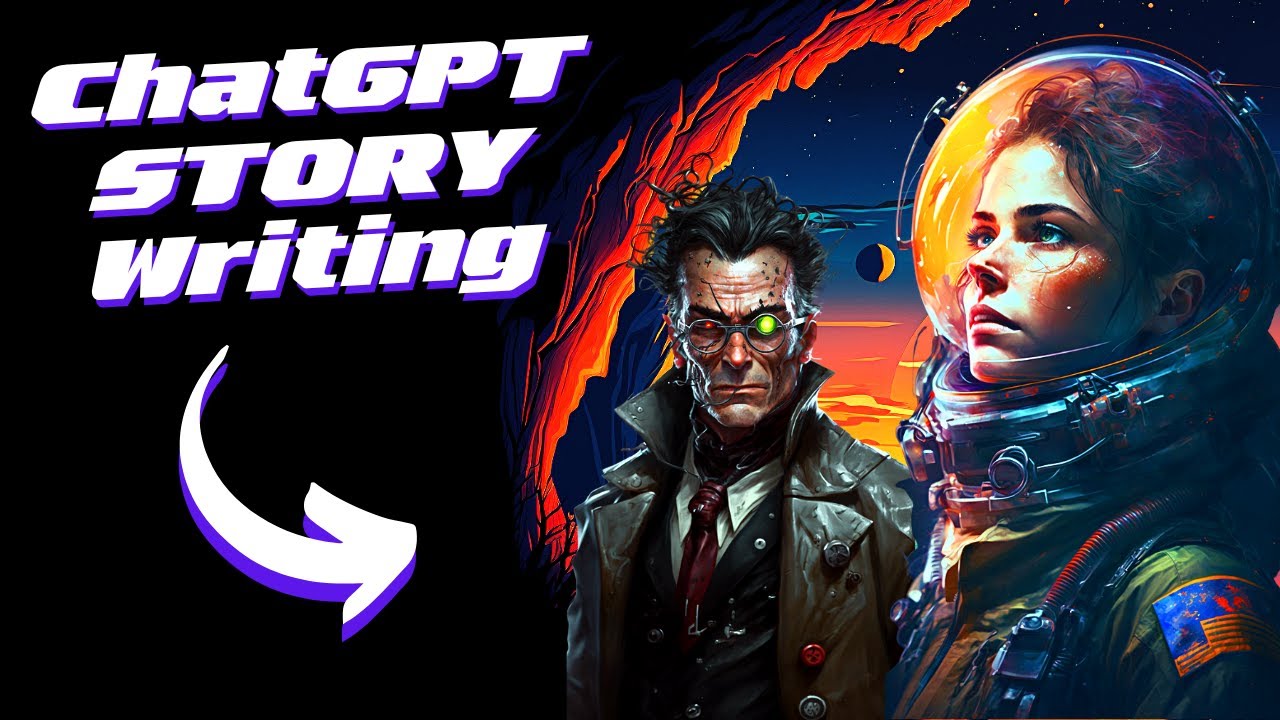
Introduction
In this article, we will delve into the process of writing a compelling story using ChatGPT. The method involves creating a template, filling it out with specific details, outlining the story, and writing detailed chapters. By following these steps, you can craft engaging narratives with the help of AI technology.
So, let's walk through the stages involved in utilizing ChatGPT for storytelling purposes, starting from setting the genre and prompt template to building story outlines and crafting detailed chapters.
Setting the Foundation
The first step is to establish the genre and prompt template for your story. By defining key elements such as the title, setting, characters, conflict, dialogue, theme, tone, pacing, and optional details, you lay the groundwork for a well-structured narrative. Setting the genre, such as sci-fi in this case, provides the context for the story you intend to create.
Crafting the Story
With the template in place, the next step is to build story outlines based on the provided factors. This involves outlining the introduction, character interactions, conflicts, and resolutions that form the core of the narrative. These outlines serve as a roadmap for developing the story in a coherent and engaging manner.
Writing Detailed Chapters
Once the story outlines are established, it's time to write detailed chapters that bring the narrative to life. By delving into each chapter with depth and intrigue, you can unfold the plot, develop characters, and create a captivating storyline. Iteration guidance provided by ChatGPT can help enhance the story by focusing on areas like character development, dialogue, setting description, conflict escalation, and tone adjustments.
By following these steps and utilizing the iterative suggestions, you can refine and expand your story, creating a fully realized narrative that captures the reader's imagination.
Keywords
- ChatGPT
- Storytelling
- Prompt template
- Genre setting
- Detailed chapters
- Iteration guidance
FAQ
Q: What is the first step in writing a story using ChatGPT?
A: The initial step involves setting the genre and creating a prompt template with essential story elements.
Q: How can ChatGPT assist in crafting detailed chapters for a story?
A: By providing guidance on character development, dialogue, setting description, and conflict escalation, ChatGPT helps enhance the depth and complexity of the narrative.
Q: What role does iteration guidance play in refining a story written using ChatGPT?
A: Iteration guidance offers suggestions for improving the story by focusing on areas like character development, dialogue, and tone adjustments to create a more engaging narrative.

