flux ai: How to use flux ai image generator - beginners guide
Science & Technology
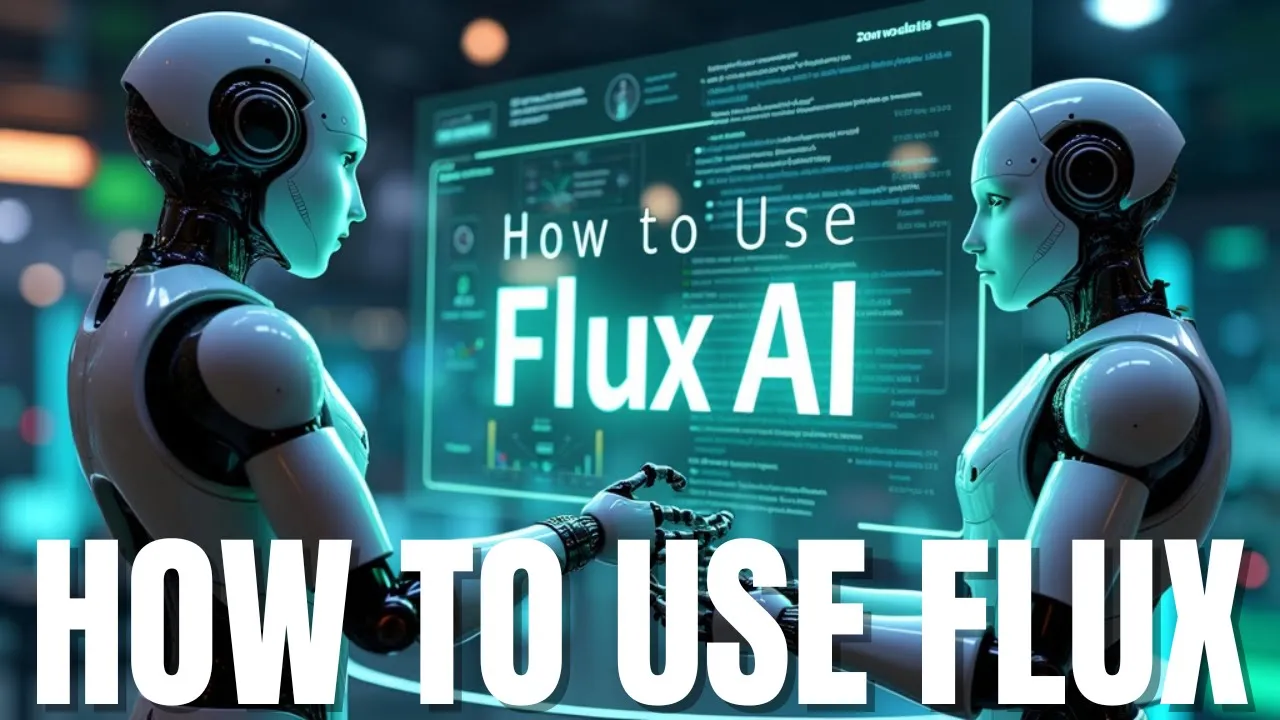
Introduction
In this guide, we'll explore how to effectively use the Flux AI image generator, a top alternative to MidJourney. This article will provide step-by-step instructions along with useful tips to create stunning images.
Getting Started with Flux AI
Accessing Flux AI
There are two primary ways to access Flux AI. The first method is through the Glyph app, which you can find linked in the description. This app allows you to enter prompts and select settings for your images.
- Input your Prompt: You can type in a detailed prompt about what you envision.
- Choose Your Settings: Select from different modes, like Flux Pro or other available versions. Opt for the Pro version for higher quality images.
- Generate Image: Click on the "Run" button to create your image.
Using ChatGPT for Prompts
To generate impressive prompts, you can utilize ChatGPT. Here’s how:
- Engage ChatGPT: Ask it to create an image prompt for you. For example, you could say, "I want to create an ultra-realistic portrait of a human."
- Copy the Prompt: Once ChatGPT generates a prompt, copy it.
- Paste in Flux AI: Go back to the Glyph app, paste the prompt in the designated area, and click "Run."
Saving Your Images
Once your image is generated, you can download it directly from Flux AI.
Exploring Additional Prompt Generation Tools
Tensor Art
Another platform that provides access to Flux AI is Tensor Art. Here’s how to use it:
- Create an Account: Sign up on the Tensor Art website.
- Input Your Prompt: Paste your written prompt into the prompt area.
- Adjust Image Settings: You can customize your image size and quality settings.
- Generate the Image: Waiting for a few moments will yield a highly realistic image that you can download.
Civit AI
You can also gather prompts from Civit AI. Here’s how:
- Navigate to Civit AI: Access it and look for images or picture filters.
- Choose Flux AI Mode: Pick an image you like.
- Extract the Prompt: You can copy the prompt used for that image, modify it to suit your needs, and then use it in Flux AI.
Conclusion
With these methods, you can effortlessly create amazing images using Flux AI. This platform is free and provides high-quality outputs. If you found this guide helpful, please consider subscribing and sharing it with your friends!
Keywords
Flux AI, image generator, MidJourney alternative, prompts, realistic images, Tensor Art, Civit AI, beginners guide.
FAQ
Q1: What is Flux AI?
A1: Flux AI is an image generator that uses AI to create realistic images based on user-provided prompts, serving as an alternative to platforms like MidJourney.
Q2: How do I access Flux AI?
A2: You can access Flux AI through apps like Glyph and Tensor Art. Both require you to enter prompts to generate images.
Q3: Can I get prompts from ChatGPT?
A3: Yes, ChatGPT can help create detailed prompts for your images. Simply ask it for an image prompt and use the suggested text in Flux AI.
Q4: Is Flux AI free to use?
A4: Yes, Flux AI offers a free version, although there might be limitations on daily usage.
Q5: How long does it take to generate an image?
A5: The generation time for images can vary but generally takes a few moments to a couple of minutes, depending on the complexity of the prompt.

