Free AI Image Upscaler: UPSCAYL | How to Upscale Images 2024
Howto & Style
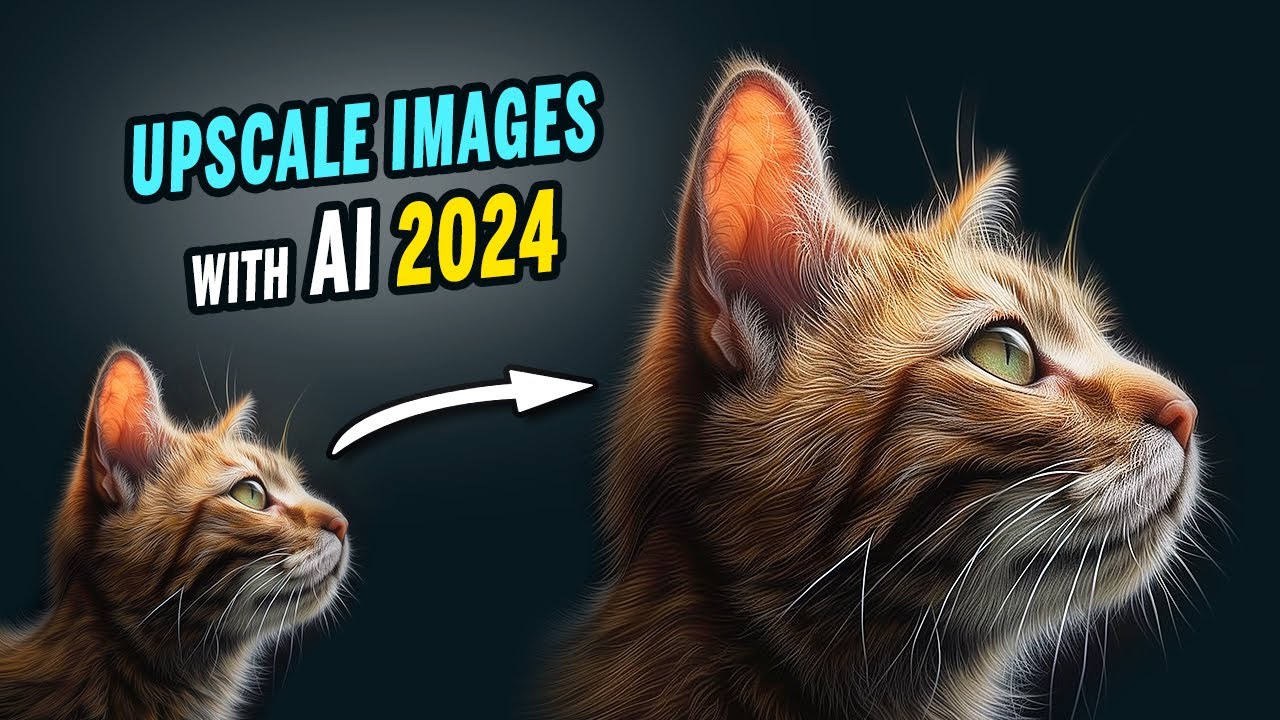
Introduction
Hello Internet, it's Jo here! In this article, I'm going to introduce you to an AI-powered tool that allows you to upscale the resolution of your images. This means you will be able to make your pictures more detailed and of better quality.
Example Results with UPSCAYL
Let’s start by looking at some examples of what kind of results you can get with this software. Below is an original image of about 600 pixels wide and its upscaled version to 5,400 pixels wide.
Image Comparison
Original Image
When you zoom in, the original image becomes quite pixelated and loses quality.
Upscaled Image
In contrast, the upscaled image remains clear even when you zoom in very close.
Another Example
Here is a ninja cat comparison:
Original Image
The quality is again very bad when zoomed in.
Upscaled Image
The upscaled image maintains much better quality even under close zoom.
Introducing UPSCAYL
This AI-based image upscaler is called UPSCAYL, a free tool that I've found to be the best in its category. In this article, I'm going to show you how to use this program and test different images to see the kind of results it can produce.
You can easily find and download UPSCAYL by searching "download UPSCAYL" on Google.
Using UPSCAYL
When you first open UPSCAYL, you’ll find a straightforward interface with a few buttons and settings. Here's how to get started:
Loading Images and Settings
- Load your image.
- Choose the type of image file output (PNG or JPG).
- Select the size: You can upscale it to 2x, 3x, or 4x the original size.
- Image compression: Set this to 0% to avoid compressing the image.
Let's try upscaling with a bearded guy image.
Initial Settings
The image is originally 700x700 pixels, and it pixelates when zoomed in. Press the 'Upscale' button to start the upscaling magic.
Results and Analysis
The upscaled image on the right is much sharper compared to the original on the left. Let's experiment with the settings:
Double Upscale
This setting doubles the scaling and enhances the resolution even more. Just press 'Upscale' again.
Select Model
Different AI models produce different results. Let’s try the ‘remarry’ model next.
Testing Images with Different Models
We tested with several images:
Bearded Guy
- Real-ESRGAN Model: Smooth but less detailed.
- Remarry Model: More detailed, especially in the background.
- Ultra Sharp Model: Provides the most refined details.
Close-Up Person
- Real-ESRGAN Model: Smooth but lacks details in the face.
- Remarry Model: Better details in scarf and face.
- Ultra Sharp Model: Very pronounced details.
Ninja Cat
Different models like the ‘real-ESRGAN,’ ‘RealSR’, and ‘UltraMix Balance’ all showed small differences but significant improvements over the original.
Conclusion
UPSCAYL performs exceptionally well with digital art and drawn images. For photos of people, it sometimes gives a digital look, but this could improve with further updates. The cat image turned out great, showing the software's capability in handling various image types.
Keywords
- AI-powered Tool
- Image Resolution
- Image Quality
- UPSCAYL Software
- AI Models
- Image Upscaling
- Digital Art
FAQ
1. What is UPSCAYL? UPSCAYL is a free AI-based image upscaler that enhances the resolution and quality of images.
2. How do I download UPSCAYL? You can download UPSCAYL by searching “download UPSCAYL” on Google and following the first few links.
3. What file types does UPSCAYL support? UPSCAYL supports both PNG and JPG image file outputs.
4. How many times can I upscale an image using UPSCAYL? UPSCAYL can upscale images 2x, 3x, or 4x their original size.
5. What are the different models available in UPSCAYL? UPSCAYL offers several models such as real-ESRGAN, remarry, ultrascar, and ultramix balance.
6. Does UPSCAYL work well with photos of people? UPSCAYL works well, but it may sometimes give a digital look to people’s photos. However, this could improve with future updates.