How to Colorize Black & White Line art with Leonardo AI Content Reference
Education
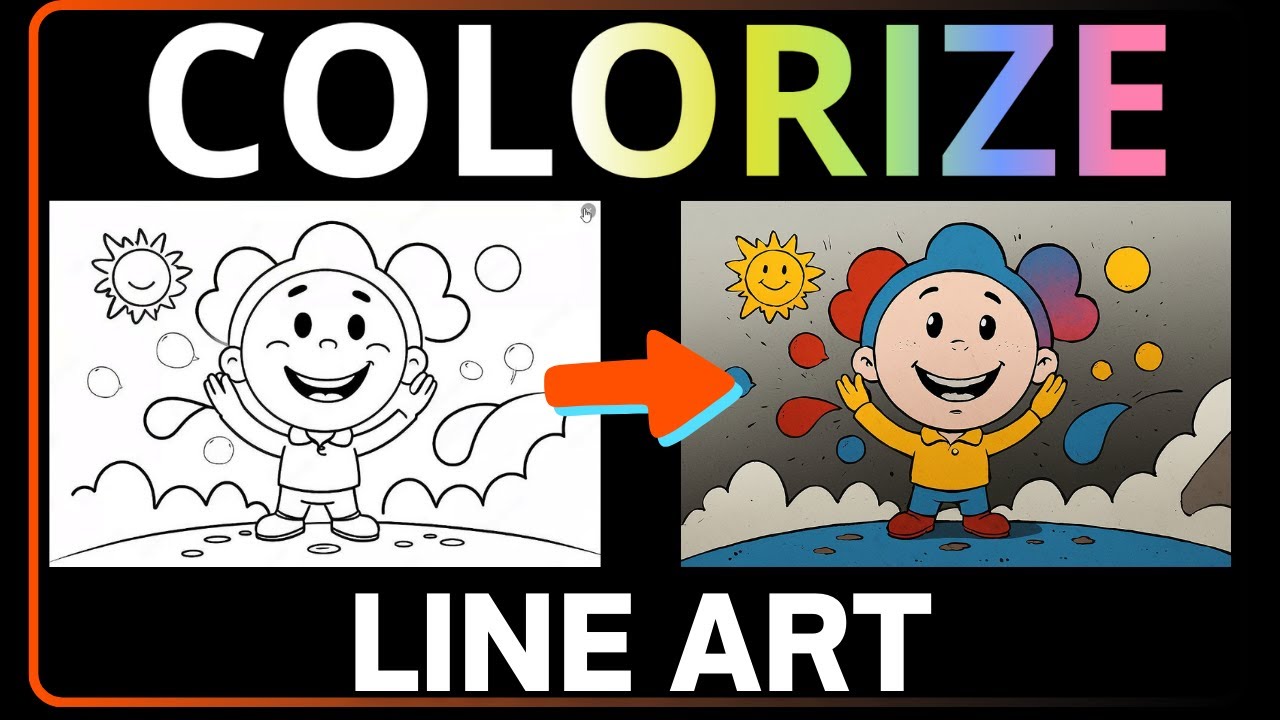
Introduction
In this article, we will explore how to colorize a black-and-white line art cartoon using Leonardo AI's image guidance feature. This method is ideal for those who want their illustrations enhanced with color while maintaining the original content's integrity.
Step-by-Step Guide
Selecting Your Image: Start by navigating to the image generation page in Leonardo AI. After uploading or selecting your generated image from the ‘Your Generations’ tab, click on the small image icon within the prompt box. This will allow you to set a content reference for your illustration.
Setting the Content Reference: After confirming your selection, you will return to the image generation page. Here, you need to provide a prompt that describes the desired outcome. For example, use a prompt like:
colorized cartoon of a cheerful character dressed in green, smiling and enjoying the bright blue sky as bright red balloons float upward.Make sure to set the content reference strength to high to maintain the original elements.Adjusting Settings: On the left sidebar, you'll see various settings. For illustration, use the Illustrative Albo preset, keep the contrast on medium, select fast generation mode, and an aspect ratio of 16:9. Once everything is set, click on generate and wait for your results.
Analyzing the Results: After generation, you may notice that some outputs could deviate from your initial intent (e.g., the entire character turning green). If so, consider altering the preset to ‘Stylized Illustration’, removing specific color instructions, and instead using descriptive terms such as “surrounded by sunshine, puffy clouds, and whimsical balloons”.
Experimenting with Different Styles: Try various presets like ‘Character Sheet’ under concept art or ‘Anime Flat Illustration’. Each time, tweak your prompts and settings like contrast levels. Keep in mind that each generation can subtly modify the character, which can be both an opportunity and a challenge.
Using Legacy Mode: If current settings are not producing satisfying results, switch to legacy mode by toggling the button at the top right. You may also want to change the model to ‘Leonardo Vision XL’. In legacy mode, redefine your image guidance by selecting your content reference again and adjusting the image guidance settings.
Finalizing Your Images: After experimenting with different prompts, styles, and elements, check the generation history to review your results. You may find a version of your illustration that stands out.
Conclusion
The methods outlined above showcase how you can leverage Leonardo AI to colorize your black-and-white line art while keeping control over the integrity of the original design. With some experimentation, you can find an appealing style that brings your characters to life.
Keyword
- Colorize
- Black and White
- Line Art
- Leonardo AI
- Image Guidance
- Content Reference
- Illustrative Albo
- Stylized Illustration
- Generation
- Legacy Mode
FAQ
Q1: What is the purpose of content reference in Leonardo AI?
A1: Content reference helps maintain the original elements of your artwork while adding color and additional features, ensuring the generated outputs remain true to the original design.
Q2: How do I adjust the image styles in Leonardo AI?
A2: You can change styles by selecting different presets like ‘Illustrative Albo’, ‘Stylized Illustration’, or ‘Anime Flat Illustration’ and adjusting the contrast and generation settings.
Q3: What can I do if the generated images deviate from my original vision?
A3: You can try altering your prompts, switching presets, or toggling between regular and legacy modes to find different outcomes according to your preference.
Q4: Can I use my images for referencing?
A4: Yes, you can upload your images and reference them when generating new images, allowing you to maintain the essential characteristics of your original artwork.
Q5: Is there a specific way to phrase prompts for optimal results?
A5: While there is no one-size-fits-all approach, using descriptive and engaging terms, such as "whimsical" or "bright primary colors," can lead to better outcomes.

