How to Create a Website for Free
Howto & Style
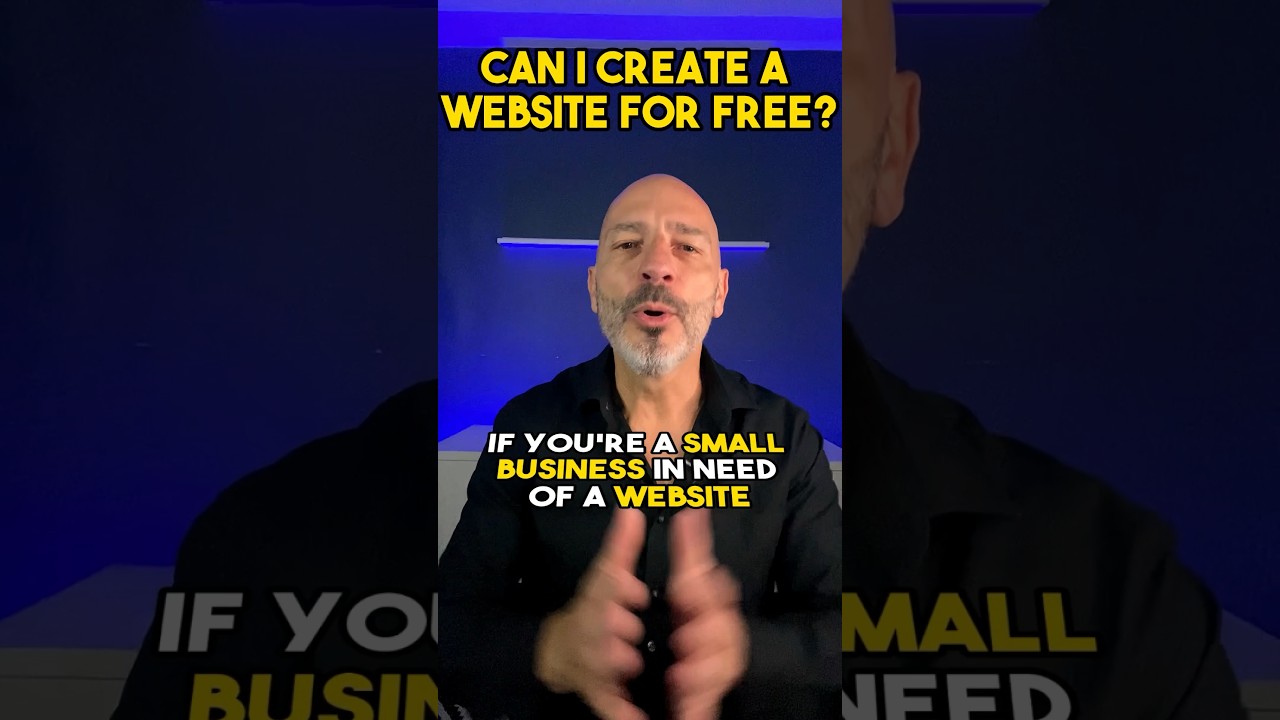
Introduction
If you're a small business in need of a website but don't have the budget to build one yet, you can create a website for free instead. Here are three solutions that won't cost you a penny.
First up is Wix, which is super popular. They have a free option that lets you pick from a ton of ready-made templates. You can easily update and customize your chosen template using drag and drop features. It's seriously simple, no tech skills are needed, and you could have your site up and running in just a few minutes.
Another option is Weebly, which is pretty similar to Wix in terms of functionality. They also have pre-made templates that you can easily customize with drag and drop tools. Although Weebly may have fewer templates to choose from, it's still a solid solution for getting your website online quickly.
The last option is for those of you who have a Google business profile. You can create a free one-page website with a single click. It will be based on the information you provided when claiming your listing. Easy peasy, right?
Introduction
- Wix
- Weebly
- Google business profile
- Free website creation
- Drag and drop customization
Introduction
- Can I really create a website for free using these solutions?
- Are there any limitations to the free plans offered by Wix, Weebly, and Google?
- How long does it take to set up a website using these free options?
- Can I upgrade to a paid plan later if I want more features or a custom domain for my website?

