How to make AI interrupting memes (Luma AI Tutorial)
Education
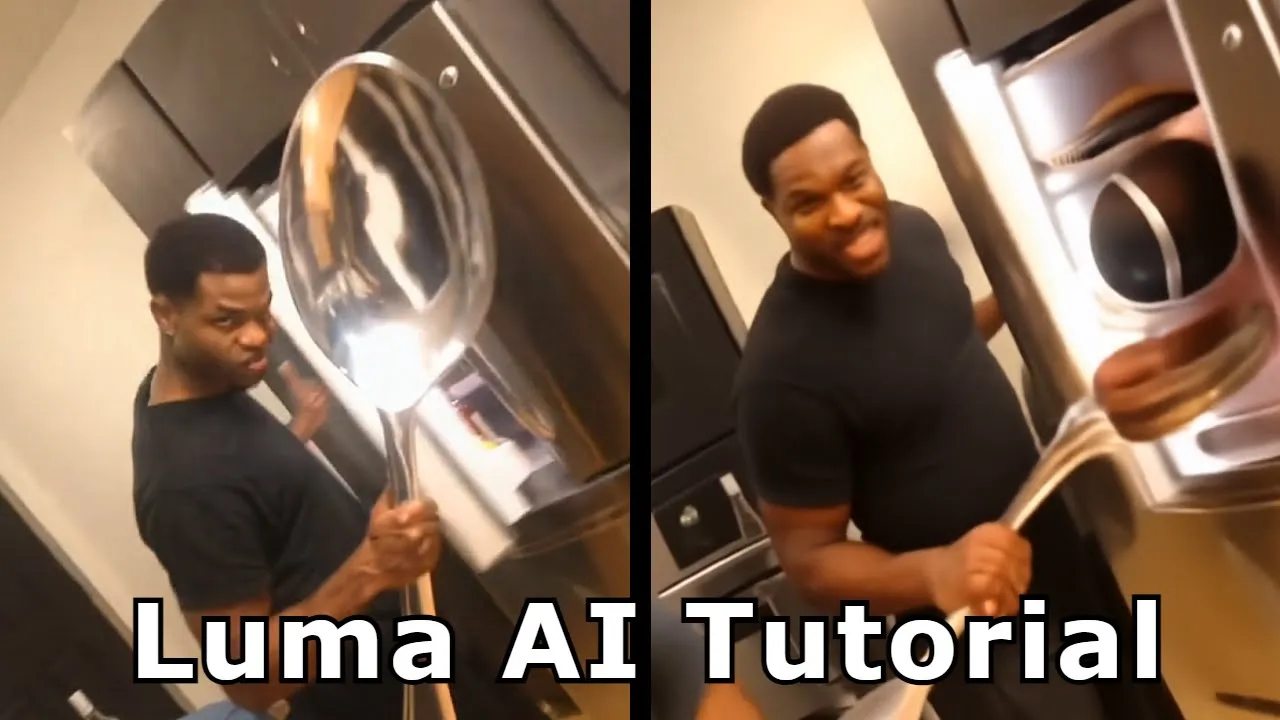
Introduction
In today's digital landscape, the art of meme creation has taken a creative turn with the advent of AI technology. This article will guide you through the process of making AI interrupting memes using Luma AI, a free online tool that can extend images or videos with interesting prompts. Let’s dive right in!
Step-by-Step Guide
1. Accessing Luma AI
To get started, visit the Luma AI website and sign in using your Google account. Currently, signing in is only possible through Google, ensuring a straightforward process for users.
2. Choosing Your Media
Next, you'll need to decide whether you want to work with a photo or a video. If it’s a photo, you can go ahead and use it directly. However, if you want to extend a video, you’ll need to take a few extra steps. For example, let’s use a Vine video for demonstration:
- Identify the moment in the video where you'd like to make an extension.
- Take a screenshot of that specific frame.
3. Extending Your Media
Once you're back at Luma AI, locate the photo icon on the top menu. Upload the screenshot or photo you want to work with. In the prompt box, describe what you want to see happen next. For instance, you might type, "camera turns and a random man appears on the left side."
4. Processing Your Request
Remember, the AI-generated results may not always be 100% accurate since it operates on a somewhat random basis. Once you’re satisfied with your prompt, click “Go” to submit your request.
Depending on the demand and your account level (free or paid), the process may take some time—sometimes hours. The free plan allows for 10 usages per day and a total of 30 each month. If you’re looking for expedited results, you can upgrade to a paid plan by clicking on your account settings.
5. Downloading and Editing
After the AI processes your request, you can download the finished image or video. Now, you can combine it with your original video using editing software, starting from the frame where you took the screenshot.
Final Example
As a result, you can create a hilarious meme, such as:
"Hey dog, did you get some ice cream?"
"[Music] Only a spoonful!"
And that’s all there is to it! If you found this tutorial helpful, please consider leaving a like. Thank you for watching!
Keywords
- Luma AI
- AI memes
- meme creation
- video editing
- image extension
- screenshot
- prompts
FAQ
Q1: Do I need to download any software to use Luma AI?
A1: No, Luma AI is a web-based tool, so you only need a web browser to access it.
Q2: Is there a cost associated with using Luma AI?
A2: Luma AI offers a free plan with limited usages. If you wish for faster processing and more daily usages, you can opt for a paid plan.
Q3: How long does it take to get my AI-generated media?
A3: The processing time can vary. It could take anywhere from a few minutes to several hours, depending on server demand and whether you are using a free or paid account.
Q4: Can I use Luma AI for purposes other than memes?
A4: Yes, Luma AI can be used for various creative projects beyond just memes, like enhancing photos and creating unique video content.
Q5: What if the AI-generated content doesn't meet my expectations?
A5: Since the results can be somewhat random, you might need to adjust your prompt and try again for better results.

