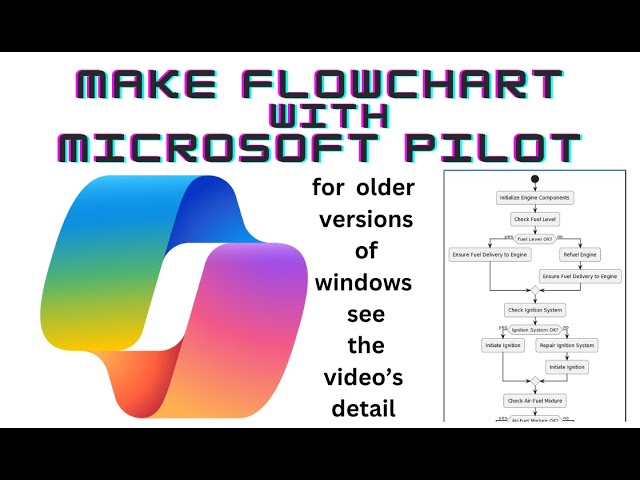How to Visualize Any Process Instantly Using AI

Introduction
Are you looking to transform your ideas into stunning visuals quickly? Imagine the ability to turn your concepts—both personal and professional—into clear, easy-to-read diagrams with just a simple prompt. With the help of AI and a tool called Mermaid, you can revolutionize the way you brainstorm and map out processes. In this article, we will explore how to utilize Mermaid with AI to create mesmerizing visuals and diagrams in seconds.
What is Mermaid?
Mermaid is a JavaScript-based charting tool that simplifies the creation of diagrams through a specific syntax. Traditionally, using it required knowledge of coding, which could be quite a challenge for many. However, with advancements in large language models like ChatGPT, you can now easily create Mermaid diagrams by simply communicating your ideas in plain language. All you need to do is provide a simple prompt, and AI will generate the necessary code for you.
Getting Started with Mermaid
Creating an Account: To start using Mermaid, visit mermaid chart.com and create a free account. The free plan allows you to create up to five diagrams.
Using AI to Generate Code: Rather than manually coding diagrams, you can use AI platforms such as ChatGPT. By describing the diagrams you wish to create, the AI will generate the Mermaid code automatically for you.
Example: If you wanted to create a flowchart for making a pizza, you could simply prompt ChatGPT: "Can you create a Mermaid diagram for making a pizza?" The AI will then generate comprehensive code that can be quickly pasted into the Mermaid platform.
Exporting Diagrams: Once your diagram is ready, you can download it as either a PNG or SVG file. This allows for easy integration into presentations, emails, and other documentation.
Enhancing Visuals: In addition to simply creating diagrams, you can even personalize and beautify them using CSS. By providing specific guidelines to AI, it can generate suggestions for formatting and enhancing the overall look of your diagrams.
Types of Diagrams You Can Create
Mermaid supports various types of diagrams, including:
- Flowcharts: Define processes and show the relationships between different steps.
- Sequence Diagrams: Illustrate conversations and interactions between different entities.
- Class Diagrams: Present relationships between different categories or objects.
- State Diagrams: Outline systems with defined conditions and stages.
- Gantt Charts: Useful for project timelines and scheduling.
- Pie Charts: For simple visual representations of data proportions.
- Entity Relationship (ER) Diagrams: Display relationships in database tables.
You can experiment with different types of diagrams catering to a wide array of personal and professional use cases.
Customizing Your Diagrams
There are various CSS styles available to enhance the appearance of your Mermaid diagrams. You can create a more refined or playful look based on your preferences. For instance, you could utilize:
- Neon Colors: To draw attention to key processes.
- Dark Mode Themes: For a modern feel.
- Neutral Tones: To maintain a professional appearance without distractions.
Conclusion
By leveraging Mermaid in conjunction with AI, you can visualize your thoughts and processes more effectively than ever. Whether it's for personal routines, complex systems, or professional presentations, you can generate detailed diagrams instantly, allowing you to focus on what matters most—your ideas.
With the exciting capability to create diagrams at your fingertips, the only limit is your imagination. Don’t forget to explore and utilize the 43 different examples provided in the description to inspire your journey!
Keywords
- Visualize
- AI
- Mermaid
- Diagrams
- Flowcharts
- Gantt Chart
- CSS Styling
- Process Mapping
FAQ
Q: What is Mermaid?
A: Mermaid is a JavaScript-based charting tool that enables users to create diagrams using a simple syntax. It allows you to visualize processes easily.
Q: How can I use AI with Mermaid?
A: You can use AI platforms like ChatGPT to generate Mermaid code based on your prompts, allowing for quick visualization of ideas without needing to understand the underlying code.
Q: What types of diagrams can I create with Mermaid?
A: You can create various diagrams, including flowcharts, sequence diagrams, class diagrams, state diagrams, Gantt charts, pie charts, and ER diagrams.
Q: Can I customize the visuals of my diagrams?
A: Yes! You can enhance and personalize your diagrams using CSS styles, allowing you to modify colors and themes based on your preferences.
Q: Is there a cost associated with using Mermaid?
A: While Mermaid has a free account option that allows for up to five diagrams, you can explore paid plans for additional features if required.
One more thing
In addition to the incredible tools mentioned above, for those looking to elevate their video creation process even further, Topview.ai stands out as a revolutionary online AI video editor.
TopView.ai provides two powerful tools to help you make ads video in one click.
Materials to Video: you can upload your raw footage or pictures, TopView.ai will edit video based on media you uploaded for you.
Link to Video: you can paste an E-Commerce product link, TopView.ai will generate a video for you.