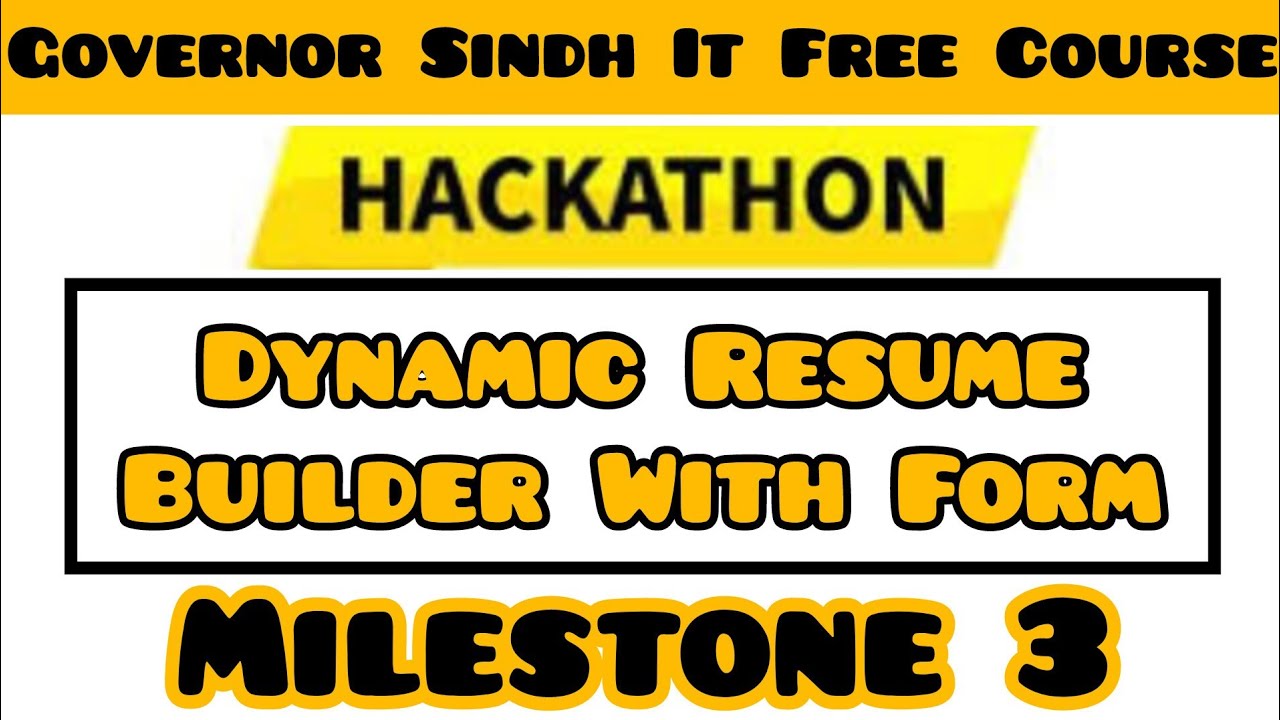How to Write a Professional Resume ? Using AI | 2024

Introduction
Are you looking to revolutionize your job application process? In this article, I will unveil cutting-edge AI tools that can significantly enhance the way you create your resume. I won't just share these tools; I will also put them to the test with three job seekers employing different methods to write their resumes. One will use a traditional resume-writing approach, another will rely on popular online templates, and the last will utilize AI techniques that I'll introduce. Together, we will explore which method yields the best results using a resume-checking tool. Will the AI-generated resume outperform the traditional ones and increase your chances of landing your dream job? Let’s dive in!
Step 1: Creating Content for Your Resume
The first step in crafting a professional resume is to generate compelling content that highlights your skills and experiences. Knowing what to include can be daunting, but there's an AI tool that can assist you in this process. To access this tool, click the link provided in the description.
Here’s how it works: Input answers to a series of questions about yourself, and once completed, click "create content." The tool will generate all the necessary content based on the information you provided.
Step 2: Choosing a Design
Now that you have your content, let’s select an appealing design. For this, we will utilize an online design tool like Canva. Click the link in the description to get started.
- Sign up and log in using your Google account.
- Once logged in, search for "resume," where you’ll find a range of templates. Choose one that suits your style.
For instance, if you're a recent graduate, you might want a simpler design, whereas experienced professionals can opt for a more sophisticated template. After selecting your design, let’s move on to the next step.
Step 3: Editing Your Resume
In this step, we will copy the content generated by the AI tool and paste it into the chosen template. Here's a quick rundown of what to do:
- Navigate back to where the AI generated your resume content.
- Update the fields with your personal information, such as name and designation.
- Copy and paste the professional summary and other details into your resume template.
Once you have filled out your resume, it will be ready to download. Just click "share," then "download," and you’ll have your resume saved to your computer!
Checking Resume Quality
To ensure your resume meets industry standards, we’ll analyze it using a resume-checking tool. Again, click the link in the description to access this resource.
Let’s start by testing the two other resumes. The traditional resume scored low, indicating it needs improvement. The template-based resume performed slightly better but still fell short. Finally, when we tested the AI-generated resume, it scored in the top 7%, showcasing a well-structured format!
Enhancing Your Online Presence with a Personal Website
Having an impressive resume is fantastic, but why stop there? Consider creating a personal website to showcase your skills and experiences. With tools like Webspace Kit, you can easily establish your WordPress website without any coding expertise. They offer free domains, SSL, and a user-friendly drag-and-drop website builder loaded with themes and plugins. Check the link in the description for a 10% discount on your plan!
Tailoring Your Resume to Specific Job Descriptions
Once your AI-generated resume is ready, you can enhance your chances even further by customizing it for specific job applications. Adjusting your resume according to the job description demonstrates that you understand what the employer is seeking.
To do this, go back to the AI tool, and use the Resume Builder feature based on the job description. The process is the same: answer questions about your personal information and education, and paste the job description from the job portal. After generating the new content, choose a design from Canva and customize your resume accordingly.
When it’s ready, check how well it matches the job description using an online scanning tool. Simply fill in the required information, upload your resume, and click to scan. A high score—like 90%—indicates a strong match with the job opportunity!
Conclusion
Now that you know how to create a professional resume using AI, it’s your turn to take advantage of these remarkable tools. Remember the powerful resources introduced: Gravity Right for AI content generation and Webspace Kit for building a personal website. Don't hesitate to try these tools through the links below and elevate your job application strategy!
If you found this article helpful, do share it and subscribe to our platform for more insights like this. Thank you for reading, and happy job hunting!
Keywords
AI resume generation, job application, resume design, Gravity Right, Webspace Kit, custom resume, resume scoring, online tools.
FAQ
1. What is the best method to create a resume? Using AI tools like Gravity Right can provide structured content and help create a professional resume quickly and efficiently.
2. How can I improve my resume's chances of matching a job description? Customizing your resume to align closely with the job description and using AI-based tools can help enhance your match score.
3. What additional features can I include to stand out? Consider complementing your resume with a personal website using platforms like Webspace Kit to showcase your skills and experiences creatively.
4. How can I ensure my resume is well-structured? Utilizing resume-checking tools can help you analyze your resume’s structure and provide feedback on necessary improvements.
5. Is it difficult to create a personal website? Not at all! Tools like Webspace Kit streamline the process, making it user-friendly for anyone, regardless of technical knowledge.
One more thing
In addition to the incredible tools mentioned above, for those looking to elevate their video creation process even further, Topview.ai stands out as a revolutionary online AI video editor.
TopView.ai provides two powerful tools to help you make ads video in one click.
Materials to Video: you can upload your raw footage or pictures, TopView.ai will edit video based on media you uploaded for you.
Link to Video: you can paste an E-Commerce product link, TopView.ai will generate a video for you.