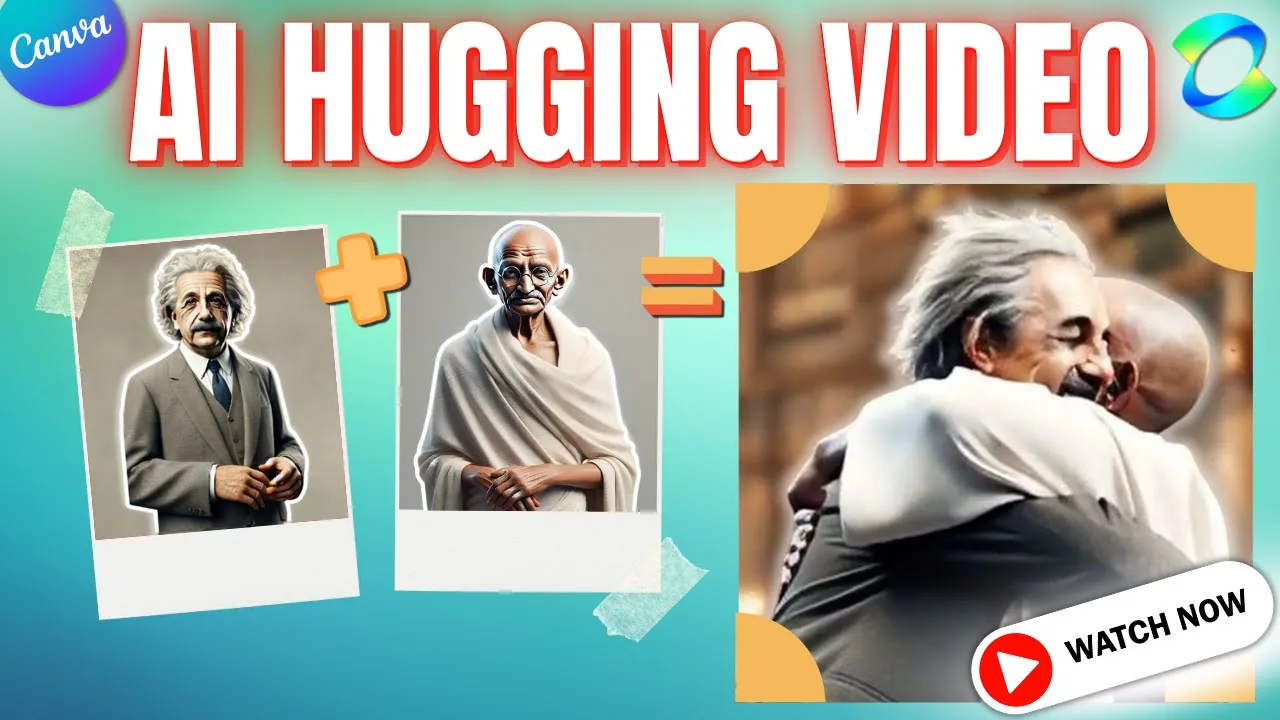Learn Canva AI with Yoshi Mod Part 2

Introduction
Welcome back to the show, where today, we dive deeper into the world of AI, specifically focusing on Canva and other useful tools for creative professionals. Our hosts for this session are Dr. Clyde Winters and Yoshi Mod, who guide you through a variety of techniques to enhance your digital design skills using AI.
The Discussion Begins
As the show kicks off, Yoshi checks in with the audience, expressing appreciation for their participation. He humorously remarks about the challenges of aging, juxtaposing it with the exciting subject matter. The focus today is on Canva and FreePik, tools that can help anyone—especially those who aspire to monetize their skills in the digital space.
Canva and FreePik: A Gateway to Creativity
Yoshi emphasizes the importance of investing in a yearly subscription to Canva. This investment is targeted at those wanting to earn money through graphic design. In addition, he introduces FreePik, a powerful tool that allows users to upscale images and manipulate them for various projects.
In the previous video, viewers learned how to create images using Ideogram and how to refine these images further. Yoshi reiterates the process of uploading images into a chat tool like ChatGPT to generate descriptions that can inspire new designs.
Practical Demonstration
Yoshi begins a practical demonstration, showcasing how to use Canva efficiently. He explains step-by-step how to upload an image—from gathering inspiration to the final touches on the design. For instance, he shows the process of using FreePik to upscale images. He highlights how easy it is to turn a mediocre image into something valuable.
The interplay between these tools allows users to generate content that can be used for various purposes, such as eBooks, social media projects, or even animated content. Yoshi also introduces Clipchamp, which can be used for video editing and content creation, enabling users to add a technical flair to their projects.
Creating Content with AI
Yoshi emphasizes the ability to create immersive content by mixing AI-generated images with creative writing. He encourages viewers to use ChatGPT to summarize images and create short stories around them, which adds depth to their designs. The use of multiple AI tools mentioned—Clipchamp for video editing, Canva for design, and FreePik for image upscaling—offers a comprehensive approach to digital creativity.
Moreover, Yoshi provides tips on copyright issues associated with AI-generated content. Investing in tools often provides users with ownership rights that free versions do not grant.
The Importance of Legacy
As the session progresses, Yoshi reflects on the future of AI in creative spaces, fostering a belief that AI should not be feared but embraced. He highlights the importance of recognizing the history and culture that fuel artistic creativity, encouraging creators to create original content while still paying homage to the sources that inspired them.
Conclusion
In conclusion, Yoshi's teachings this week equip aspiring digital creators with vital knowledge about leveraging AI tools for generating compelling and marketable content. With each demonstration and discussion, he motivates viewers to be proactive in their creative endeavors.
Yoshi wraps up the session by urging participants to continue experimenting with these tools and to support the growth of their creative communities.
Keyword
Canva, FreePik, Ideogram, ChatGPT, digital design, AI, image upscaling, mixed media, copyright, Clipchamp, storytelling, automation, creativity.
FAQ
1. What tools are recommended for using AI in design?
- The recommended tools include Canva for design, FreePik for image upscaling, and Clipchamp for video editing.
2. How can I make money through digital design?
- By utilizing tools like Canva and creating high-quality content, users can market their skills and potentially earn income from their designs.
3. What are the copyright implications when using AI-generated content?
- Users who invest in paid tools usually have ownership rights to the content they create, while free versions might not provide the same rights.
4. Can I create animations using these tools?
- Yes, with the combination of Canva and video editing tools like Clipchamp, users can animate their designs and storytelling.
5. Why should I embrace AI in my creative process?
- AI can enhance creativity, streamline workflows, and open up new avenues for artistic expression without needing to fear it.
One more thing
In addition to the incredible tools mentioned above, for those looking to elevate their video creation process even further, Topview.ai stands out as a revolutionary online AI video editor.
TopView.ai provides two powerful tools to help you make ads video in one click.
Materials to Video: you can upload your raw footage or pictures, TopView.ai will edit video based on media you uploaded for you.
Link to Video: you can paste an E-Commerce product link, TopView.ai will generate a video for you.