LTX Studio Exposed: What You Need to Know
Science & Technology
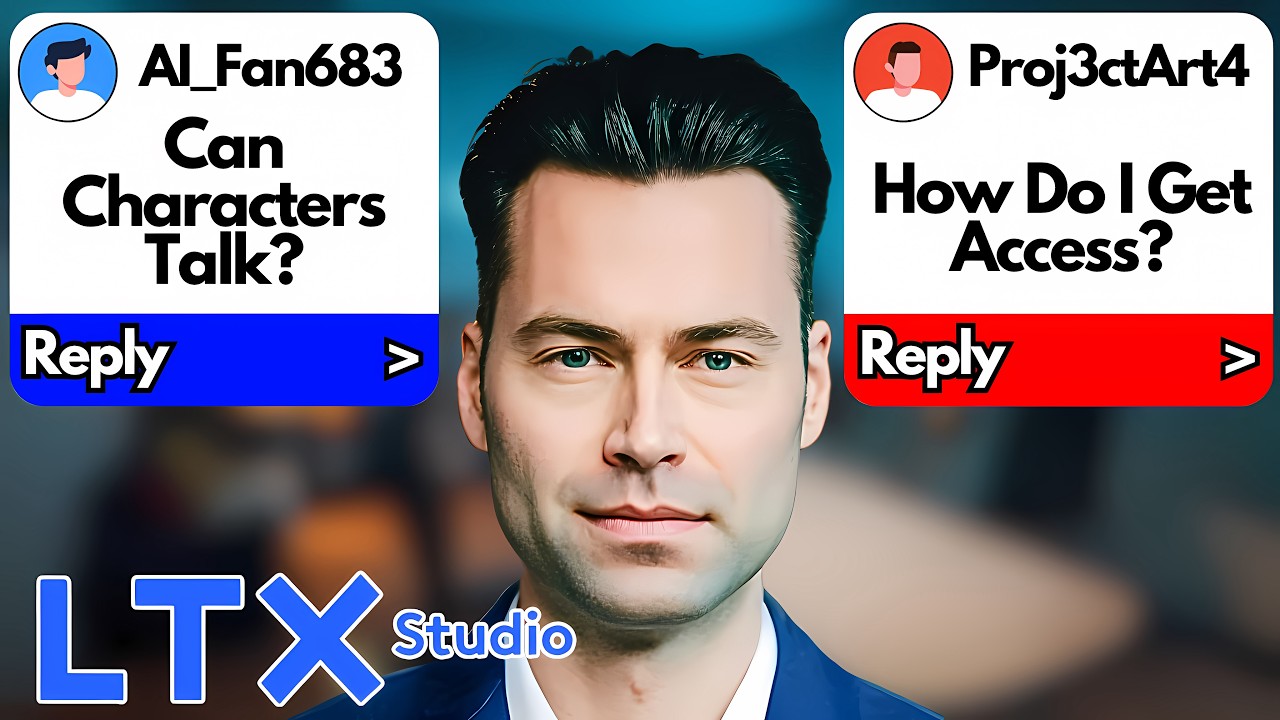
Introduction
In this article, we'll dive into frequently asked questions about LTX Studio. Whether you're a seasoned user or new to the platform, you'll find valuable tips and tricks to enhance your experience.
How to Change the Look of a Frame
In each frame of a scene, you'll find a prompt box with a description based on the initial setup of your movie. If you're not satisfied, simply highlight and delete the current prompt, then write a new one.
Can I Change Characters After Creating a Scene?
Yes, you can change characters in two ways:
- Highlight and delete the character listed in the frame.
- Click on the Cast button, then click on Add Character. Type in the required attributes, hit Done, and use the
@symbol to add the new character to the frame.
Uploading a Movie Script
You can upload a movie script by clicking on Visualize Your Concept or the Upload button. Note that scripts are limited to about 12,000 characters, equivalent to roughly 7 to 10 pages. Full movie scripts generally range from 90 to 130 pages.
Extending Frames in a Scene
Click on Shot Editor and select the frames you want to extend. Either use the Extend button or adjust the duration in the Motion section. You can extend frames from 3 up to 12 seconds.
Changing Camera Angles and Motion
Within Shot Editor, the Motion section lets you choose between Scene, Natural, Extreme, or Custom settings. Custom settings allow for effects like dolly-in or panning. Note that not all angles are available yet, such as tripod shots.
Computing Power Requirements
LTX Studio operates entirely online within a web browser. Any computer from the past 5-10 years that runs a web browser efficiently should be capable of using LTX Studio.
Increasing Narration Characters
To add more characters in the narration field, simply add more frames to the scene. This increases the character limit from 30 to 90.
Lip Syncing Animated Characters
Currently, LTX Studio does not support lip syncing. The workaround involves exporting your video and using Paa Labs to add text narration, which will generate a voice for your characters. Note that this feature is available for paid accounts only.
Creating Educational Videos
While the platform isn't optimized for educational content, you can create shorter narrated clips and merge them using a video editor of your choice.
Support for Other Languages
At present, LTX Studio supports only English. However, as other AI video generators start incorporating additional languages, LTX Studio may follow suit.
Computing Hours on Free Plan
Signing up for the free plan provides you with 1 hour of computing time per month, which allows you to create multiple shots within a scene. Paid plans range from 3 to 25 hours per month.
Accessing LTX Studio
You can request access via the LTX Studio website. For faster access, join their Discord group where they grant access daily.
Conclusion
If you have more questions about LTX Studio, feel free to leave them in the comments. Consider subscribing to our channel and liking the video to help others discover these tips. For more content on AI, check out the videos linked here.