Novelcrafter 101: The Best AI Writing Platform?
Education
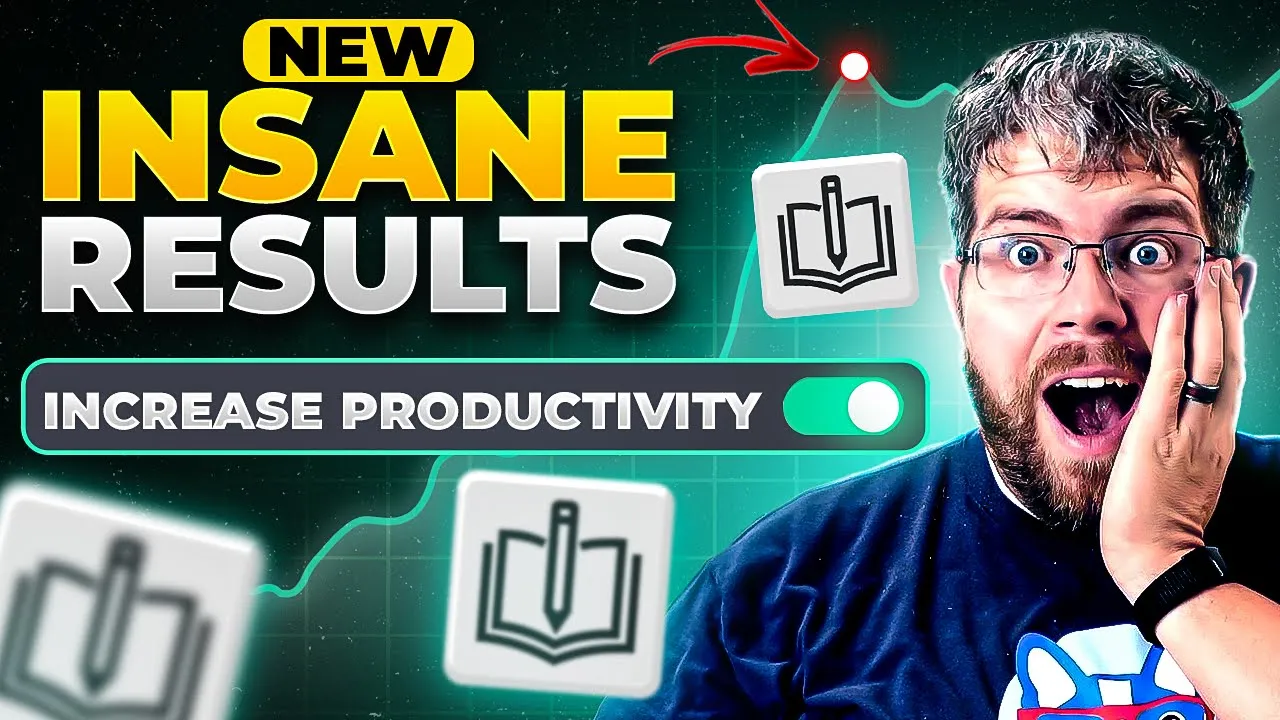
Introduction
Step 1: Getting Started with Novelcrafter
Novelcrafter is an AI-powered writing platform that helps authors create and manage their novels. When you first log into Novelcrafter, you'll see the option to create a novel. Enter the title of your novel and your author or pen name. You can also select a series if you have one set up. Once you've filled in the necessary information, click "Create Novel".
Step 2: Setting up AI API Keys
To unlock the full potential of Novelcrafter, you'll need to set up your AI API keys. There are two main vendors you need to connect: OpenAI and OpenRouter. OpenAI gives you access to models like GPT 3.5 and GPT 4, while OpenRouter provides access to a wide range of AI models. To set up your keys, navigate to "Settings" in Novelcrafter and follow the provided links to create your API keys. Make sure to save your keys in a secure location for future use.
Step 3: Navigating Novelcrafter
Once you've set up your API keys, you'll find yourself in the Novelcrafter interface. The platform has four main tabs at the top: Plan, Write, Chat, and Review. The Plan tab allows you to create your novel outline or import existing frameworks. The Write tab is where you actually write your novel using AI assistance. The Chat tab is a handy tool for brainstorming and getting AI suggestions. The Review tab provides metrics and stats about your book.
Step 4: Writing with AI in Novelcrafter
To start writing with AI, go to the Write tab. Here, you can view your novel outline and begin writing scenes by selecting "Scene Beat" from the slash command menu. You can copy and paste pre-written beats or create new ones. When writing, you can use AI assistance by generating prose. Novelcrafter offers various AI models such as Gemini Pro, Claude 2, and more. You can experiment with different models to find the one that suits your writing style.
Step 5: Using the Codex to Enhance Characters
The Codex feature in Novelcrafter allows you to store and reference information about your characters. You can create entries for each character, including their name, aliases, description, and tags. These codex entries act as references for the AI, providing context and character details. By linking a character to a specific scene in the Write tab, the AI has a better understanding of how the character would behave or react in that particular context.
Step 6: Customizing Prompts for AI Assistance
Novelcrafter allows you to customize prompts to guide the AI's output. These prompts can be expanded, shortened, rephrased, or used for text replacement. You can create your own prompts or modify existing ones by cloning them. By fine-tuning the prompts, you can achieve more accurate and tailored responses from the AI. This feature gives you a greater level of control and helps shape the direction of your story.
Keywords
- Novelcrafter
- AI writing platform
- Novel creation
- AI API keys
- OpenAI
- OpenRouter
- Novelcrafter interface
- Novel outline
- Writing scenes
- AI assistance
- Gemini Pro
- Codex feature
- Custom prompts
FAQ
Q: What is Novelcrafter? Novelcrafter is an AI-powered writing platform designed to assist authors in creating and managing their novels. It offers features like novel outlining, AI-assisted writing, character referencing, and customized prompts.
Q: How do I get started with Novelcrafter? To get started, create a novel by providing the title and your author or pen name. Set up your AI API keys for OpenAI and OpenRouter. Once your keys are connected, you can begin outlining your novel and utilizing AI assistance in the writing process.
Q: Can Novelcrafter generate novel outlines for me? Currently, Novelcrafter does not have a feature to automatically generate novel outlines. However, you can utilize AI assistance in the Chat tab to brainstorm and receive suggestions for your outline based on the provided information.
Q: Can I use multiple AI models in Novelcrafter? Yes, Novelcrafter offers various AI models, such as Gemini Pro and Claude 2, for generating prose. You can experiment with different models to find the one that aligns with your writing style and preferences.
Q: How does the Codex feature enhance character development? The Codex feature in Novelcrafter allows you to store detailed information about your characters, including their names, aliases, descriptions, and tags. This information helps the AI understand the context and characteristics of your characters when generating text in the Write tab.
Q: Can I customize prompts in Novelcrafter? Yes, you can customize prompts in Novelcrafter to guide the AI's output. You can modify existing prompts or create new ones to suit your specific needs. Customizing prompts enables you to have more control over the direction of the AI-generated text.

