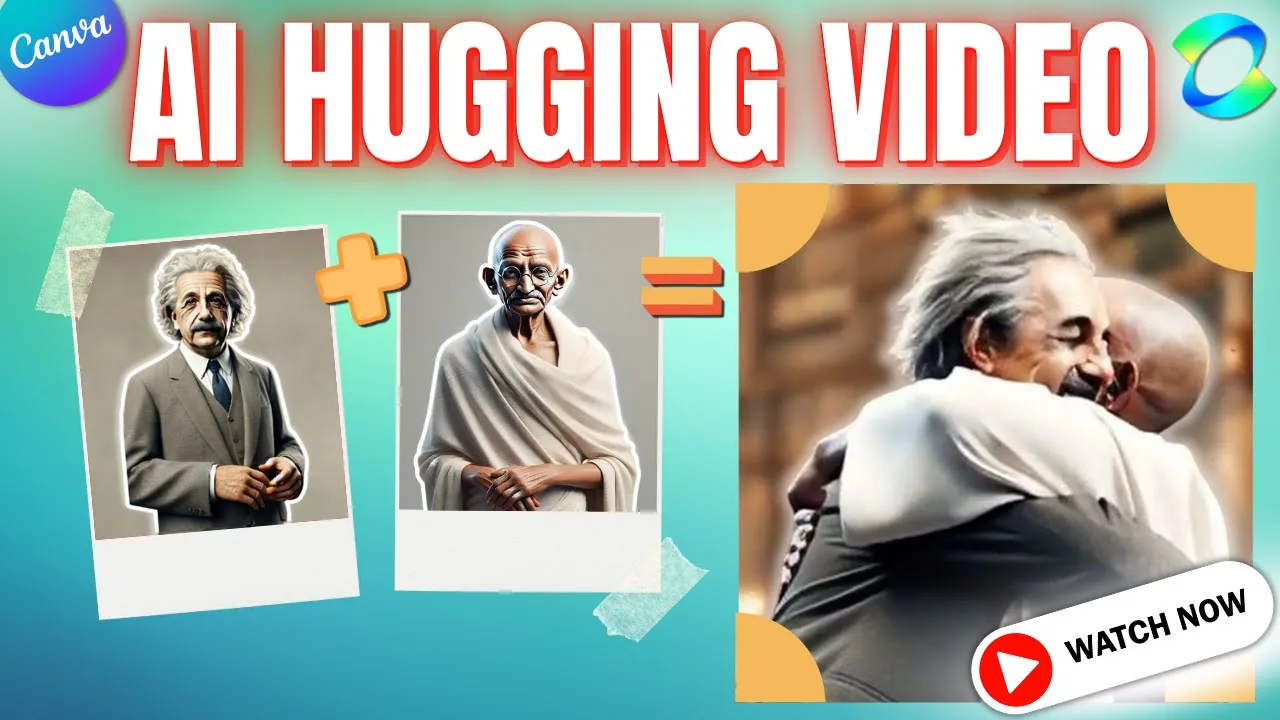Send your Canva design to your phone INSTANTLY #canvaforbeginners
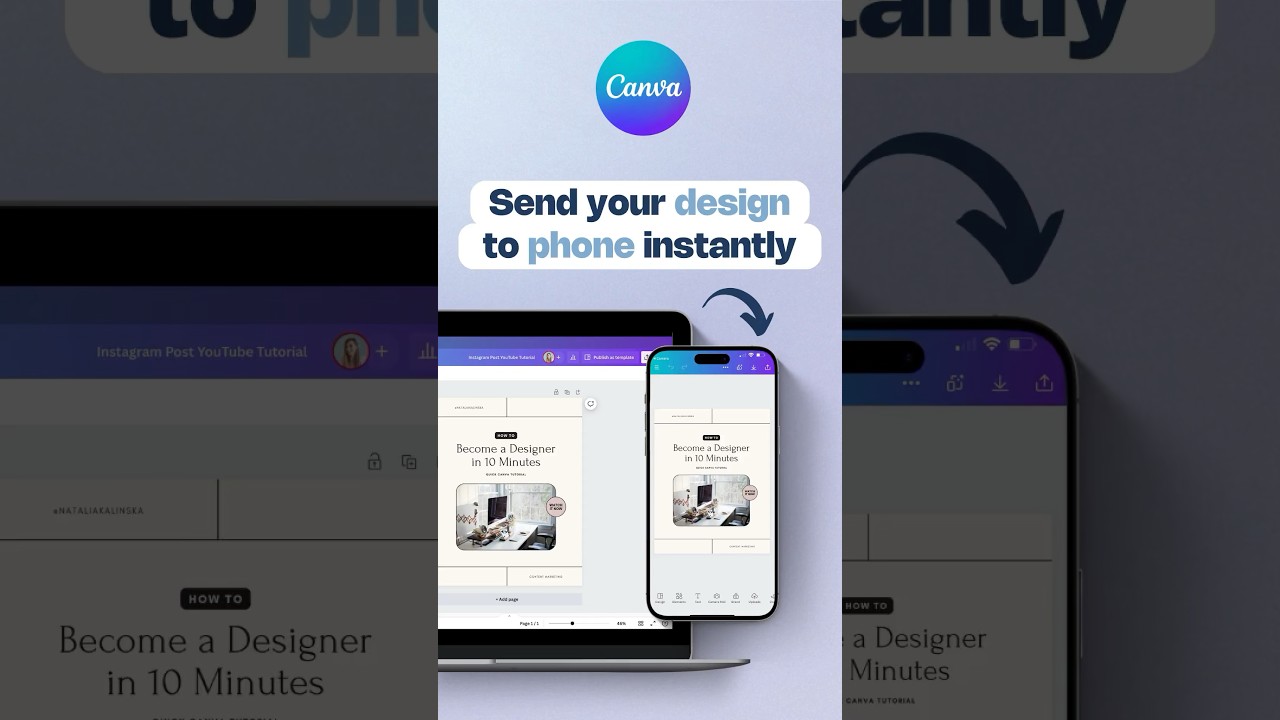
Introduction
Have you ever quickly designed something on your laptop and wanted to post it straight to social media from your phone? Well, there's a handy feature in Canva that allows you to do just that without wasting time. Instead of opening the Canva app on your phone and searching for the right design, you can simply follow these steps:
- Click on the "Share" button at the top of the design.
- Select "More" at the bottom of the sharing options.
- Look for the "Send to phone" option and click on it.
By choosing this option, a QR code will be generated for your design. Simply grab your phone, scan the QR code, and it will instantly take you to the Canva app, where you can access and download the design quickly to post it online.
Keywords: Canva, design, phone sharing, QR code, social media, quick access.
FAQ
Can I send any Canva design to my phone instantly using this feature? Yes, you can use this feature to send any design you create on Canva to your phone with just a few clicks.
Do I need to have the Canva app installed on my phone to access the design? Yes, to view and download the design on your phone, you will need to have the Canva app installed on your device.
Is scanning the QR code the only way to access the design on my phone? Scanning the QR code is the quickest way to access the design on your phone, but you can also choose to download the design and then access it through the Canva app on your phone.
One more thing
In addition to the incredible tools mentioned above, for those looking to elevate their video creation process even further, Topview.ai stands out as a revolutionary online AI video editor.
TopView.ai provides two powerful tools to help you make ads video in one click.
Materials to Video: you can upload your raw footage or pictures, TopView.ai will edit video based on media you uploaded for you.
Link to Video: you can paste an E-Commerce product link, TopView.ai will generate a video for you.