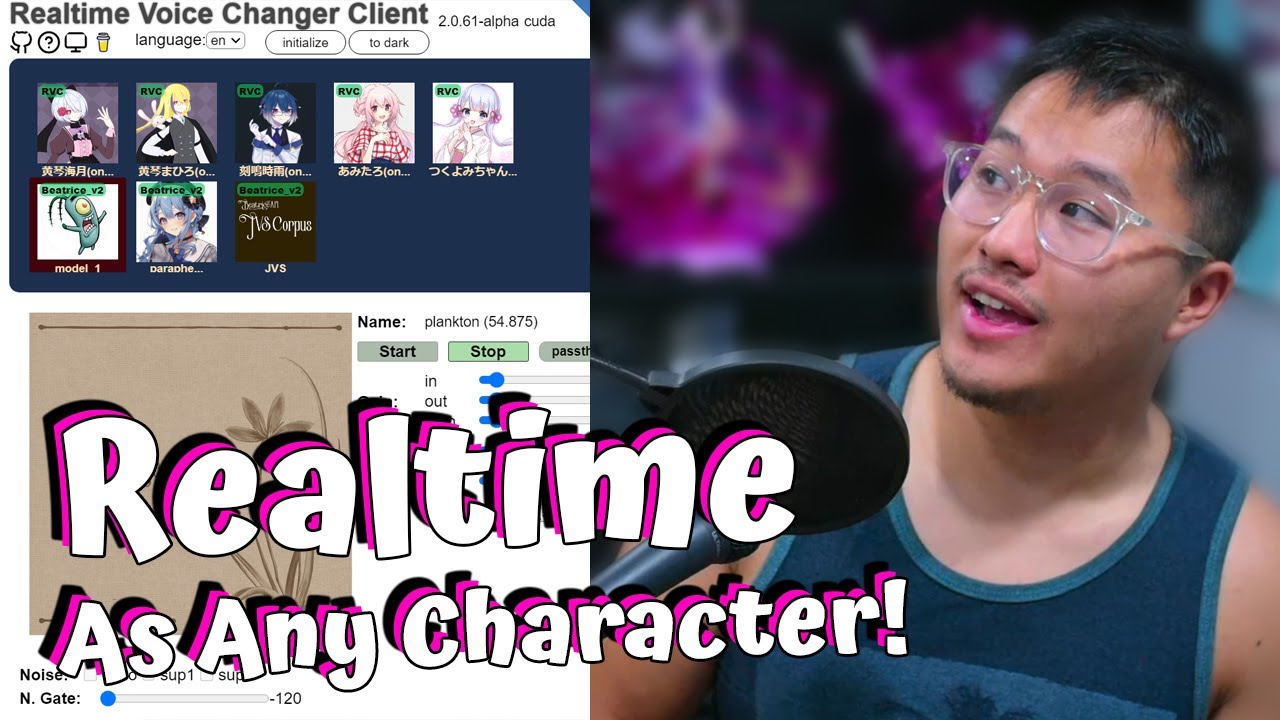AI Voice Changer COMPLETE Tutorial For Beginners (2024)

Introduction
Are you interested in changing your voice in real time or during a recording? In this comprehensive tutorial, I will guide you step-by-step on how to use an AI voice changer called Voice.a. You'll learn how to download and install the program, create an account, train voices, and use them for live voice changing or recording purposes.
Step 1: Getting Started
To start, visit the Voice.a website (voice.a) and click on the "Get Started for Free" button in the center of the screen. This will allow you to download and install the Voice.a program on your device. Once installed, you'll be prompted to either create an account or sign in if you already have one. For this tutorial, we'll select "Create an Account" and follow the instructions provided. You can create an account using Discord, Twitch, or Google.
Step 2: Training Voices
After signing up, you'll come across a question asking how you plan to use Voice.a. In this example, we'll select "Content Creation." However, it's important to note the option below that offers 5,000 free credits by enabling voice training to help the community grow. We recommend keeping this option checked as it provides you with free credits that will come in handy later. Once you've made your selections, you'll be inside the Voice.a software.
In the top-right corner of the software window, you'll see your credit balance. This is where you can see the number of credits you have available for voice training. You can also add more credits to your account if needed.
To train voices, go to the "Voices" section within the software. You'll find different tabs such as "All," "Trained Voices," "My Voices," "Favorites," and "Third Party." Select the desired tab based on your preferences. You can search for specific voices and even filter them by language.
While some voices require payment (especially those created by third-party users), you'll also find voices that you can train without any additional cost. Simply click on the "+" icon next to the voices you want to train and follow the instructions. Once trained, you can record your voice using the selected voice style and even adjust the audio format before downloading.
Step 3: Live Voice Changing
In addition to recording voices, Voice.a also allows real-time voice changing. You can switch your voice during live conversations or streaming sessions. To use live voice changing, go to "Live Mode" within the software. Here, you can calibrate your voice according to your preferences.
You'll find options to adjust voice quality, speed, and the ability to hear yourself while speaking. However, be cautious of potential artifacts (such as buzzing sounds or delay) when selecting higher speed options. Once you've adjusted the settings, click on the "Start Voice Changer" button to activate the live voice changing feature.
Remember to select the "Stop Voice Changer" button when you want to pause or end the live voice changing. This will ensure that the voice changer is not active when you don't need it.
Keyword
AI voice changer, voice.a, real-time voice changing, recording voices, training voices, live mode, voice quality, voice speed, artifacts, voice calibration.
FAQ
Q: Do I need to pay for all the voices in Voice.a? A: No, there are voices that you can train without any additional cost. However, some voices created by third-party users might require payment.
Q: Can I use different languages with Voice.a? A: Yes, Voice.a offers voices in different languages. You can select the desired language for voice training or voice changing.
Q: How do I add more credits to my Voice.a account? A: To add more credits, click on the "+" icon next to your credit balance within the software. You'll have options to purchase unlimited voices or select other credit packages.
Q: Can I switch between different trained voices? A: Yes, you can switch between trained voices within the Voice.a software. Simply go to the "Voices" section and select the desired voice from your trained voices or other available options.
Q: Is live voice changing possible with Voice.a? A: Yes, Voice.a allows real-time voice changing. You can adjust voice quality, speed, and other settings to modify your voice during live conversations or streaming sessions.
One more thing
In addition to the incredible tools mentioned above, for those looking to elevate their video creation process even further, Topview.ai stands out as a revolutionary online AI video editor.
TopView.ai provides two powerful tools to help you make ads video in one click.
Materials to Video: you can upload your raw footage or pictures, TopView.ai will edit video based on media you uploaded for you.
Link to Video: you can paste an E-Commerce product link, TopView.ai will generate a video for you.