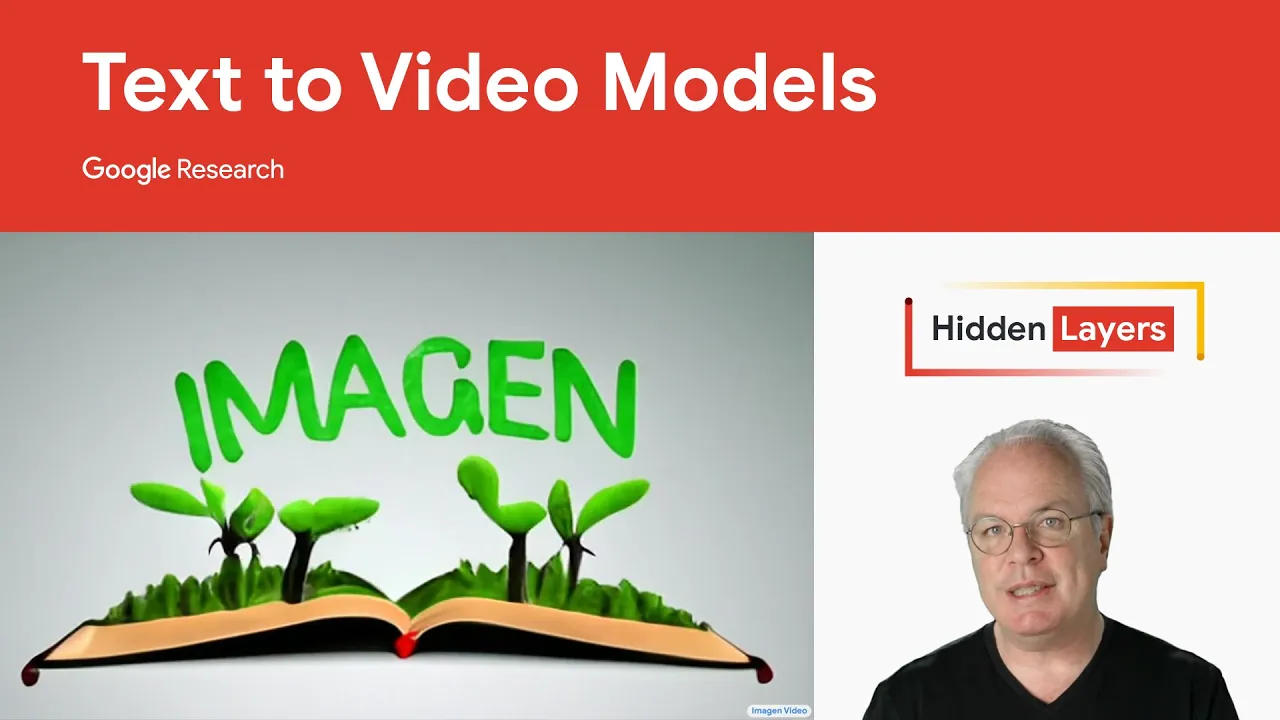Best FREE AI Video Generator 2024!? (Text/Image to Video)

Introduction
Today, we’re diving into an impressive AI tool that can transform your text prompts and images into captivating videos. Meet Luma Labs AI, a remarkable creator that allows users to generate videos from both images and written prompts. If you've ever wanted to bring a still picture to life, this tool is about to become your new best friend!
Getting Started with Luma Labs AI
To begin utilizing Luma Labs AI, you'll need to visit their website at Luma Labs AI. Once there, you’re required to set up an account. Upon registration, you'll find a set of credits that allows you to start creating videos free of charge. Currently, the free plan offers you 30 generations—making it an excellent choice for beginners exploring the world of AI video production.
Creating Your First Video
Once logged in, the creation process is quite straightforward. You can start by uploading a photo, whether it be a personal image or a digital artwork. For demonstration purposes, let’s say you have a unique digital piece created using MidJourney. Simply upload that image, then provide a prompt for the AI. In this example, our prompt will be: “follow the turtle in the water.” Next, hit the create button and let the AI work its magic.
While that’s processing, feel free to explore more! You can add additional images. Let’s say you also want to utilize another digital piece, perhaps a shark generated via MidJourney as well. Upload that image and write another prompt, such as: “make the shark swim in the water and follow it.” Initiate the creation process, and watch Luma Labs AI bring your prompts to life.
Reviewing the Generated Videos
After a short wait, it's time to view the results! The first video features the turtle, and the output is visually impressive. You’ll notice realistic slow-motion movements, bubbles, and gentle water reflections—elements that create an immersive experience.
Next, we can check out the shark video. Although there may be minor graphical artifacts in the background, the overall effect is stunning for a tool generating a video from a simple image.
Extending Videos
Luma Labs AI also allows users to extend the duration of the video if desired. You can simply click on the extend option, leaving the prompt empty if you prefer, and let the AI handle the adjustments. This functionality makes it flexible for users who might want to create longer clips from their visuals.
The Future of AI Video Creation
It’s truly remarkable how rapidly AI technology is advancing. Just a few months from now, we could see even more sophisticated outcomes from tools like Luma Labs AI. For those eager to explore various AI video creation tools, there are countless options available that cater to different needs and styles.
Thanks for tuning in to this exploration of Luma Labs AI. If you're interested in checking out more AI tools for video creation, be sure to watch our other video where we provide a comprehensive roundup.
Keyword
- AI video generator
- Luma Labs AI
- text to video
- image to video
- free plan
- digital artwork
- prompts
- video extension
FAQ
What is Luma Labs AI?
Luma Labs AI is an AI tool that allows users to generate videos from text prompts and images, transforming simple inputs into dynamic video content.
Is Luma Labs AI free to use?
Yes, Luma Labs AI offers a free plan that gives users 30 free generations to experiment with.
How does the image to video process work?
You simply upload an image and provide a prompt. The AI then creates a video based on the uploaded content and the direction given in the text prompt.
Can I extend the videos created with Luma Labs AI?
Yes, Luma Labs AI allows users to extend their videos, making them longer as needed while maintaining the visual quality.
What are some potential uses for Luma Labs AI?
This tool can be used for a variety of creative projects, including social media content, artistic displays, presentations, and personal projects where dynamic visuals are required.
One more thing
In addition to the incredible tools mentioned above, for those looking to elevate their video creation process even further, Topview.ai stands out as a revolutionary online AI video editor.
TopView.ai provides two powerful tools to help you make ads video in one click.
Materials to Video: you can upload your raw footage or pictures, TopView.ai will edit video based on media you uploaded for you.
Link to Video: you can paste an E-Commerce product link, TopView.ai will generate a video for you.