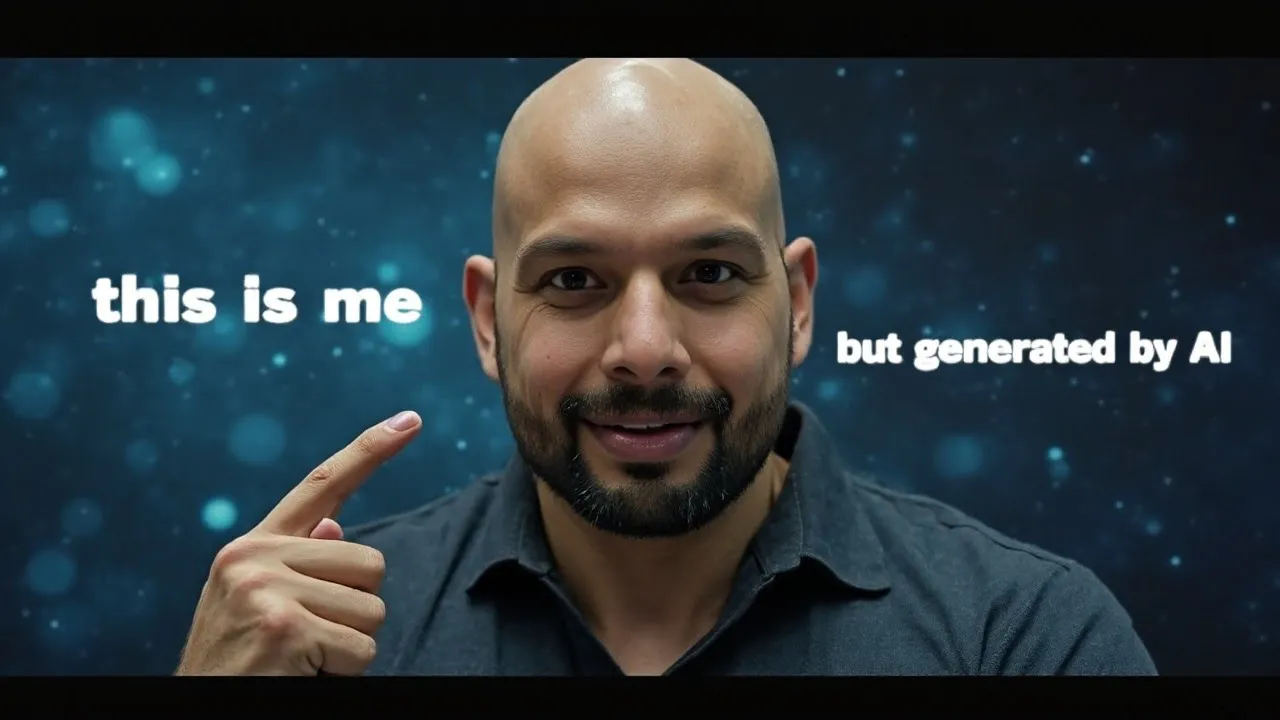Exploring AI Portrait Styles: Which One Suits You?

Introduction
Welcome to this tutorial on utilizing style references in AI-generated portraits. In this article, we will explore how to enhance ordinary images and create stunning visuals by diving into style references and how they can transform your portraits.
Generating Your First Image
Let’s begin by generating a basic image using a simple prompt. Initially, the output appears realistic but somewhat plain, lacking the detailed qualities that evoke a sense of royalty. This is where the light X style image feature comes into play, allowing us to capture both the composition and the stylistic elements needed for our image.
After selecting our style image, we can observe how the style has significantly enriched our initial character, turning a simple princess into a figure of true majesty. By comparing the two images—the one with the style reference displays a refined and sophisticated appearance, showcasing just how powerful style references can be in elevating a straightforward prompt.
Exploring Style Strength Sliders
Next, we will examine how the style strength sliders influence the final output image. Starting with a basic prompt, I will set the style strength to 100%. The resulting output closely resembles the style reference, exhibiting a rich composition and character rendered from the style image itself.
Now, let’s reduce the style strength to 49%. The output here strikes a pleasant balance, where both the chosen style and the prompt contribute equally to shaping the final image. It presents a harmonious integration of both elements, leading to a visually appealing result.
Finally, let’s experiment with a significantly lower style strength, reducing it to 1%. In this case, the prompt takes precedence, allowing the style to play a more subtle role in the final image. By reviewing the three outputs side by side, it becomes clear how adjusting the style strength grants greater control over the balance between style and prompt, offering enhanced creative flexibility.
Conclusion
In summary, utilizing style references in AI portraits can dramatically transform the aesthetic appeal of your images. By mastering the art of adjusting style strength, you can strike the perfect balance between the influence of the prompt and the desired stylistic elements.
Keywords
- AI portraits
- Style references
- Image generation
- Style strength sliders
- Composition
- Creative flexibility
FAQ
Q1: What is the purpose of style references in AI portraits?
A1: Style references allow users to enhance their generated images by applying specific artistic qualities and compositions, transforming basic outputs into more refined and sophisticated visuals.
Q2: How does changing the style strength affect the final image?
A2: Adjusting the style strength sliders influences the balance between the visual characteristics dictated by the style reference and the content defined by the prompt. Higher style strength leads to outputs that closely resemble the chosen style, while lower strengths allow the prompt to have a greater impact.
Q3: Can I experiment with different prompts and styles?
A3: Yes! Combining various prompts with different style references and adjusting the style strength sliders allows for a wide range of creative possibilities in your AI-generated portraits.
Q4: What are some practical tips for using style references effectively?
A4: Start with a clear vision of your desired outcome, experiment with varying styles and strengths, and compare outputs to understand how each style influences the final image. This kind of iterative process leads to richer and more satisfying results.
One more thing
In addition to the incredible tools mentioned above, for those looking to elevate their video creation process even further, Topview.ai stands out as a revolutionary online AI video editor.
TopView.ai provides two powerful tools to help you make ads video in one click.
Materials to Video: you can upload your raw footage or pictures, TopView.ai will edit video based on media you uploaded for you.
Link to Video: you can paste an E-Commerce product link, TopView.ai will generate a video for you.