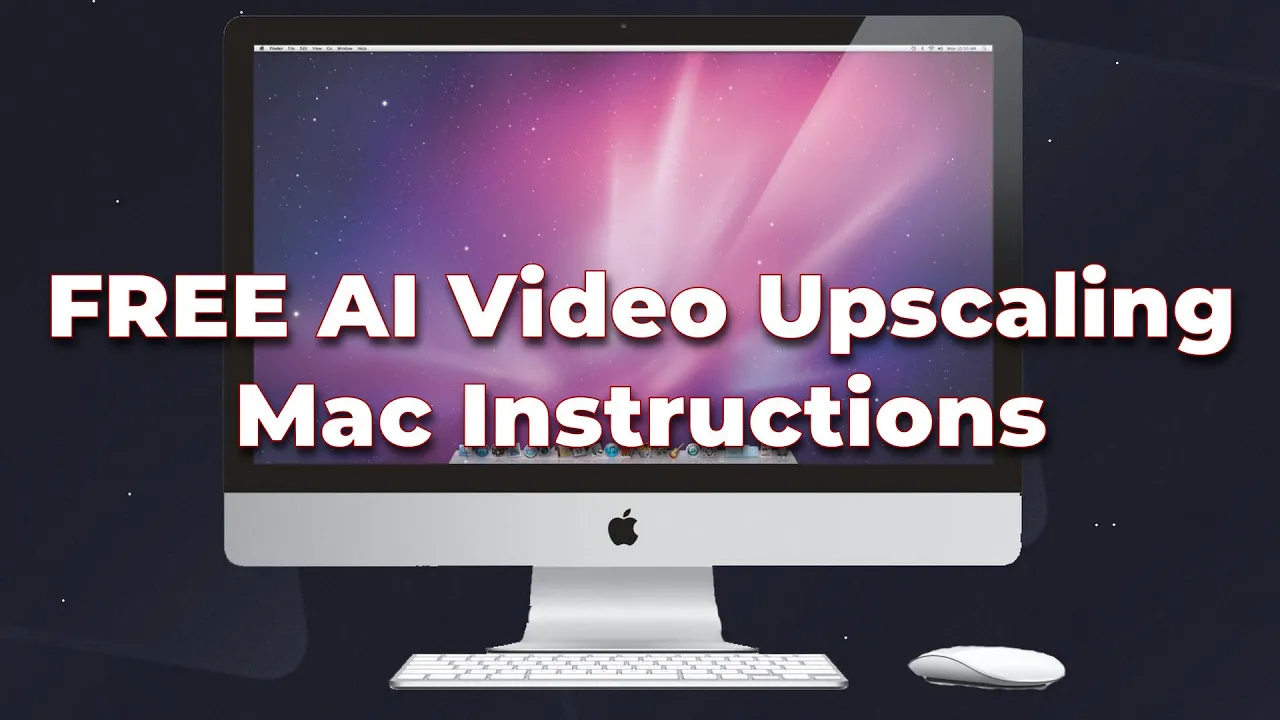Hellblade 2 Part 7 /\ Testing the Upscaler /\ Pimax Crystal Light with UEVR

Introduction
Recently, I revisited the immersive world of Hellblade 2 to test out the new upscaler feature paired with the Pimax Crystal Light. Unlike previous gameplay streams, I decided not to record myself playing this time; instead, I focused on uncovering the potential of the upscaler. For the first part of my test, I used 100% native resolution with a target of 90 FPS, fully aware that achieving that frame rate might not be feasible on my current setup.
Native Resolution Testing
Initially, I played the game at native resolution, where motion felt somewhat jittery, yielding approximately 40 to 50 FPS. While it was not a smooth experience, the still moments displayed the game's visual quality remarkably well — truly breathtaking. Unfortunately, the performance was not ideal for an optimal gameplay experience.
As I embarked on my adventure, the narrative began to unfold; the voice acting and intense storytelling quickly drew me in. The graphics, despite the frame rate issues, managed to send chills down my spine with their stunning detail. However, the overarching goal was to find a more stable experience.
Switching to Upscaler Mode
Upon switching to the upscaler mode with a target of 90 FPS, I noticed a significant performance boost, particularly during movement. Although I did not achieve the full 90 FPS, the fluidity was undeniable. Interestingly, while my left eye revealed visual artifacts upon closing it, my right eye remained sharp — indicating potential areas for improvement in the upscaler technology.
Despite these visual glitches, the overall graphic quality still impressed me, and I could not help but marvel at the game’s artistic prowess. I found myself leaning toward using the upscaler for its added smoothness, despite its current quirks.
Performance Considerations
The experience highlighted that while both the native resolution and the upscaler have their merits, I would likely lean towards the upscaler for a more consistent gameplay experience. The ups and downs encountered in this testing phase made me hopeful for future updates that might eliminate the graphical glitches. The smooth performance paired with decent visuals might just be the combination many players are looking for.
Conclusion
As I wrapped up my testing, I was left with a yearning for a refined upscaler. The technology clearly has potential, particularly for graphically demanding applications. I'm eager for future iterations that will bring about more stability and clarity without the unwanted artifacts.
Keyword
- Hellblade 2
- Upscaler
- Pimax Crystal Light
- Performance
- Native resolution
- FPS
- Visual quality
- Technical preview
FAQ
1. What are the performance metrics when playing Hellblade 2 at native resolution?
At native resolution, the performance ranged between 40 to 50 FPS, which was not entirely smooth.
2. How did the game visuals compare between native resolution and upscaler mode?
While native resolution displayed stunning visuals, the upscaler mode offered smoother performance, though some graphical glitches were noted.
3. Are there any visual artifacts when using the upscaler?
Yes, some visual artifacts were observed, particularly when closing one eye, indicating areas where the upscaling technology could be improved.
4. Would you recommend using the upscaler for gameplay?
Yes, despite its quirks, the upscaler provided a better overall gameplay experience due to improved fluidity.
5. What do you hope for future updates regarding the upscaler?
I hope future updates will eliminate graphical glitches while retaining the performance benefits that the upscaler mode provides.
One more thing
In addition to the incredible tools mentioned above, for those looking to elevate their video creation process even further, Topview.ai stands out as a revolutionary online AI video editor.
TopView.ai provides two powerful tools to help you make ads video in one click.
Materials to Video: you can upload your raw footage or pictures, TopView.ai will edit video based on media you uploaded for you.
Link to Video: you can paste an E-Commerce product link, TopView.ai will generate a video for you.