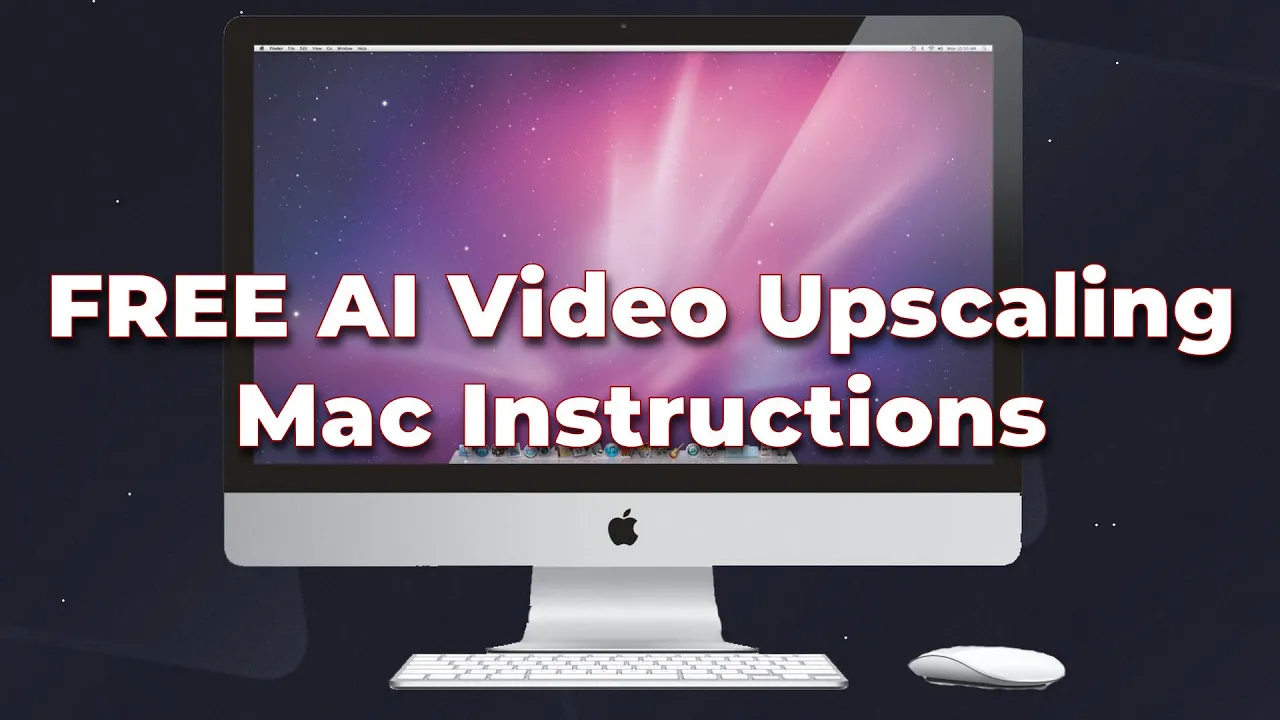Ultra-High Detail|Latent Upscaler|ComfyUI|Workflow Download Installation Setup Tutorial

Introduction
In this article, we'll delve into an advanced workflow designed for UPG (Ultra-High Resolution Image Generation) creators, showcasing how image details can be dramatically enhanced without altering the original image. This process leverages a powerful feature known as the Latent Upscaler, which allows for the transformation of images into high-resolution variants that retain remarkable clarity. Below is an in-depth look at this workflow, including step-by-step instructions and additional resources.
Workflow Overview
The workflow is structured into four primary components:
1. Introduction
Currently, I am utilizing the N2 and Cloud image systems. For ease of use, you can opt to run this setup directly without the need for local deployment. Simply click on the Mirror on the End Brain Cloud, then open the image you wish to work on. I employ the M model within the End Brain Cloud, which showcases a state-of-the-art workflow that delivers super high detail and clarity.
2. Requirements
Before starting, ensure that your platform is updated to the latest version. This workflow is built in directly, eliminating the need for complex installations or deployments. However, if you prefer working locally, you can follow the instructions in the 'ComfyUI Tutorial' section.
- Use the Ultra-High Detail Latent Upscaler directly online for the best results.
- For local deployment, download the required notes and models, including the enhanced color model.
3. Steps to Generate High-Resolution Images
The process consists of several essential steps:
Step 1: Initial Draw Start by creating your initial image layout.
Step 2: Upscaling The crux of this workflow lies in the upscale module. By adjusting the settings (which are set to default), you can enhance the image’s resolution through increased step counts and weights. This step is crucial for achieving the desired quality.
Step 3: Combine Images Once the upgraded image is generated, the next step involves combining the upscale version with the original image to create a high-resolution result. Navigate to the operator and execute the generation process.
Step 4: Color Enhancement The final stage is enhancing the colors to make the image appear more realistic. This process involves applying a specific model that processes details, resulting in a natural appearance. Adjusting settings here is vital; however, be cautious of selecting values that are too high, as this could slow the generation process.
4. Additional Features
For those interested in other workflows, various styles exist including 90s simulations and high-risk portraits. The Lura technology offers unique enhancements, including anti-background blur for portraits and realistic texture rendering.
Keyword
- Ultra-High Resolution
- Latent Upscaler
- ComfyUI
- Workflow Download
- Cloud Image
- Color Enhancement
- Image Modification
- High Resolution
FAQ
What is the Latent Upscaler?
The Latent Upscaler is a powerful tool that allows creators to enhance image details significantly while keeping the original image unchanged.
Do I need to install additional software to use the workflow?
No, you can use the workflow directly online without needing to install any additional software. If you want to deploy it locally, there are specific models and notes to download.
How can I make my images more realistic?
You can make your images more realistic by applying the color enhancement step, which adjusts details and colors to achieve a natural look.
Can I use other workflows?
Yes, there are various workflows available, including those that simulate different artistic styles and enhancements to suit specific creative needs.
What should I do if the generation process is slow?
If the generation process experiences delays, consider optimizing your hardware or adjusting the settings to lower values to improve performance.
One more thing
In addition to the incredible tools mentioned above, for those looking to elevate their video creation process even further, Topview.ai stands out as a revolutionary online AI video editor.
TopView.ai provides two powerful tools to help you make ads video in one click.
Materials to Video: you can upload your raw footage or pictures, TopView.ai will edit video based on media you uploaded for you.
Link to Video: you can paste an E-Commerce product link, TopView.ai will generate a video for you.