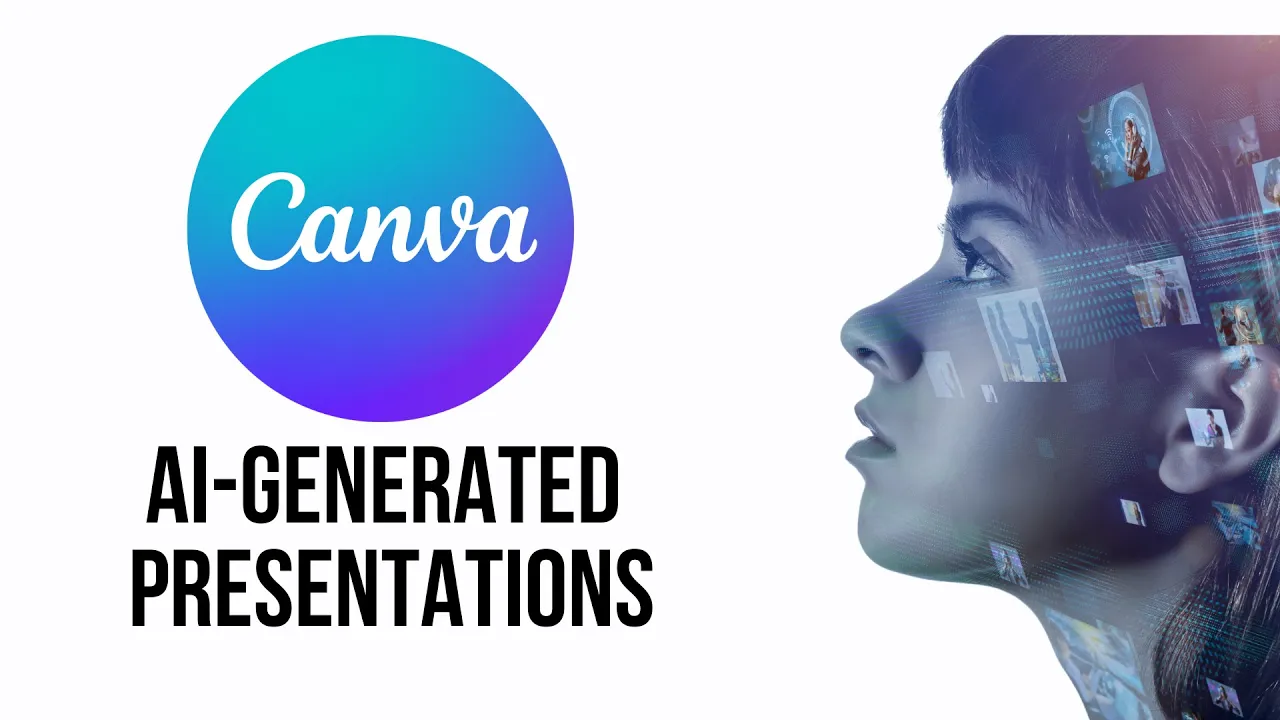HOW TO Create A SLIDE PRESENTATION Using AI For FREE!!!

Introduction
Creating a presentation has never been easier, thanks to advancements in technology. With AI tools available online, you can generate a presentation in a matter of minutes without any cost. In this guide, we will walk you through the steps to create a presentation using Gamma, an AI-powered platform.
Step-by-Step Guide to Create a Presentation
Visit Gamma.app: Start by heading over to the Gamma application’s website.
Create a New Project: Click on the "Create" option on the homepage. Wait for it to load.
Choose Your Presentation Type: Once the page loads, you will see three options: presentation, website, and document. Since we are focusing on presentations, click on the Presentation option.
Select the Number of Slides: Next, choose how many slides (or "cards") you want your presentation to have. You can select up to a maximum of 10 slides; if you need more, you will need to upgrade to the pro version. For this example, I will choose 8 slides.
Describe Your Presentation: In the description box, input your topic. For instance, you can type in "Presentation about Quantum Mechanics".
Generate Outline: After you have entered your topic, click on the Generate Outline button. The tool will produce a list of topics that will be covered in your presentation, referred to as the outline.
Review the Outline: Take a moment to review the generated outline. If you are satisfied with the topics, click on Continue.
Choose a Theme: You will then need to select a theme for your presentation. Browse through the available options and click on a theme that you like. Once satisfied with your selection, click on the Generate button.
Wait for Generation: The tool will then start generating your presentation. This process may take a moment, but you will see the cards being created based on your input.
Editing Options: Once your presentation is generated, you can modify any slides if necessary. You can edit text, delete unwanted slides, or even change images by clicking on the elements you wish to modify.
Finalize and Save: After making any desired changes, your presentation is ready!
Using Gamma makes the process of creating a presentation straightforward and efficient, saving you a significant amount of time.
Conclusion
Creating a slide presentation using AI is not only easy but also quick and free with tools like Gamma. With just a few simple steps, you can generate a professional-looking presentation.
Keywords
- Gamma.app
- Create Presentation
- AI-powered platform
- Generate Outline
- Quantum Mechanics
- Editable Slides
- Professional-looking Presentation
FAQ
Q: Is Gamma.app free to use?
A: Yes, you can use Gamma to create presentations for free, though there are premium features available with a pro subscription.
Q: How many slides can I create at once?
A: You can create up to 10 slides for free; for more slides, you'll need to subscribe to the pro version.
Q: Can I edit the generated presentation?
A: Yes, the generated presentation is fully editable. You can modify the text, images, and layout according to your preferences.
Q: What topics can I create a presentation on?
A: You can create presentations on any topic of your choice, just provide a relevant description when prompted.
Q: Does Gamma provide templates for presentations?
A: Yes, Gamma offers various themes and templates to choose from when creating your presentation.
One more thing
In addition to the incredible tools mentioned above, for those looking to elevate their video creation process even further, Topview.ai stands out as a revolutionary online AI video editor.
TopView.ai provides two powerful tools to help you make ads video in one click.
Materials to Video: you can upload your raw footage or pictures, TopView.ai will edit video based on media you uploaded for you.
Link to Video: you can paste an E-Commerce product link, TopView.ai will generate a video for you.