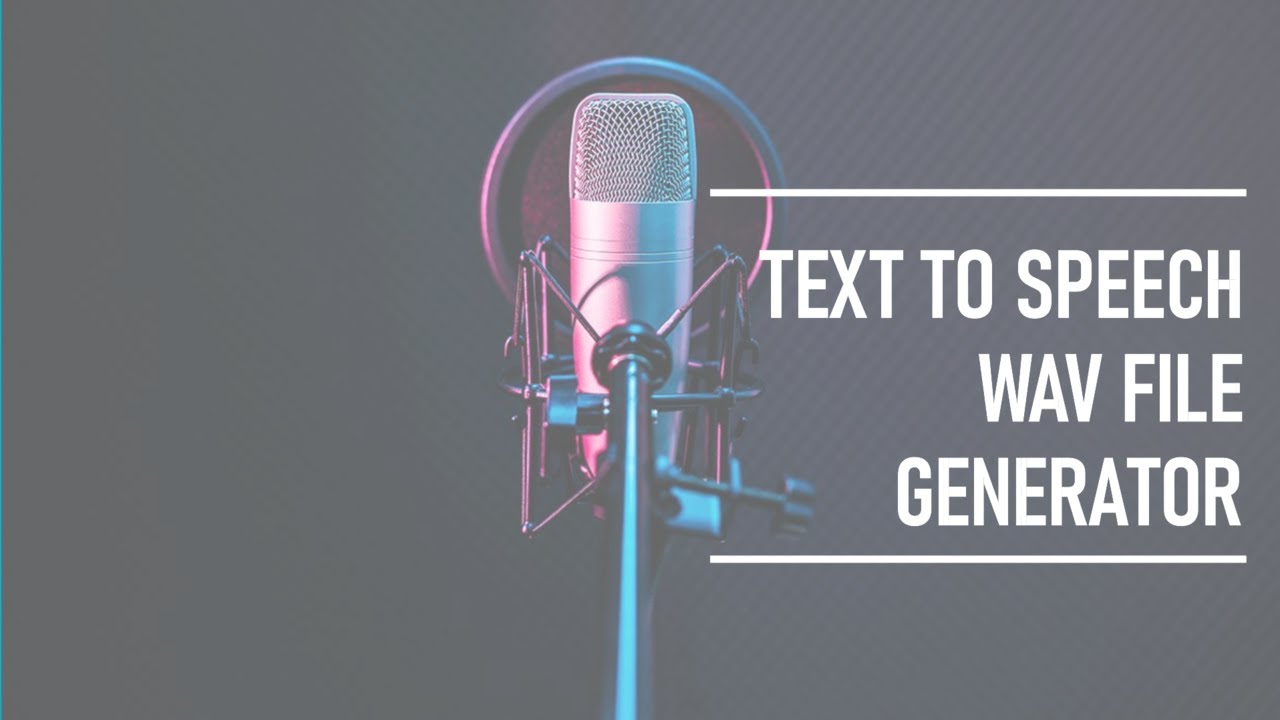How to Create your Own Audio QR code

Introduction
Reading a book and lifting weights used to be two separate things until audiobooks came along. Audiobooks have made it easier to read a book while doing something else. It became popular as it helps busy people multitask. It's also a good respite for paralyzed individuals who still want to get lost in books without needing to hold a physical copy. Since then, authors have been developing audiobook equivalents for their written works. One of the most efficient ways to market audiobooks is through QR codes.
In this article, we're going to learn how to convert audio files like WAV and MP3 to QR codes. But before we go on, let's talk about what a QR code is. A QR code is short for Quick Response Code, a matrix barcode that serves as a key to unlocking data leading to virtually wherever you want it to be. There are two types of QR codes:
- Static QR Codes: These are fixed and their contents cannot be edited.
- Dynamic QR Codes: These are flexible and more beneficial for marketing since you can set up a QR code tracking system to track the number of scans, user location, time of scan, and the user's device type. You can generate QR codes for URLs, V cards, PDF files, social media accounts, and many more. You can edit and update your data anytime.
Generating Audio QR Codes
Audio files come in different formats, including audiobooks, songs, podcasts, lecture recordings, or audio guides, and there are two main methods to generate your audio QR codes:
Method 1: MP3 QR Code
If you wish to directly share your raw WAV or MP3 file, you can use the MP3 QR code solution as follows:
- Go to QR Code Tiger.
- Choose MP3.
- Click "Upload Your File" and select your audio file (make sure it's under 20 megabytes).
- After uploading, click "Generate Dynamic QR Code".
- Customize the look and feel of your QR code.
- Once satisfied with your QR code's appearance, click "Done Editing/Download". Download an SVG format for adjusting your QR code to different sizes without losing quality.
Method 2: URL QR Code
If your audio file is hosted on a website like iTunes, Spotify, Audible, SoundCloud, or Google Drive, you can generate a URL QR code for it:
- Go to QR Code Tiger.
- Choose URL.
- Type in or paste your audio's link.
- Choose "Dynamic QR".
- Click "Generate QR Code".
- Customize the look and feel of your QR code.
- Once satisfied with the edits, click "Done Editing/Download".
Best Ways to Use Audio QR Codes
- Access to your Audiobook: Place a QR code on the cover of your book leading to its audiobook version for quick and easy access.
- Promote Your Latest Song Release: Add a QR code to your promotional posters for users to quickly access, buy, and stream your new song.
- Share an Audio Recording of a Lecture or Meeting: Use cloud storage and generate a QR code for easy, virus-free file sharing.
- Provide an Audio Guide for Tourists: Add QR code audio guides to brochures or posters for tourists to download and listen offline.
- Advertise Your Podcast: Use QR codes for direct access to your podcast, aiding in increasing streams and providing valuable listener data.
Keywords
- Audiobooks
- QR Codes
- Dynamic QR Codes
- Audio Files
- WAV
- MP3
- Marketing
- Cloud Storage
- Podcasts
FAQ
1. What is a QR code? A QR code (Quick Response Code) is a matrix barcode that stores data and leads to various online locations or information.
2. What is the difference between Static and Dynamic QR Codes? Static QR codes are unchangeable once created, while Dynamic QR codes can be edited and updated, along with providing tracking data for scans.
3. How do I generate an MP3 QR code? Go to QR Code Tiger, select MP3, upload your audio file, generate a Dynamic QR code, and customize its appearance before downloading.
4. Can I generate a QR code for audio files hosted on platforms like Spotify or Google Drive? Yes, use the URL QR code method by pasting the link of your audio file from the hosting platform and generating the QR code.
5. How can I use audio QR codes effectively? Place them on book covers for audiobooks, promotional posters for songs, cloud storage for lecture recordings, brochures for tourist guides, and promotional materials for podcasts.
Feel free to explore additional resources or reach out with questions in the comments below. Happy QR coding!
One more thing
In addition to the incredible tools mentioned above, for those looking to elevate their video creation process even further, Topview.ai stands out as a revolutionary online AI video editor.
TopView.ai provides two powerful tools to help you make ads video in one click.
Materials to Video: you can upload your raw footage or pictures, TopView.ai will edit video based on media you uploaded for you.
Link to Video: you can paste an E-Commerce product link, TopView.ai will generate a video for you.