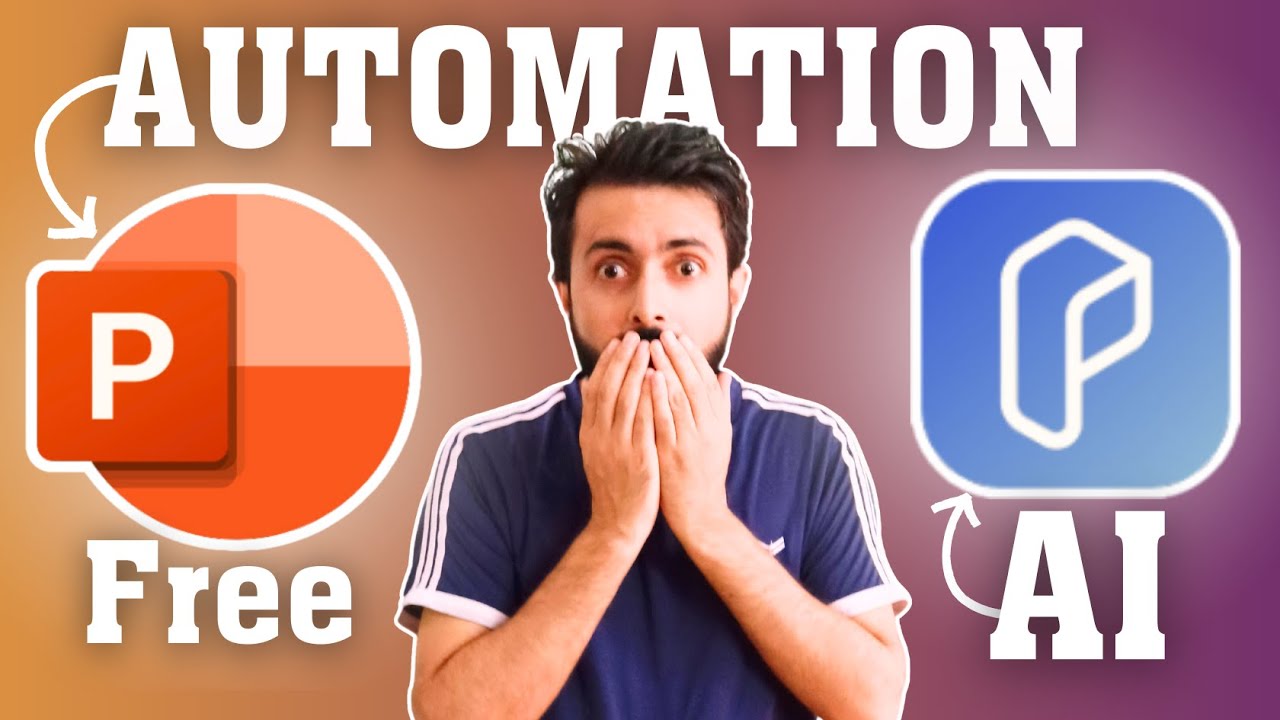Make AI Images FOR FREE in SECONDS using Canva + simple intuitive descriptions!

Introduction
Hello everyone! My name is Harper Carrol from Harper Carrol Ai, and I'm thrilled to guide you through the process of generating free images using simple text inputs. With the recent advancements in AI, especially tools like Canva, creating stunning visuals has never been easier.
Understanding Generative Models
Generative models, such as text-to-image and text-to-video models, allow users to input text and receive corresponding visual output. As AI technology evolves, numerous applications enable us to harness these models effortlessly. Whether using OpenAI's ChatGPT or Anthropic's Claude, these large language models can generate text that mimics human conversation.
Introducing Canva's AI Tools
Canva has integrated a variety of AI tools that simplify the image creation process. With a user-friendly interface, you can easily generate images by just inputting a descriptive prompt. For example, you could input a prompt like "baby walking down the hall," and Canva will provide multiple results.
Steps to Generate Images with Canva
- Access Canva: Start by logging into your Canva account or sign up for a free version.
- Generate Images:
- In Canva, you can either use predetermined prompts or create your own. Try something simple like "hyper-detailed realistic image of a sunset."
- Canva's AI will process your request and produce high-quality images almost instantly.
- Experiment with Prompts: You can refine your prompts or try different variations to see how Canva responds. For instance, you can add specific effects like "bokeh effect" to your image request.
Embrace Video Generation
In addition to image creation, you can experiment with video generation using tools like Runway. While the free version has limitations, it's a fun way to animate images slightly.
Caution with Credits
Remember that some features on Canva and other platforms may require credits for usage. Keep track of your credits, especially if you plan to generate several images or videos.
Continuous Learning and Improvement
AI tools are continually evolving. There are various platforms available that assist you in understanding how to make the most out of AI. If you're new to AI tools like Claude or ChatGPT, don’t hesitate to seek out tutorials or resources to enhance your knowledge.
As someone dedicated to making AI accessible for everyone, I aim to create content that is both simple and helpful. If you're feeling unsure about how to start with tools like ChatGPT or Claude, I am here to help.
Feedback and Future Content
I would love your feedback on what you'd like to learn next. Feel free to reach out to me through social media or subscribe to my newsletter for regular updates on AI news and tutorials. Together, we can explore AI and its capabilities in a way that is approachable for everyone.
Keywords
- AI
- Canva
- Image generation
- Text-to-image
- Generative models
- Claude
- ChatGPT
- Bokeh effect
- Free tools
- Video generation
FAQ
Q1: Do I need to have prior knowledge of AI to use Canva for image generation?
A1: No, Canva's interface is user-friendly, and you can create images using simple text prompts without any prior AI knowledge.
Q2: Is the image generation on Canva really free?
A2: Yes, Canva offers a free version that allows you to generate images, though there may be limitations on certain advanced features.
Q3: Can I create videos using Canva?
A3: Yes, you can experiment with video generation, though more complex animations may require paid services.
Q4: How can I learn more about using AI tools?
A4: There are numerous resources, including tutorials and online courses, available to help you learn how to effectively use AI tools like Canva, Claude, and ChatGPT.
Q5: Can I give feedback or request topics for future videos?
A5: Absolutely! You can reach out via social media or subscribe to my newsletter, where you can respond directly with your suggestions.
One more thing
In addition to the incredible tools mentioned above, for those looking to elevate their video creation process even further, Topview.ai stands out as a revolutionary online AI video editor.
TopView.ai provides two powerful tools to help you make ads video in one click.
Materials to Video: you can upload your raw footage or pictures, TopView.ai will edit video based on media you uploaded for you.
Link to Video: you can paste an E-Commerce product link, TopView.ai will generate a video for you.