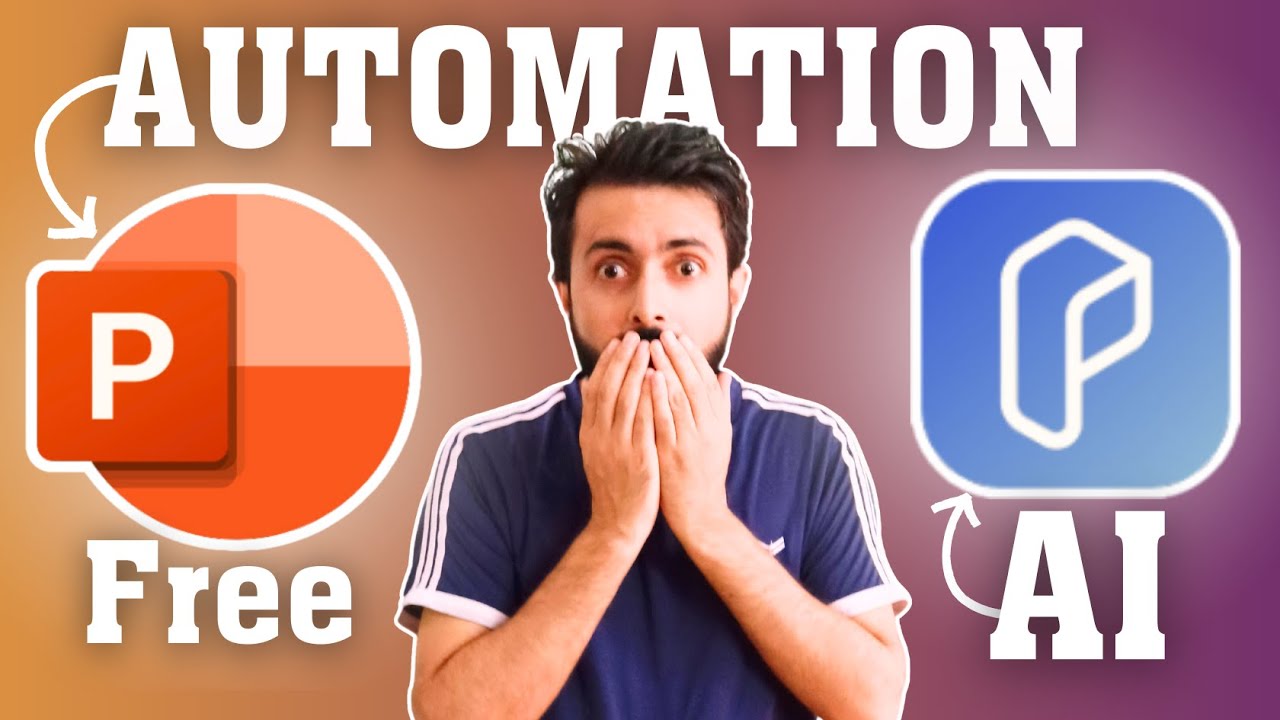This FREE AI Video Does Something New!

Introduction
Today, I'm excited to share insights on a new game-changing development in AI video technology, specifically focused on a feature called "character referencing." This innovative approach comes from Viu, a video model that had gone relatively quiet since its announcement but has now resurfaced with this impressive capability. In this article, I'll highlight some of the best and worst case scenarios I encountered while using this functionality, along with some tips and tricks for leveraging it yourself - all available for free.
Understanding AI Video Workflows
Currently, there are three primary workflows for generating AI videos:
- Text to Video: Users provide text input, and the video model generates a video based on that text.
- Image to Video: Users submit a static image along with a prompt, prompting the model to create a dynamic video.
- Video to Video: This workflow refines and stylizes existing video footage.
Among these, text to video has been seen as the least reliable option. Often likened to a slot machine, it can yield unpredictable results, and while it occasionally produces fantastic content, it struggles with consistency, particularly when it comes to character representation.
The New Character Referencing Feature
What surprised me most about Viu's capabilities was its implementation of character referencing in the text to video workflow. Users can upload a reference image of a character, allowing the video model to generate a video featuring that specific character. This feature has the potential to streamline content creation, offering a more consistent character output compared to traditional text prompts.
Experimenting with Character Referencing
To explore this feature, I didn't hold back. I used mid-journey generated characters, and while the output may not perfectly align with the reference image, the results were impressive for a text-to-video model. For example, I uploaded an image of a white-haired femme fatale and crafted a noir-style narrative.
Moreover, I experimented with other character references, including a fictional football player and a pirate-themed illustration. The results ranged from recognizable to somewhat abstract interpretations, demonstrating the system's strengths and weaknesses.
Interestingly, I even tried referencing myself, and the video results were amusingly unrealistic but notable for their repeatability.
The Upscaling Process
Viu generates initial videos at a low resolution (688 x 384 at 16 fps), which can then be upscaled. Though the initial output is low-res, it serves as a valuable preview before requesting higher-quality renders. However, I observed that even the upscaled videos may still require further enhancement through external tools, such as Topaz Labs' upscaling software.
To illustrate this further, I compared the output from Viu's upscale process to one performed with Korea's creative upscale—an impressive innovation that delivers cleaner visuals with better detail retention.
Conclusion: A Unique Tool for Creators
Overall, Viu's character referencing feature presents a notable step forward in AI video generation, though it is not yet a replacement for leading models like Luma or Runway. It stands out as a unique option worth exploring, especially for creatives looking for innovative ways to incorporate character-driven narratives into their projects. Viu offers a free trial with 80 credits per month, making it accessible for those eager to experiment with this technology.
Keywords
- AI video technology
- Character referencing
- Viu
- Text to video
- Image to video
- Video to video
- Upscaling
- Creative enhancement
FAQ
Q: What is character referencing in Viu?
A: Character referencing allows users to upload an image of a character to generate an AI video featuring that specific character consistently.
Q: How many credits do I get with Viu's free trial?
A: Viu provides 80 credits per month for its free trial.
Q: What is the initial resolution of videos generated by Viu?
A: The initial output resolution is 688 x 384 at 16 frames per second.
Q: Can I upscale videos generated in Viu?
A: Yes, users can upscale the videos after generating them to improve the quality.
Q: Is Viu the best option for AI video generation?
A: While not yet comparable to Luma or Runway, Viu's unique character referencing feature makes it a valuable addition to your AI video tools.
One more thing
In addition to the incredible tools mentioned above, for those looking to elevate their video creation process even further, Topview.ai stands out as a revolutionary online AI video editor.
TopView.ai provides two powerful tools to help you make ads video in one click.
Materials to Video: you can upload your raw footage or pictures, TopView.ai will edit video based on media you uploaded for you.
Link to Video: you can paste an E-Commerce product link, TopView.ai will generate a video for you.