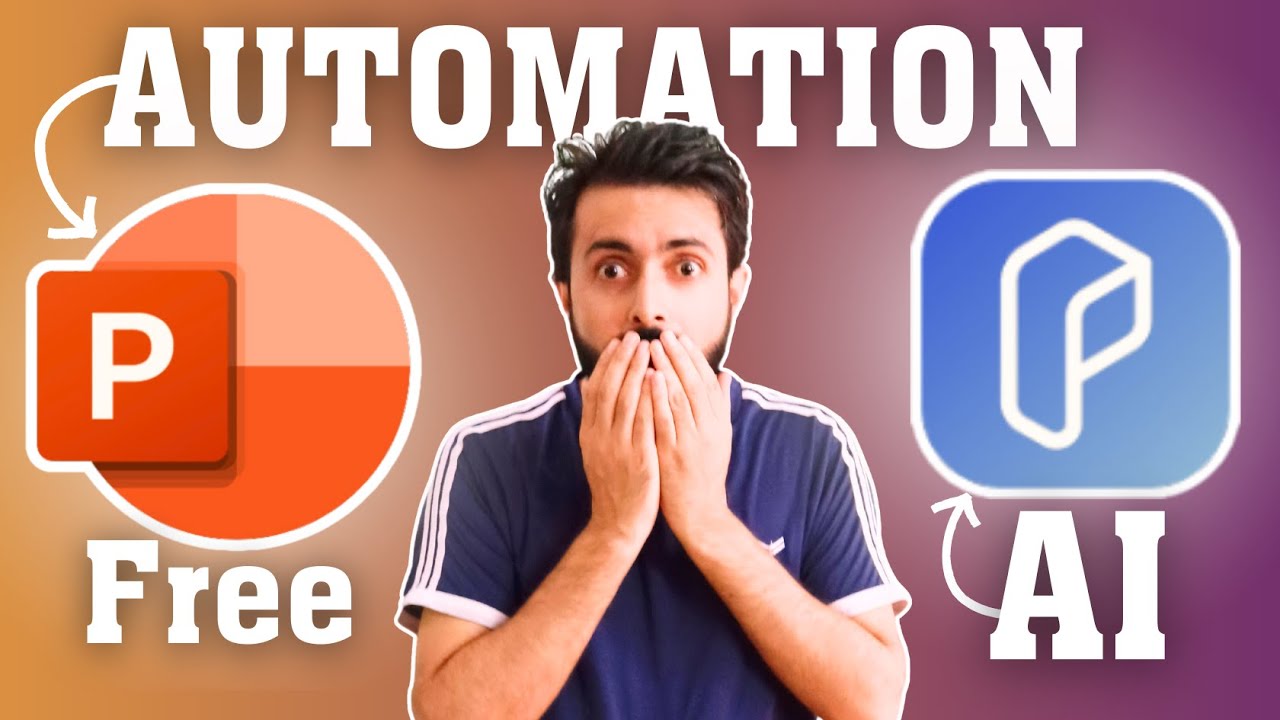NEW FREE AI Video: Meet VIVA AI

NEW FREE AI Video: Meet VIVA AI
Viva AI has emerged as an innovative AI video tool, setting itself apart from competitors by being entirely free and featuring an inbuilt 4K upscaler. This upscaler enables users to enhance videos to 4K resolution, not just from Viva, but from any AI video generator. Viva leads the market in the text-to-video generation quality. This article delves into what Viva is capable of and shows you how you can bring your text to life with AI-generated videos. We’ve collaborated with Viva for this content and express thanks for their sponsorship.
Showcasing Viva AI
Example Creations
Here are some of the standout examples produced by Viva:
- Lifelike Turtle: A friendly turtle on a beach wearing sunglasses with remarkable motion in both the camera and the subject.
- Spaceman in a Boat: A spaceman sitting in a boat, with smooth boat movements and reflective details on the visor.
- Warrior Queen: A realistic depiction of a warrior queen with fine details on the armor, single strands of hair, and evocative lighting effects.
Features of Viva AI
Text-to-Video
This feature allows users to input a prompt and generate a short video. For instance, a simple prompt like "a futuristic motorbike in a cyberpunk city" can be elaborated using the magic prompt feature, which adds more nuanced details.
Image-to-Video
Users can upload an image from any AI art generator and utilize it as the initial frame for video generation.
4K Upscaler
One of the most useful features, it allows enhancement of video quality and resolution all the way up to 4K.
Using the Text-to-Video Feature
- Input a prompt and use the magic prompt to enhance it.
- Add negative prompts such as "ugly" or "deformed" for better results.
- Choose the aspect ratio (16:9 for landscape).
- Set the motion strength, typically around 8-10 is optimal.
- Generate the video, which allows for comparison by creating two videos with the same prompt.
Using the Image-to-Video Feature
- Select the image-to-video tab.
- Upload an image.
- Describe the desired motion.
- Set the camera movement and intensity.
- Adjust the motion strength slider as necessary.
- Generate the video in the queue.
4K Upscaling
To upscale a video to 4K:
- Access the history tab.
- Select the video and click on the 4K enhance button.
- The process takes slightly longer, but results in remarkable detail retention and enhancement.
Comparison with Other AI Video Tools
Viva was compared to other AI video tools, showing superior performance in generating realistic and natural-looking videos. For example, a scene of puppies playing in the snow and a pirate ship in an interior showcase Viva's excellent motion consistency and aesthetic quality.
Conclusion
Viva AI excels in producing cinematic, realistic, action, and animated videos, positioning itself as a leading AI video tool. Coupled with the inbuilt 4K upscaling feature, it’s clear that Viva AI offers a rich set of features for creators.
Keyword
- Viva AI
- AI video tool
- Text-to-video
- Image-to-video
- 4K Upscaler
- Cinematic videos
- Realistic animation
- AI technology
FAQ
1. What is Viva AI? Viva AI is a free AI video tool that offers text-to-video and image-to-video features, along with a built-in 4K upscaler.
2. How does the text-to-video feature work? Users input a prompt, which can be enhanced with the magic prompt feature to add more details. The tool generates a short video based on this input.
3. Can I use images from other AI art generators in Viva AI? Yes, you can upload images from any AI art generator and use them as a starting frame for video creation.
4. What is the 4K upscaler? The 4K upscaler enhances the quality and resolution of videos up to 4K, and this feature is available directly in Viva AI.
5. How does Viva AI compare with other AI video tools? Viva AI generally produces more realistic and natural-looking videos compared to other AI tools, making it a strong competitor in the market.
6. What styles can Viva AI handle effectively? Viva AI performs well with cinematic, realistic, action, and animated styles.
One more thing
In addition to the incredible tools mentioned above, for those looking to elevate their video creation process even further, Topview.ai stands out as a revolutionary online AI video editor.
TopView.ai provides two powerful tools to help you make ads video in one click.
Materials to Video: you can upload your raw footage or pictures, TopView.ai will edit video based on media you uploaded for you.
Link to Video: you can paste an E-Commerce product link, TopView.ai will generate a video for you.