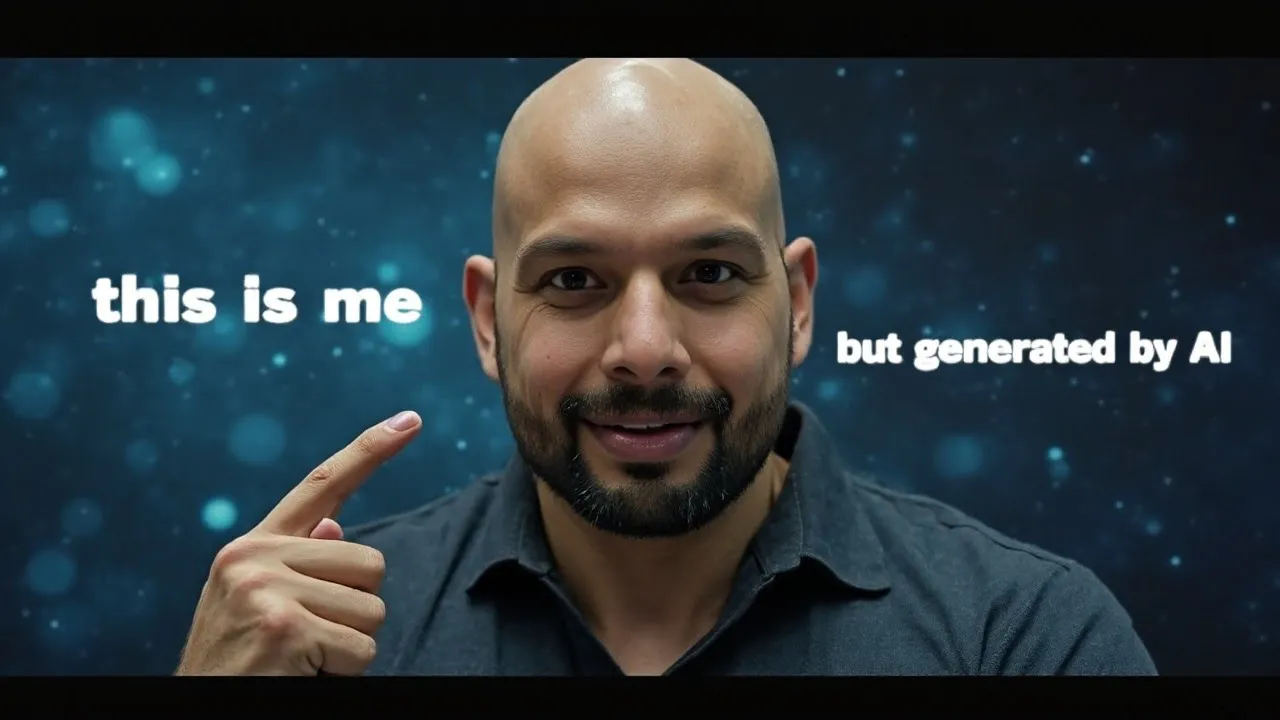One-Click AI Portrait Retoucher: enhance your selfie and remove imperfections

Introduction
In today's digital age, enhancing photos to professional standards can be done in just one minute. With advancements in AI technology, tools like Vance AI make it effortless to retouch selfies and improve image quality. This article will guide you through the process of using Vance AI's Portrait Retoucher feature, showcasing the dramatic transformations it offers.
The Need for Photo Enhancement
It's common for original images to be less than perfect. For example, a typical selfie might show signs of blurriness, noise, and poor lighting, which can detract from the overall quality. With Vance AI's processing capabilities, however, you can rapidly transform your photos from dull and unclear to bright and vivid.
Step-by-Step Process to Retouch Portraits
Accessing the Tool:
- Begin by opening Google Chrome and navigating to vansai.com.
- Vance AI is a rapidly growing image editing software offering various AI-powered tools for automatic photo processing.
Using the Portrait Retoucher:
- Once on the website, enter the Portrait Retoucher interface, where you'll find a button to upload your image.
- Click on the “Start to Process” button located in the lower right corner. The AI will begin processing your photo, delivering results in a matter of seconds.
Reviewing the Results:
- After processing, you can observe the changes. The skin appears smoother and more youthful, and details such as hair become clearer and well-defined.
- Repeat the process with images showcasing more significant blemishes to notice an even more pronounced improvement.
Enhancing Image Clarity:
- For additional quality improvement, utilize the “Image Enlarger” function available on Vance AI.
- Simply drag the already processed photos onto the site and choose the desired magnification level—up to 8x—and click on “Start to Process” again.
- This will further reduce noise and sharpen details, allowing you to see closely how the photo has improved.
Exporting Your Enhanced Photos:
- After processing your images, compare the original with the enhanced version. You will see a notable difference in sharpness and clarity, highlighting the effectiveness of Vance AI's tools.
Vance AI utilizes advanced AI technology to simplify photo editing, catering to users across various fields and streamlining their workflow. Whether you're an aspiring photographer or someone who wants to clean up their selfies, Vance AI is worth a try.
If you found this guide helpful, consider liking and following us for more tips!
Keywords
- Vance AI
- Portrait Retoucher
- Image Enhancement
- AI Technology
- Photo Processing
- Selfie Retouching
- Noise Reduction
FAQ
Q1: What is Vance AI?
A1: Vance AI is an image editing software company that offers a range of cloud-based AI-powered tools for automatic photo processing.
Q2: How long does it take to process a photo with Vance AI?
A2: The processing time is just a few seconds, allowing users to quickly enhance their images.
Q3: Can Vance AI remove blemishes from photos?
A3: Yes, Vance AI's Portrait Retoucher effectively removes blemishes, spots, and improves skin texture.
Q4: What features does Vance AI offer?
A4: Vance AI provides multiple tools, including Passport Photo Maker and Portrait Retoucher, along with options to enhance image clarity.
Q5: Is there an image size limitation on Vance AI?
A5: While Vance AI supports various image sizes, it's best to check the guidelines on their website for specifics regarding upload limitations.
One more thing
In addition to the incredible tools mentioned above, for those looking to elevate their video creation process even further, Topview.ai stands out as a revolutionary online AI video editor.
TopView.ai provides two powerful tools to help you make ads video in one click.
Materials to Video: you can upload your raw footage or pictures, TopView.ai will edit video based on media you uploaded for you.
Link to Video: you can paste an E-Commerce product link, TopView.ai will generate a video for you.