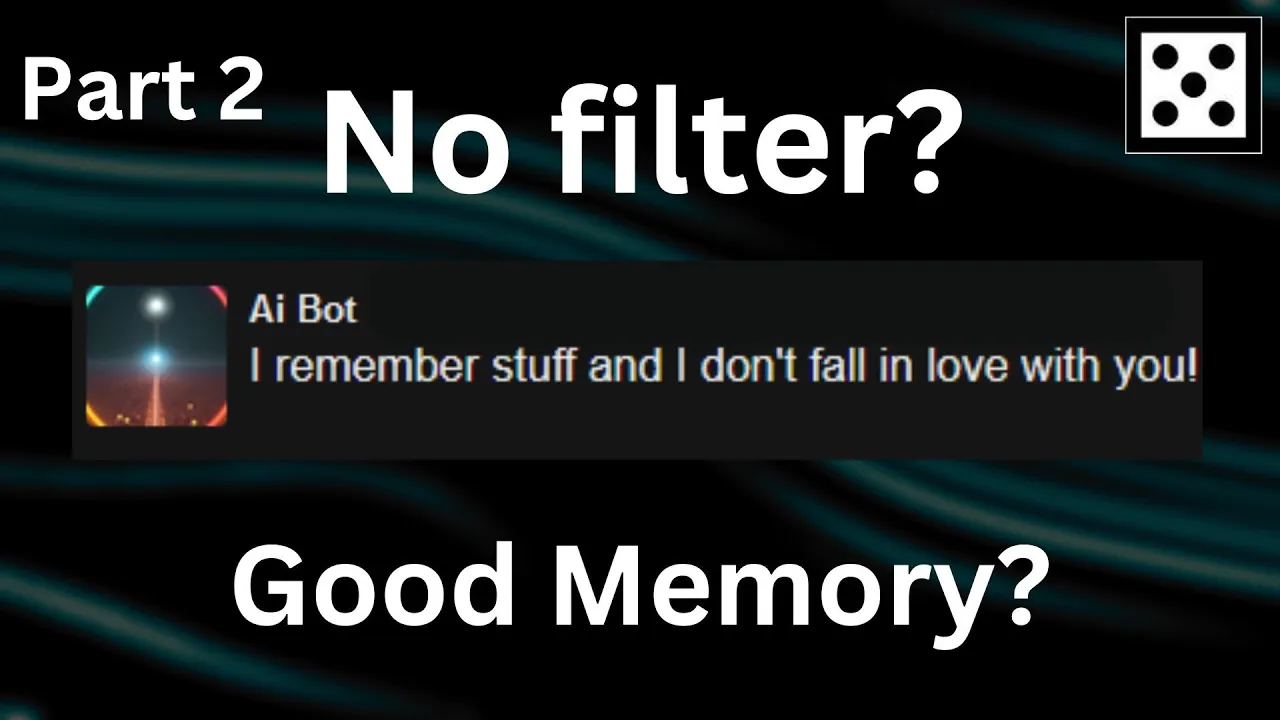PERCHANCE AI GRAPHIC GENERATOR

Introduction
Creating images for small projects can often feel like a daunting task, especially when you're working within a budget. However, there are tools available that can assist you without any significant financial burden. One such tool is Perchance, a free AI image generator that requires no sign-up and offers unlimited image generation options. While it may not boast the sophisticated features of paid image generator sites, it can effectively suit your needs for short commercial style videos or ads.
Getting Started with Perchance
To begin using Perchance, navigate to perchance.org. Once there, you will find a user-friendly interface that allows you to specify what type of image you want. The input section is simple: you can write a description of what you envision for your image. For example, you might input "three African American women cooking together."
The generator also allows you to specify elements you don’t want in the image, as well as choose an art style. Options include painterly, anime, casual photo, cinematic, digital painting, Disney, sketch, 3D, oil painting, and fantasy painting. For this example, let’s choose "painterly."
After selecting the image shape (square, landscape, or portrait) and the number of images you want (up to six), simply hit the "generate" button.
Reviewing the Generated Images
Once the images are generated, you can browse through the results. You have the ability to save any image by right-clicking and selecting "save image as." It’s advisable to label your images clearly, especially if you plan to create multiple images for different projects.
For more diversity in your images, you can change your description. For instance, you might specify "three African American women cooking fish on a sunny day outside near a cabin" to see how that alters the generated images.
Further Exploration with Different Prompts
Experiment with different prompts and artistic styles to see various interpretations of your ideas. For example, you might try "a boy riding a tricycle pulling his dog behind him," or "a couple having lunch at a fancy restaurant."
You can also change the art style for different looks. By switching from the "painterly" style to "cinematic," you can see a fresh perspective on the same prompt.
Don’t hesitate to explore abstract or unique styles, such as "medieval," to see how diverse your results can be. It's fascinating how the generator interprets a prompt and translates it into art.
Tips for Best Results
When using Perchance, remember that some of the images may not be perfect, especially compared to high-end paid sites. Nevertheless, they can often fit your project's needs. The key is to experiment with your descriptions, be as detailed as possible, and try out different styles until you find what works for you.
In summary, Perchance allows for quick and easy generation of AI images for various creative projects. With its simple interface and infinite possibilities, it’s a resource that can help bring your visual ideas to life.
Keyword
- Perchance
- Free AI image generator
- Unlimited image generation
- Art styles
- Generate images
- Save images
- Experiment
- Description
FAQ
**What is Perchance?**
Perchance is a free AI image generator that allows users to create images without needing to sign up for an account.
Do I need to pay to use Perchance?
No, Perchance is completely free to use with no hidden costs.
Can I specify details in my image request?
Yes, you can provide a detailed description of what you want to see in the image, including elements you’d like to avoid.
What art styles are available on Perchance?
The generator provides multiple art styles, including painterly, anime, cinematic, digital painting, and more.
Are the generated images perfect?
While some images may not meet high-end standards, they can still effectively suit small projects and commercial ads.
Can I save the generated images?
Yes, you can save any generated image by right-clicking and selecting the appropriate option. Remember to label them for easy organization.
One more thing
In addition to the incredible tools mentioned above, for those looking to elevate their video creation process even further, Topview.ai stands out as a revolutionary online AI video editor.
TopView.ai provides two powerful tools to help you make ads video in one click.
Materials to Video: you can upload your raw footage or pictures, TopView.ai will edit video based on media you uploaded for you.
Link to Video: you can paste an E-Commerce product link, TopView.ai will generate a video for you.