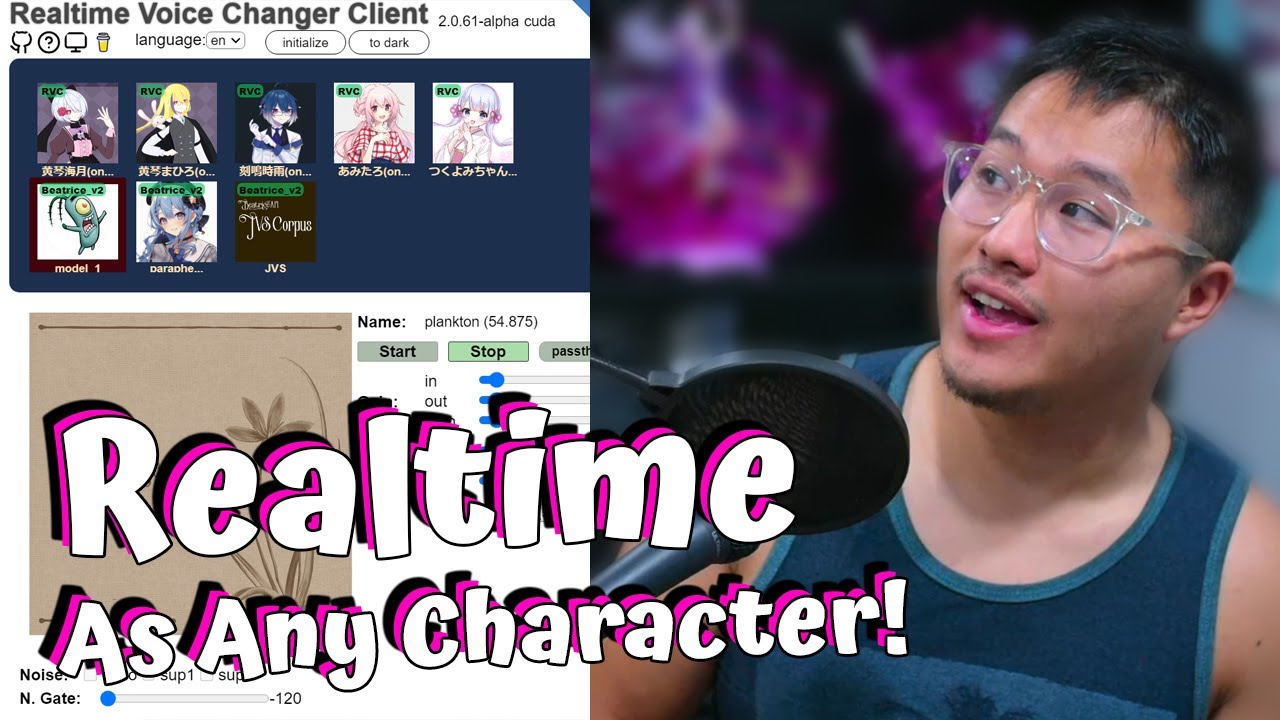The Best FREE Voice Changer in 2024! | Dubbing AI Review

Introduction
Voice trolling has emerged as one of the most popular segments in content creation, especially within the gaming community. A multitude of YouTubers has leveraged voice changers for making gaming videos, entertaining content, or even just playing pranks on friends. However, many voice-changing software solutions can be prohibitively expensive. What if there was an option that provided powerful features for free? Enter Dubbing AI—a voice changer that offers a variety of functionalities without the hefty price tag.
What is Dubbing AI?
Dubbing AI is a versatile voice changer that offers a selection of free AI voices daily. Users can transform their own voice into that of a celebrity, cartoon character, or any voice they desire from the available options. Each day, Dubbing AI features ten free voices, and there is also an option to subscribe for unlimited access to its entire library of voice effects.
Features of Dubbing AI
When you visit Dubbing AI's website, you'll find it promotes features such as:
- Free Real-Time AI Voice Change: Experience voice transformation as you speak, making it perfect for live applications.
- Diverse Voice Options: With AI-generated celebrity voices, users can have fun imitating their favorite personalities.
- Voice Cloning: Users can create their custom voices using a voice sample, which can further enhance trolling potential.
Upon launching Dubbing AI, users can easily navigate through the provided voices, adjusting settings like microphone input based on their recording device. The software also supports noise cancellation and allows you to hear yourself through the application, ensuring that you can fine-tune the settings to your liking.
User Experience and Pranking Friends
After eagerly experimenting with Dubbing AI, the narrator shares their experiences trying out various voices, including impressions of notable figures such as Donald Trump and Barack Obama. The user showcases their favorites, like a girl’s voice, and discusses plans to prank friends using these features.
The narrator joins a voice chat with friends on Discord, tricking them with a voice disguised as a female character named "Terry." The reaction from friends is comically suspicious, inquiring about relationships and identities before the narrator reveals the prank. This highlights how effective Dubbing AI can be for voice trolling or even just for humor in gaming.
Setting Up Dubbing AI for Gaming
For those interested in using Dubbing AI in games like Fortnite, setting it up is straightforward. Users must:
- Boot up the game.
- Go to the game's settings and navigate to microphone input settings.
- Change the input device to “Dubbing Virtual Device.”
- Apply the settings, and you’re ready to go!
It's a seamless process that enhances the gaming experience by adding fun and creativity through voice changes.
In conclusion, Dubbing AI proves to be an excellent free resource for anyone looking to experiment with voice manipulation, whether for gaming or pranking friends. If you want to join the voice changer revolution, consider trying out Dubbing AI!
Keywords
- Voice Trolling
- Dubbing AI
- Free Voice Changer
- Gaming
- Voice Pranks
- AI Voices
- Celebrity Voices
FAQ
Q: What is Dubbing AI?
A: Dubbing AI is a free voice changer software that allows users to transform their voice into different characters, including celebrity voices.
Q: How much does Dubbing AI cost?
A: Dubbing AI offers a variety of free voices daily, with an additional subscription option to unlock the entire voice library.
Q: How can I use Dubbing AI for gaming?
A: To use Dubbing AI while gaming, set your microphone input in the game's settings to "Dubbing Virtual Device" and apply the changes.
Q: Can I create my own voice with Dubbing AI?
A: Yes, Dubbing AI offers a voice cloning feature that allows you to create your custom voice from a voice sample.
Q: Is Dubbing AI user-friendly?
A: Yes, Dubbing AI has an intuitive interface that makes it easy to navigate and select voices, adjust settings, and begin voice changing quickly.
One more thing
In addition to the incredible tools mentioned above, for those looking to elevate their video creation process even further, Topview.ai stands out as a revolutionary online AI video editor.
TopView.ai provides two powerful tools to help you make ads video in one click.
Materials to Video: you can upload your raw footage or pictures, TopView.ai will edit video based on media you uploaded for you.
Link to Video: you can paste an E-Commerce product link, TopView.ai will generate a video for you.