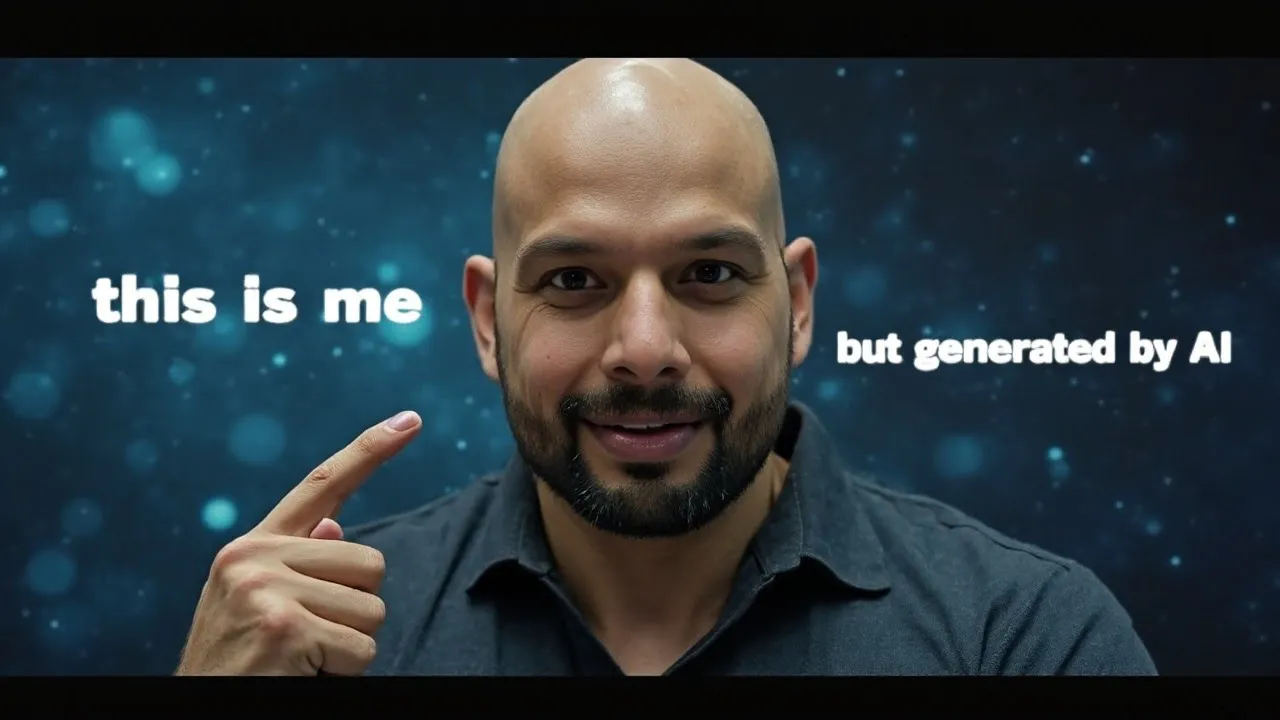Turn Your Boring Selfies into Professional Portrait using AI for FREE | Ai photo editing

Introduction
In today’s digital age, capturing stunning images has never been easier, thanks to the advancements in technology. You can now transform your ordinary selfies into professional-looking portraits in just seconds—without needing a fancy camera or photography skills. All you need is your mobile phone, access to the internet, and a couple of free online tools.
Step-by-Step Guide to Enhance Your Photos
Step 1: Take a Photo
Start by taking a clear photo of yourself using your mobile phone. Make sure the lighting is good and your face is clearly visible.
Step 2: Access AI Tools
Open a web browser on your phone and search for "Dagam". Click on the first link to access the website. When you land on the page, you will need to create an account.
- Create an Account:
- Navigate to the account creation section and sign up using your email.
- Once you’ve created an account, you will see an interface where you can upload your photo.
Step 3: Upload Your Photo
Click on the plus icon to start the enhancement process. Here, you will enter your age and select the model version—you’ll want to select version 0.2 for the best results.
- Enter Information: Fill in your age and select version 0.2.
- Generate Photo: Click on the "Generate" button and wait a few seconds for the AI to process your image.
Step 4: Download Enhanced Photo
Once your photo has been generated, you can download it. Click on the three lines in the interface and select the download option. Your image will be available in JPG format and will retain high quality without any watermarks.
Step 5: Swap Faces Using Cracker AI
Next, go back to your browser and search for "Cracker AI". Click the link that appears and locate the "Face Mask" option.
Upload Images:
- Upload the professional-looking photo you just generated.
- Next, upload your original selfie that you want to apply to the new background.
Generate Final Image:
- After both images are uploaded, click on the "Swipe One Credit" button to begin generating your final image.
- Wait for the processing to finish—this usually takes about 15 to 20 seconds.
Step 6: Download Your Final Image
Once the image is generated, you’ll have the option to download it in high quality. This image is now ready to be shared on social media or kept for personal use.
Conclusion
By following these simple steps, you can easily convert your average selfies into high-quality, professional portraits—all for free! This process allows you to impress your friends and followers with beautiful photos without spending a dime.
Keywords
- AI photo editing
- Transform selfies
- Professional portraits
- Free online tools
- Dagam
- Cracker AI
- Image generation
- High quality download
FAQ
Q: Do I need any special skills to use these tools?
A: No, the process is straightforward and requires no special photography skills.
Q: Are these tools really free to use?
A: Yes, both tools mentioned in the guide can be used free of charge.
Q: Will the downloaded images have a watermark?
A: No, the generated images do not carry any watermarks, and you’ll receive high-quality files.
Q: How long does it take to generate a professional portrait?
A: The entire process takes just a few minutes from uploading your photo to downloading the final version.
Q: Can I use these tools on my mobile phone?
A: Absolutely! These tools are user-friendly and can be accessed directly through your mobile browser.
One more thing
In addition to the incredible tools mentioned above, for those looking to elevate their video creation process even further, Topview.ai stands out as a revolutionary online AI video editor.
TopView.ai provides two powerful tools to help you make ads video in one click.
Materials to Video: you can upload your raw footage or pictures, TopView.ai will edit video based on media you uploaded for you.
Link to Video: you can paste an E-Commerce product link, TopView.ai will generate a video for you.