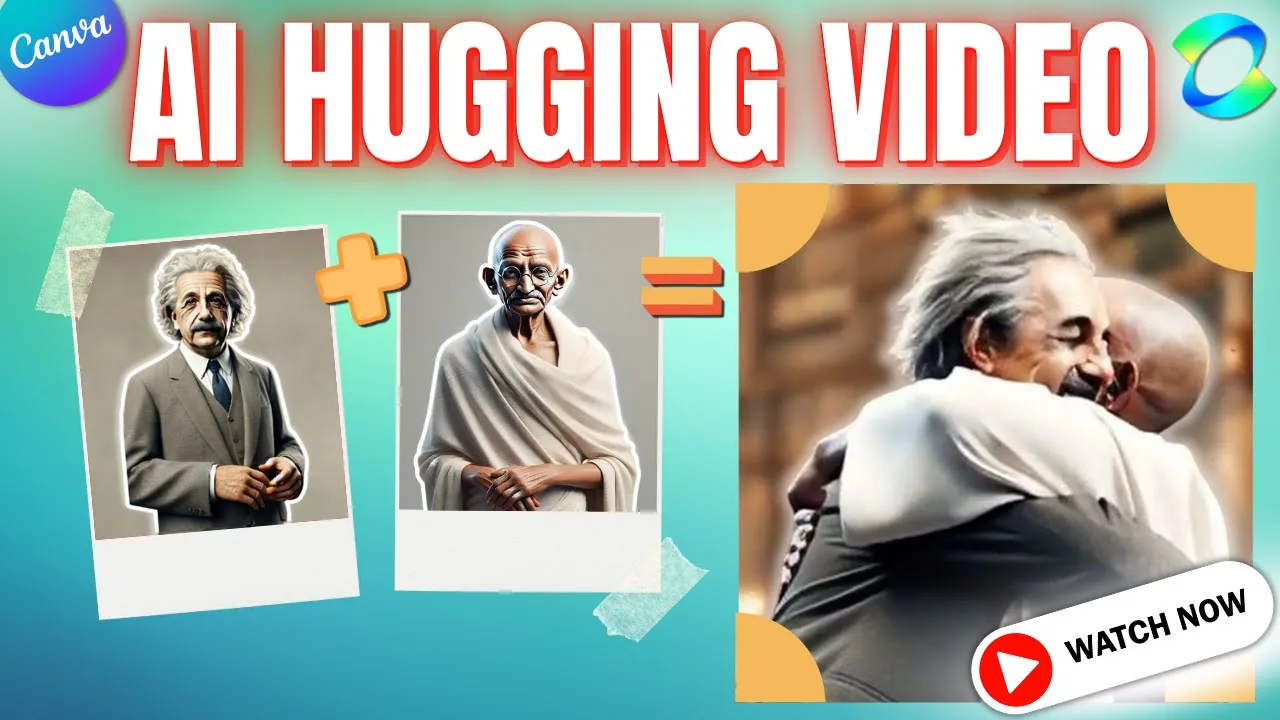Watch Me Create a Children's Book with Midjourney AI and Canva, Then Publish It on Amazon

Introduction
Hello everyone! Nick here, and in this article, I will guide you through the enchanting journey of creating a stunning children's illustrated book, and how to self-publish it on Amazon. With just a couple of weeks of dedicated effort, you’ll learn how to elevate your book from a simple idea to a beautifully finished product.
The Inspiration
I am a proud parent to a 9-year-old boy named Mason, who has a passion for creating and publishing his own books. Recently, we decided to embark on a project together to create a more polished and professional book compared to the loose sheets and tape he usually uses. We aimed to prove that it’s entirely possible to create an impressive book that not only shares a story but also fulfills dreams of becoming a published author.
The Process: Stages of Publishing
Here is a high-level overview of the stages we went through in order to publish the book:
- Idea and Story: Everything starts with an idea. Emphasize creativity and originality.
- Sketches/Wireframes: Good news! You can skip this if you have AI tools on your side.
- Drafting the Book: Prepare the first draft with the text and layout.
- Illustrations: Utilize AI tools like Midjourney to create stunning illustrations.
- Publishing Copy: Design the final pages using Canva.
- Publishing on Amazon KDP: Publish your book using Amazon's Kindle Direct Publishing platform.
1. The Idea and Story
Your book should stem from a unique concept. There are numerous coloring books available—focus on what sets yours apart. Mason and I decided our book would feature vivid illustrations and a playful, rhythmic narrative inspired by Dr. Seuss, but uniquely our own.
2. Sketching/Wireframes
While we initially went through sketches with a friend who is a concept artist, you have the option to skip this step altogether using Midjourney AI. This allows you to create illustrations directly without needing intermediate sketches.
3. Assembling the Draft
We assembled multiple drafts, incorporating images and text until we found the right combination. Tools such as PowerPoint and Canva can help here, although I found Canva to be a more effective option.
4. Creating Illustrations with Midjourney
Midjourney is an AI tool that excels in generating illustrations. Here are the steps:
- Set up your account on Midjourney and get familiar with using Discord for interactions.
- Use prompts to describe what you want to illustrate, taking advantage of the various parameters and customizations available, such as character references.
- After generating images, select, upscale, and download them for use in your book.
5. Designing the Final Copy with Canva
Canva is an exceptional platform for creating the final design of your book.
- Start your project by creating a custom design reflecting the correct dimensions.
- Upload your Midjourney illustrations, add text, and adjust the layout.
- The automatic color extraction feature helps maintain visual consistency across pages.
6. Publishing on Amazon KDP
Finally, to publish on Amazon:
- Log in to KDP with your Amazon account.
- Choose your book’s specifications, including ISBN and print options.
- Ensure you meet Amazon’s printing requirements (trim size, bleed, margins).
- Upload your manuscript and cover, then set your pricing and publishing options.
Conclusion
Creating and self-publishing a children’s book with AI tools like Midjourney and design tools like Canva can be a rewarding experience. This journey not only ties you closer to your creative aspirations but also nurtures your connection with your child, making for a heartwarming experience.
Introduction
Keywords: Children's Book, Self-Publishing, Amazon KDP, Midjourney AI, Canva, Illustrations, Drafting, Concept Art
Introduction
Q1: What tools do I need to create a children's book?
A1: You can use Midjourney AI for illustrations and Canva for designing the final pages of your book.
Q2: What is the process for self-publishing on Amazon?
A2: The process includes creating an account on KDP, uploading your manuscript and cover, specifying book details, and setting pricing options.
Q3: How can I make my book unique?
A3: Focus on unique storylines, engaging illustrations, and captivating text style.
Q4: Can I really skip the sketching phase?
A4: Yes! Using AI tools like Midjourney allows you to create illustrations without needing preliminary sketches.
Q5: Is there a cost for using Midjourney?
A5: Yes, Midjourney typically requires a subscription, costing around $ 10 per month.
One more thing
In addition to the incredible tools mentioned above, for those looking to elevate their video creation process even further, Topview.ai stands out as a revolutionary online AI video editor.
TopView.ai provides two powerful tools to help you make ads video in one click.
Materials to Video: you can upload your raw footage or pictures, TopView.ai will edit video based on media you uploaded for you.
Link to Video: you can paste an E-Commerce product link, TopView.ai will generate a video for you.