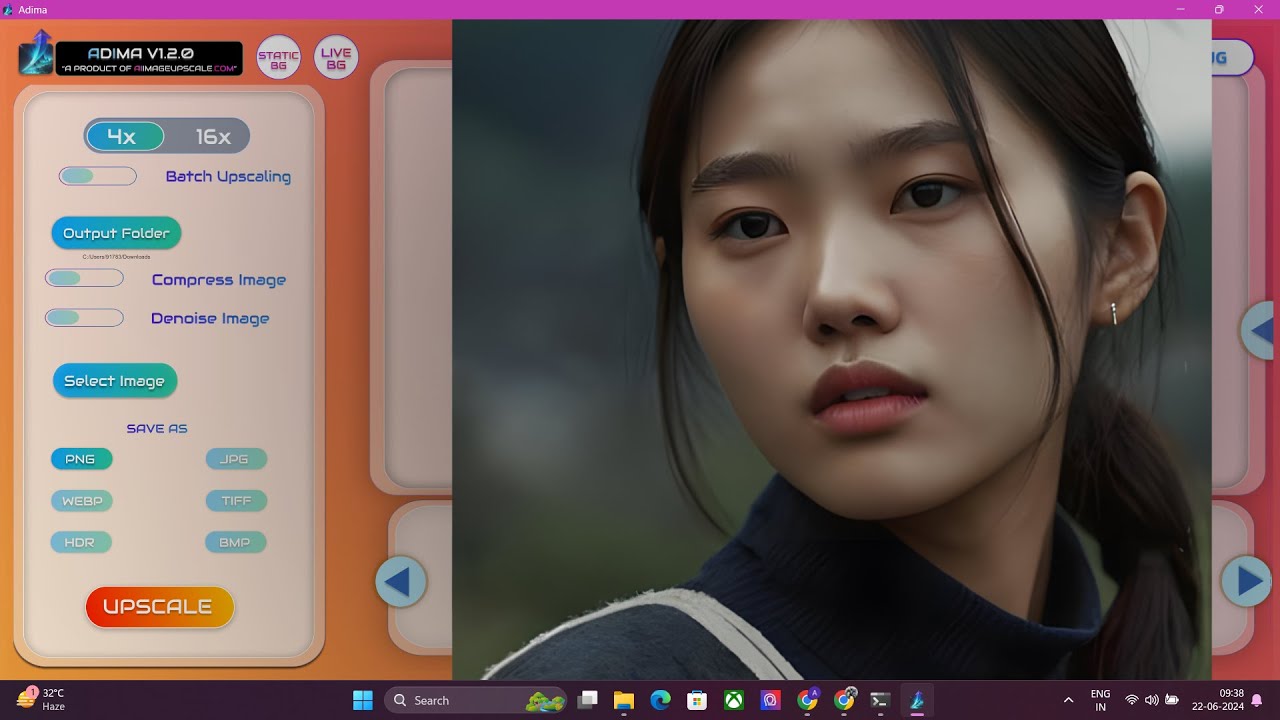16K Details! AI Upscale Stable Diffusion Images with Aiarty Image Enhancer

Introduction
Stable Diffusion can sometimes produce AI-generated images with a small base resolution. Unfortunately, when these images are zoomed in, they can appear blurry and pixelated. If you're looking for a solution to enhance the quality of these AI images, consider using an AI image enhancer. This tool offers the best option to batch upscale AI images while preserving realistic details. It also works effectively for photography and web images.
Getting Started
To get started, find the official download link for the Aiarty Image Enhancer in the description. This enhancer allows users to batch upscale AI images at a rapid speed without putting excessive strain on your hardware. In just three easy steps, you can upscale low-resolution images to a stunning 8K.
In contrast, using Stable Diffusion requires tweaking numerous parameters and repeating the workflow multiple times to achieve the desired results. On the other hand, Aiarty has been trained with approximately 6.7 to 8 million images across 58 rounds of model iterations, offering dedicated models tailored specifically for upscaling AI-generated images.
Example of Upscaling
Let’s take an example of a Stable Diffusion-generated image at its base resolution. You'll notice it appears pixelated and lacks details. If you're after realistic textures for aspects like skin, clothing, or accessories, using the "More Detail" model will yield the best results.
Once you load your images into the enhancer, the auto-inference feature will analyze the images and automatically correct any flaws. You can choose the "More Detail" model and select your desired target resolution before clicking "Start" to initiate the inference process.
Additionally, you have the option to enable two-pass processing to further enhance the image. There’s also a preview feature that allows you to compare the upscaled image in real-time.
Exporting Upscaled Images
After setting up your images, you can right-click in the preview window to export a single image or click "Run" to export all processed images at once.
For images where you don't want to include high levels of skin texture or other unnecessary details, opt for the "Smooth Diff" model, which works best to refine and upscale for a clean result. You can select your target resolution here and begin the inference process once more.
The upscaled image will be crisp and clear, making it perfect for large displays or high-quality prints. You can even keep prompts in your AI images for easy captioning or adjust text styles as necessary.
Conclusion
We hope you found this guide helpful! Let us know in the comments what other AI image enhancement tricks you would like to learn about next.
Keyword
- AI image enhancer
- Batch upscale images
- Stable Diffusion
- High resolution
- Image processing
- Auto-inference
- More Detail model
- Smooth Diff model
- Upscaled images
- High-quality prints
FAQ
1. What is Aiarty Image Enhancer?
Aiarty Image Enhancer is a tool designed to batch upscale AI-generated images, enhancing their quality and realism without straining your hardware.
2. How does Aiarty compare to Stable Diffusion?
Unlike Stable Diffusion, which requires extensive parameter adjustments, Aiarty uses a streamlined process to upscale images with ease, producing up to 8K resolution.
3. Can I upscale multiple images at once?
Yes! Aiarty Image Enhancer allows you to batch process multiple images simultaneously for a quicker workflow.
4. What resolution can I achieve with this enhancer?
You can upscale images to a stunning 8K resolution.
5. Are there different models available in Aiarty?
Yes, Aiarty offers dedicated models like the "More Detail" and "Smooth Diff" models, each tailored for different upscale needs.
One more thing
In addition to the incredible tools mentioned above, for those looking to elevate their video creation process even further, Topview.ai stands out as a revolutionary online AI video editor.
TopView.ai provides two powerful tools to help you make ads video in one click.
Materials to Video: you can upload your raw footage or pictures, TopView.ai will edit video based on media you uploaded for you.
Link to Video: you can paste an E-Commerce product link, TopView.ai will generate a video for you.