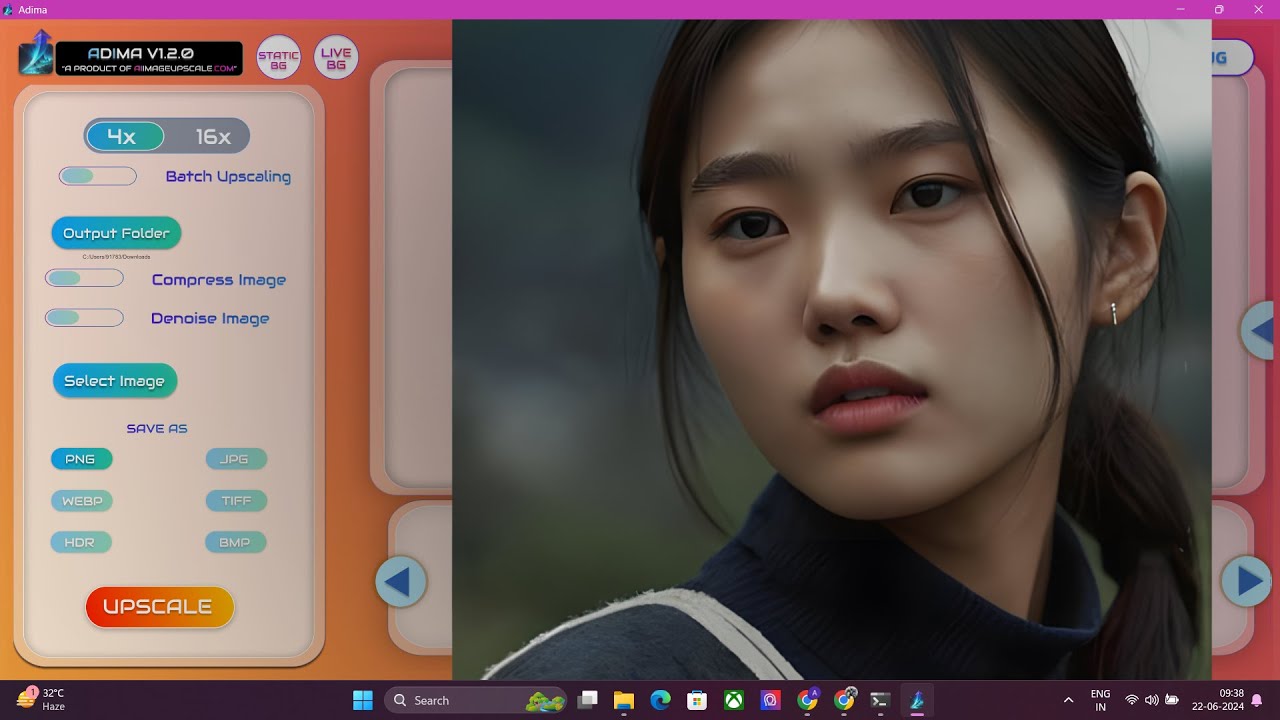How To Automate Image Generation - Upscaling - Downloading (Stock Photography Automation Process)

Introduction
In this article, I’ll be discussing an incredible automation system that I've created for generating, upscaling, and downloading AI images for my stock photography business. This system allows for efficient image processing using various tools that streamline the entire workflow, enabling you to save time and effort while enhancing productivity.
Introduction to Automation Tools
Thirteen days ago, I released a video detailing how I automated the image creation and upscaling process for my AI stock photography business. I introduced three essential tools that aid in this automation:
- Image Creation Tool - Automates the generation of images based on prompts from a provided sheet.
- Image Upscaling Tool - Enhances the resolution of images created.
- Image Download Tool - Ensures that all generated images are easily downloadable.
These tools were initially sold as a package for $ 750, but after discussions with the creator, Akef, we decided to make them available through a subscription model, allowing more people to access them affordably.
Getting Started with the Tools
Accessing the Tools
The tools can be accessed through Gumroad, providing a user-friendly interface compared to older versions. They work by automating the image generation process, requiring minimal user input once set up.
- Downloading the Tools:
- Purchase the tools and receive license keys via email.
- Download the files and extract them to access the user interface.
Installation and Setup
To install the tools, you need to:
- Enable "Developer Mode" in your browser's extensions.
- Drag and drop the extracted folders into your extensions page. Alternatively, use the "Load Unpacked" button to select the folder manually.
Once installed, you can pin the tools to your taskbar for easy access.
Automation Process
To begin using the automation workflow:
Create a List of Prompts:
- Use tools like Chat GPT to generate prompt ideas.
- Ensure the prompts follow the required format for the automation system.
Input Your Prompts: Upload the text file containing your prompts to the image creation tool. Set parameters like size, mode, and generation speed to suit your needs.
Start the Automation: Once set, the tool will generate images automatically, allowing you to free up time for other activities.
Upscaling and Downloading
After images are generated, they can then be upscaled using the second tool. The upscale process can also be automated, allowing multiple images to be enhanced without any hands-on work.
Conclusion
At the end of this process, you have a large portfolio of high-quality images ready for use in stock photography or print-on-demand services. This automation also allows for better scalability, saving both time and money. The combination of these tools provides a significant advantage, especially in a competitive market.
If you're currently a member of my course, don't forget to check for a discount code to save 25% on these tools!
Keywords
- Automation
- Image Generation
- Stock Photography
- AI Tools
- Upscaling
- Creative Prompts
- Downloading
- Time-Saving
- Productivity
FAQ
What tools do I need for automating image generation?
You need an image creation tool, an upscaling tool, and a downloading tool to automate the complete workflow from generation to downloading.
How much do the tools cost?
The image creation tool is priced at $ 29.99, while the upscaling tool is $ 19.99. A discount may be available for course members.
Is the software safe to use?
Yes, the automation software mimics human activity and is safe to use without risking account bans.
Can I use these tools for purposes other than stock photography?
Yes, the generated images can also be used for print-on-demand services and other creative projects.
How do I set up the prompts for automation?
You can create prompts using tools like Chat GPT, ensuring they conform to required formats, and then upload them to the automation tool for processing.
One more thing
In addition to the incredible tools mentioned above, for those looking to elevate their video creation process even further, Topview.ai stands out as a revolutionary online AI video editor.
TopView.ai provides two powerful tools to help you make ads video in one click.
Materials to Video: you can upload your raw footage or pictures, TopView.ai will edit video based on media you uploaded for you.
Link to Video: you can paste an E-Commerce product link, TopView.ai will generate a video for you.