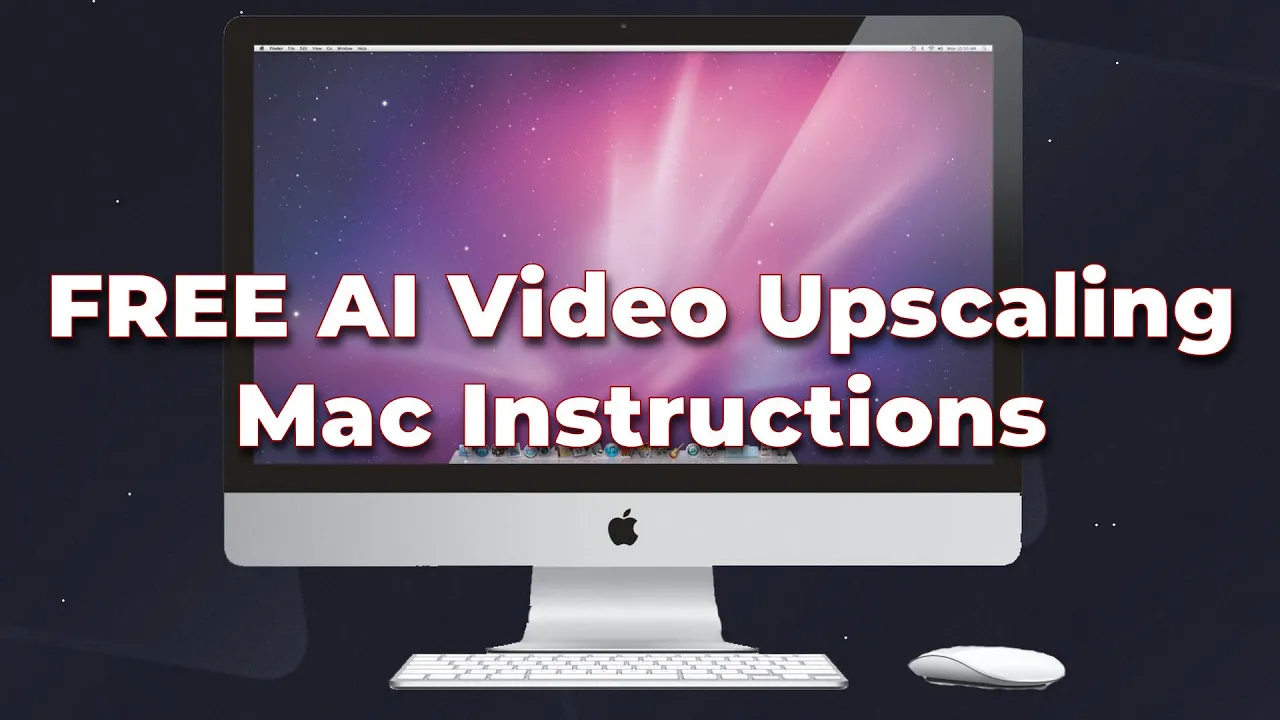Analog to Digital Video Converter and Upscaler - BZBGEAR BG-UHD-SCVEA

Introduction
Hey guys, thanks for coming back and joining us today here at BZB Express TV. We're excited to introduce another product from BZB Gear, the BG-UHD-SCVEA. This device is designed to bridge the gap between old-school and new-school AV connections by converting and upscaling both analog and digital connections through an array of input options. Since the majority of newer TV displays do not offer component or composite inputs and typically only have HDMI, this converter has you covered.
If you have an old VCR, DVR, or perhaps a home camcorder you’d like to connect, you just plug them into this unit, and it will upscale the resolution to your desired setting. You can choose from several resolution options ranging from 480p to 1080p. The BG-UHD-SCVE is ideal for anyone seeking a variety of flexible input options that convert the signal for a simpler and enhanced viewing experience.
Demonstrating with a DVD Player
For our example, we’re using a DVD player and connecting via the component output. Note that you’ll need to go into the menu of your source device—whether it’s a DVD player or VCR—and select the desired output, be it HDMI or component.
Control Options
There are several ways to control this unit. The front panel has arrow buttons and a selection button. However, using the included IR remote is often more convenient. The remote also has additional features like a freeze button, an aspect ratio button, and an info button to display the current resolution.
By using the remote, you can easily change the resolution to 1080p for the best picture quality. This upscaling feature significantly enhances incoming signals for a cleaner and brighter image.
Audio Support
This unit supports audio from HDMI and DisplayPort inputs. However, for VGA inputs, there is a 3.5mm stereo input. If using component or composite inputs, you must route your audio separately to an amplifier or active speakers because those inputs do not support sound directly.
Practical Use Case
Let’s take a quick look at a practical example. Using the remote control, we can cycle through different sources and demonstrate the upscaling capabilities.
Computer via VGA: Starting with a 480p signal, we can upscale to 1080p for a significant improvement in picture quality.
Mac via DisplayPort: Switching to our DisplayPort input from a Mac device gives us a clean, high-quality picture.
DVD Player via Component: We connect a DVD player using the component output. Despite the DVD not being 4K, the scaler improves the quality by upscaling to 1080p.
4K Blu-ray Player via HDMI: Finally, we connect a 4K Blu-ray player via HDMI. By checking the info button, we verify it outputs a 1920x1080 59Hz resolution. Although it’s not a 4K disc, we get a great quality picture.
Applications
This device is versatile and can be used in various environments such as houses of worship, schools, hospitals, factories, and even residential settings. It provides a convenient solution for integrating old and new AV technologies.
If you have any questions, feel free to contact us at BZB Express TV or BZB Gear through email, phone, or chat. We're always ready to help. Thanks for joining us, and have a good day!
Keywords
- BZB Gear BG-UHD-SCVEA
- AV connections
- Analog to digital conversion
- Signal upscaling
- Component and composite inputs
- HDMI
- DVD player
- IR remote
- Audio support
- DisplayPort
- VGA
- Resolution settings
FAQ
Q1: What devices can be connected to the BG-UHD-SCVE?
- A1: You can connect old VCRs, DVRs, DVD players, home camcorders, and modern HDMI devices.
Q2: What resolution options does the BG-UHD-SCVE support?
- A2: It supports multiple resolution options including 480p, 720p, 1080i, and 1080p.
Q3: Does the BG-UHD-SCVE support audio from all input types?
- A3: It supports audio from HDMI and DisplayPort inputs. For VGA inputs, there is a stereo input available, but for component and composite, audio must be routed separately.
Q4: How do you control the BG-UHD-SCVE?
- A4: You can control it using the front panel or the included IR remote, which is more convenient and provides additional features.
Q5: Where can this device be ideally used?
- A5: It's suitable for use in houses of worship, schools, hospitals, factories, and residential environments.
Q6: What should you do if the input device does not output the desired signal?
- A6: You should go into the menu settings of the input device and select the required output type, either HDMI or component.
Feel free to reach out with any additional questions!
One more thing
In addition to the incredible tools mentioned above, for those looking to elevate their video creation process even further, Topview.ai stands out as a revolutionary online AI video editor.
TopView.ai provides two powerful tools to help you make ads video in one click.
Materials to Video: you can upload your raw footage or pictures, TopView.ai will edit video based on media you uploaded for you.
Link to Video: you can paste an E-Commerce product link, TopView.ai will generate a video for you.