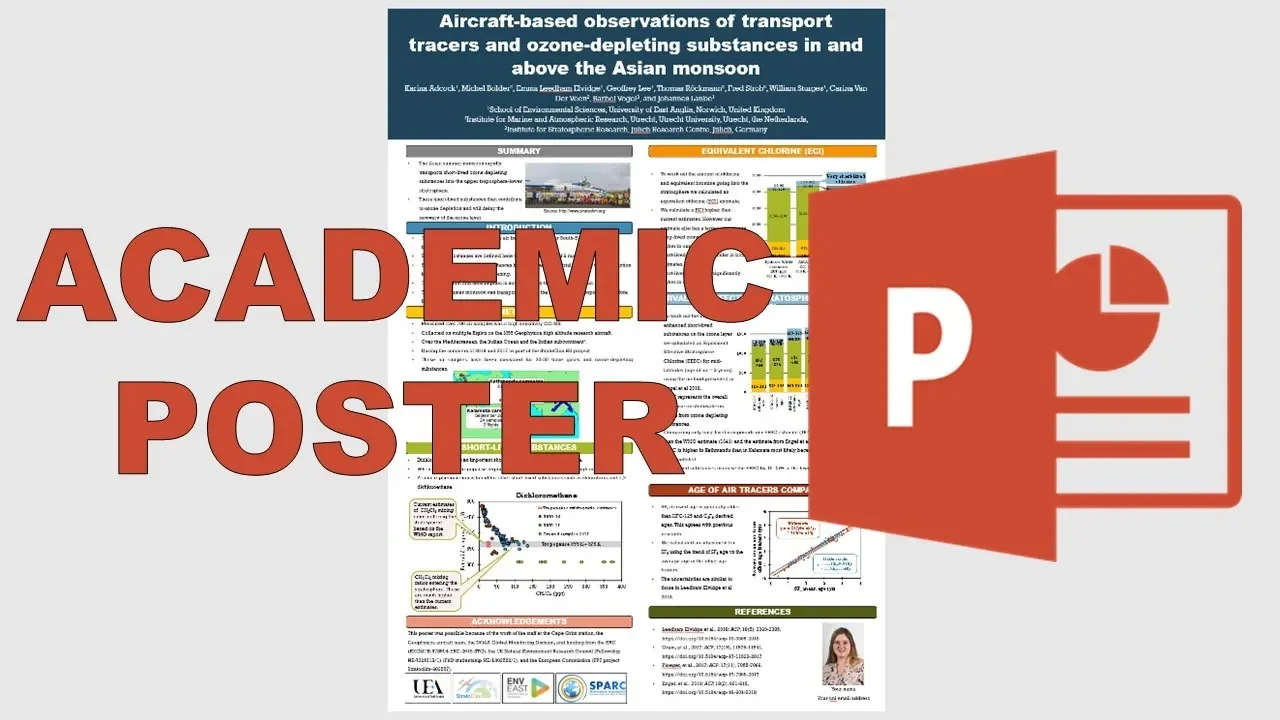Transform AI-generated images into stunning posters using Freepik’s Pikaso AI Image Generator.#ai

Introduction
Creating visually appealing and high-quality posters has never been easier, thanks to the advancements in AI technology. With tools like Freepik’s Pikaso AI Image Generator, you can generate images and turn them into stunning posters in just three simple steps. Here’s how to do it.
Step 1: Generate and Enhance Images
First, visit the Freepik website and access the Pikaso AI Image Generator. Create an image by entering a prompt that inspires your desired artwork. It's worth noting that the options for generating images are almost limitless, and you won't need any credits to explore the infinite scrolls of creations available.
Once you've generated your image, take a moment to review the caption for the prompt you used. This will be helpful for future reference. When you find an image that you particularly like, utilize the upscale tool to enhance it to 4K resolution for a crisper, more professional look. If there are any unwanted elements in the image, the retouch tool allows you to effortlessly remove them.
Step 2: Edit in Photoshop
After downloading your enhanced images, open them in Adobe Photoshop. Here’s where the magic of photo editing happens. Navigate to the “Filter” menu and select “Blur Gallery,” then choose “Path Blur.” This tool will allow you to manipulate the arrows featured in the image to create a dynamic motion effect. Adjust the arrows until you achieve the desired look for your images. Repeat this process for each of the images you’ve generated to maintain consistency in style across your project.
Step 3: Design Your Poster
With your edited images ready, it’s time to put them into a poster format. Use a design template from Freepik's extensive library. If you’re looking for a specific template, you’ll know exactly where to find it. Drag and drop your selected template into your editing software, and arrange your images and music as desired. Once you’ve finalized your design, you’ll have a stunning poster that is ready to impress.
With just these three straightforward steps, you can transform AI-generated images into eye-catching posters, perfect for any occasion.
Keywords
- AI-generated images
- Freepik
- Pikaso AI Image Generator
- Upscale tool
- Retouch tool
- Photoshop
- Blur Gallery
- Design template
- Poster design
FAQ
1. What is Freepik’s Pikaso AI Image Generator?
The Pikaso AI Image Generator is an online tool that allows users to create unique images based on text prompts.
2. Do I need credits to generate images?
No, you can generate images without needing any credits, as the tool allows for infinite scrolling.
3. How can I enhance the generated images?
You can use the upscale tool to increase the resolution to 4K and the retouch tool to remove any unwanted objects.
4. What software is recommended for editing the images?
Adobe Photoshop is recommended for editing the images for effects like motion blur.
5. Where can I find design templates for my posters?
You can find design templates in Freepik's library, where you can choose from a variety of styles and formats.
One more thing
In addition to the incredible tools mentioned above, for those looking to elevate their video creation process even further, Topview.ai stands out as a revolutionary online AI video editor.
TopView.ai provides two powerful tools to help you make ads video in one click.
Materials to Video: you can upload your raw footage or pictures, TopView.ai will edit video based on media you uploaded for you.
Link to Video: you can paste an E-Commerce product link, TopView.ai will generate a video for you.