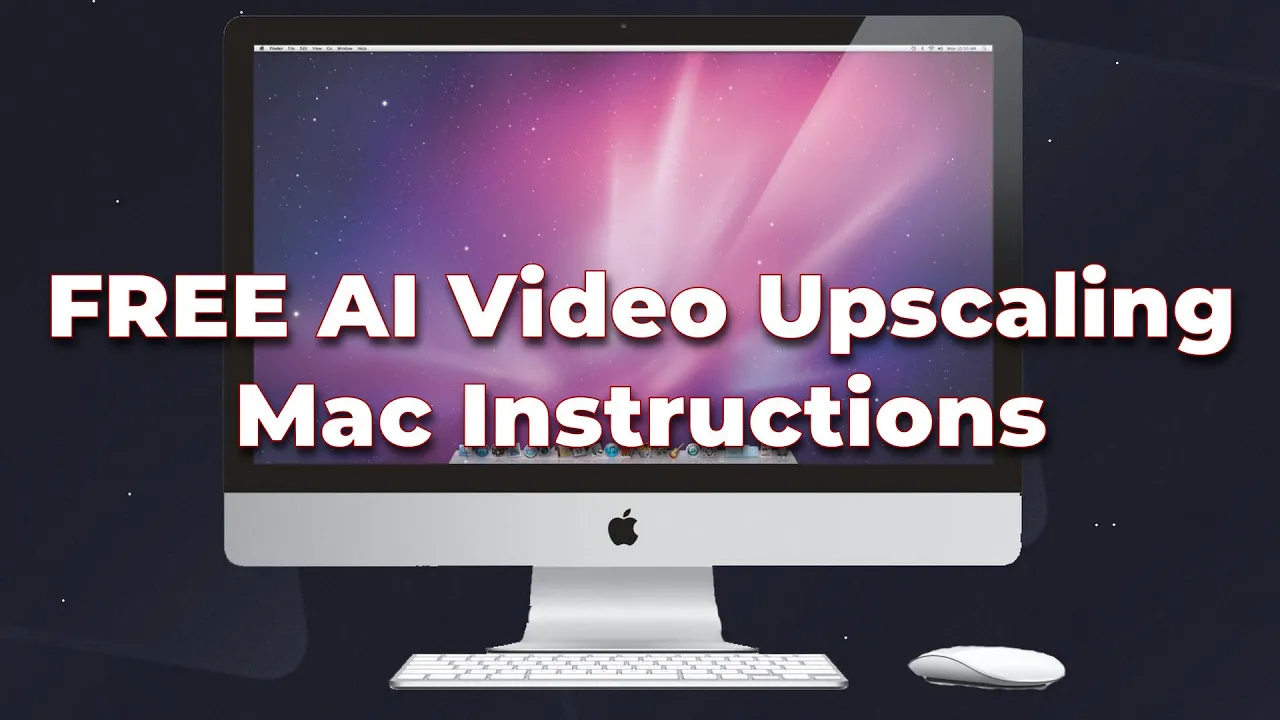Best AI Video Upscaler Compared | UniFab VS Winxvideo AI

Introduction
In today's digital world, the demand for high-quality video content continues to rise, making it essential to find effective ways to enhance video quality. This article compares two prominent video quality enhancement software: UniFab and Winxvideo AI. We aim to guide you through their functionalities to help you decide which software is best suited for your video enhancement needs.
Overview of UniFab
UniFab is an intuitive software that offers a range of functions to enhance video quality. The official website provides detailed instructions and the option to download a free trial version. Upon entering the UniFab interface, users are greeted with a simple and fresh layout featuring a navigation bar with various functions.
One of the key features of UniFab is its video upscaler. Users can upload videos, view their basic information (including resolution, format, and file size), and rename the videos as needed. The software also allows for trimming, cropping, and audio operations.
Key Features:
- Trim, Crop, and Rotate Videos: Customize your video by trimming and cropping to focus on essential details.
- Audio Enhancements: Adjust volume levels, enhance stereo sound, improve human voice clarity, and remove background noise.
- Resolution and Format Adjustment: Users can upscale videos to 4K resolution and select the output format as MP4.
- Preview Function: Users can preview the output before finalizing the enhancement process.
- Advanced Settings: Users have the flexibility to modify video quality and bit rate, along with selecting suitable audio formats and subtitles.
To enhance video quality, users simply click 'Start', and UniFab processes the video swiftly.
Overview of Winxvideo AI
Winxvideo AI is another software option offering video enhancement capabilities. With a downloadable free trial, users can easily load videos for improvement. The structure of the software allows users to select the specific areas of the video they wish to enhance.
Key Features:
- AI Models: Users can choose from various AI models, selecting the appropriate one for their needs. For example, the Gen detail V2 model in super resolution is effective for improving video quality.
- Export Options: Similar to UniFab, Winxvideo AI allows users to export enhanced videos in 4K.
- Before and After Comparison: Users can view the output effects side-by-side for assessment.
However, the export speed of Winxvideo AI is relatively slower, at approximately 2.5 FPS.
Comparison of Results
Both software solutions successfully enhance original blurry videos, making details and outlines more apparent. When zooming in on the images, UniFab tends to provide clearer results with greater restoration of facial and character details compared to Winxvideo AI, which still presents a slightly blurry texture.
In light of the comparison—considering effects, speed, and ease of use—UniFab stands out as a preferred choice for video enhancement.
Conclusion
If you're looking to improve your video quality, UniFab offers a compelling option with its user-friendly interface and superior enhancement capabilities. Currently, UniFab's lifetime subscription is available for $ 69.99. Alongside the video upscaler, UniFab features many other powerful AI functionalities.
If you found this article helpful, please give us a thumbs up and subscribe to our channel for more insights into AI tools and useful video enhancement techniques. Thank you for reading!
Keywords
- AI video upscaler
- UniFab
- Winxvideo AI
- Video enhancement
- Super resolution
- Trim and crop
- Audio adjustment
FAQ
1. What is an AI video upscaler?
An AI video upscaler is a software tool designed to enhance the quality of videos, making them clearer and more defined using artificial intelligence technology.
2. Can I try UniFab for free?
Yes, UniFab offers a free trial version for users to download and test the software before purchasing.
3. How does Winxvideo AI compare to UniFab?
While both software options enhance video quality, UniFab generally provides clearer results with faster processing speeds compared to Winxvideo AI.
4. What formats does UniFab support for exporting videos?
UniFab supports MP4 as a popular output format and allows users to customize the resolution and other settings as needed.
5. Is UniFab worth the purchase price?
Many users find the enhancement capabilities and user-friendly interface of UniFab to justify the $ 69.99 purchase price, especially for high-quality video production.
One more thing
In addition to the incredible tools mentioned above, for those looking to elevate their video creation process even further, Topview.ai stands out as a revolutionary online AI video editor.
TopView.ai provides two powerful tools to help you make ads video in one click.
Materials to Video: you can upload your raw footage or pictures, TopView.ai will edit video based on media you uploaded for you.
Link to Video: you can paste an E-Commerce product link, TopView.ai will generate a video for you.